Lenovo G560 Support Question
Find answers below for this question about Lenovo G560.Need a Lenovo G560 manual? We have 1 online manual for this item!
Question posted by sewdNi on May 2nd, 2014
How To Enable Wireless Adapter On Lenevo G560
The person who posted this question about this Lenovo product did not include a detailed explanation. Please use the "Request More Information" button to the right if more details would help you to answer this question.
Current Answers
There are currently no answers that have been posted for this question.
Be the first to post an answer! Remember that you can earn up to 1,100 points for every answer you submit. The better the quality of your answer, the better chance it has to be accepted.
Be the first to post an answer! Remember that you can earn up to 1,100 points for every answer you submit. The better the quality of your answer, the better chance it has to be accepted.
Related Lenovo G560 Manual Pages
Lenovo G460/G560 User Guide V1.0 - Page 1


Lenovo G460/G560
User Guide V1.0
Read the safety notices and important tips in the included manuals before using your computer.
Lenovo G460/G560 User Guide V1.0 - Page 2


... to read Important safety
information on your computer and/or your use of this computer. • The features described in this manual show the Lenovo G560 with limited and restricted rights to use , reproduction, or disclosure is subject to most models. LIMITED AND RESTRICTED RIGHTS NOTICE: If products, data, computer software...
Lenovo G460/G560 User Guide V1.0 - Page 5


...
Appendix E. Notices 56 Notices 56 ENERGY STAR model information ......... 58 Wireless related information 59 Electronic emissions notices 61 WEEE and recycling statements 64 ...42 Accessibility and comfort 45 Maintenance 46
Appendix C. Learning the basics 9 First use 9 Using AC adapter and battery 11 Using the touchpad 12 Using the keyboard 13 Special keys and buttons 15 System status...
Lenovo G460/G560 User Guide V1.0 - Page 7


...the computer, data, attached devices, or even cause a fire. Do NOT wrap the power cord around the power adapter or other components maintain good ventilation. Attention: • Extended contact with another product. Danger: • Placing the ... computer. Unplug the power cord if there are using.
Turn off wireless devices where they may damage your body in a hospital or at an airport.
Lenovo G460/G560 User Guide V1.0 - Page 16


... Broadband.
(select models only)
Notes: • After removing the battery pack, you can insert a SIM card into this slot. • For details, see "Using AC adapter and battery" on page 22.
8 c Battery latch spring loaded
The spring-loaded battery latch keeps the battery pack secured in place. Getting to know your...
Lenovo G460/G560 User Guide V1.0 - Page 21


Chapter 2.
CapsLK
G560 The keyboard has a separate numeric keypad. To enable or disable the numeric keypad, press the Num Lock key.
Num Lock
Note: The indicator will light on if the numeric keypad is enabled.
13 To enable or disable the numeric keypad, press Fn+F8. Learning the basics
Using the keyboard
„ Numeric keypad...
Lenovo G460/G560 User Guide V1.0 - Page 22


....
To use of the LCD screen.
Fn + F8 (G460):
Enable/Disable the numeric keypad. Fn + Insert (G560): Fn + PgUp (G460): Enable/Disable the scroll lock.
Fn + End:
Activate the break function....function. Fn + Esc:
Turn on /off). Fn + F4:
Open the interface for integrated wireless devices settings (on /off the backlight of the function keys, you can change operational features ...
Lenovo G460/G560 User Guide V1.0 - Page 24


Learning the basics
System status indicators
These indicators inform you of the computer status.
Chapter 2. G460
G560
ab b
a
CapsLK
cd ef
a Caps lock indicator G460: G560:
b Num lock indicator G460: G560:
c Power status indicator d Battery status indicator e Wireless communication indicator f Hard disk indicator
cd ef
16
Lenovo G460/G560 User Guide V1.0 - Page 27


... your computer as laptop computers, PDAs and cell phones. Retain the dummy card for details on how to other Bluetooth enabled devices, such as...Enabling Bluetooth communications
1 Slide the integrated wireless device switch to . 2 Press Fn + F5 to 10 meters range in use .
„ Connecting a Bluetooth enabled device (select models only)
If your computer has an integrated Bluetooth adapter...
Lenovo G460/G560 User Guide V1.0 - Page 29


... on how to the Internet can be built by a mobile network operator.
Note: Your computer may not support all wireless connection methods.
„ Using Wi-Fi/WiMax (select models only)
Enabling wireless connection To enable wireless communications, do the following methods. Mobile networks are used for data transmission, and access is necessary for cables. Hardware...
Lenovo G460/G560 User Guide V1.0 - Page 34


More tips can I need in your computer. I need to your computer, see Lenovo G460/G560 Setup Poster. See "Appendix D. Getting help and service" on page 42 of this guide. How can be found in your hard disk.
26 Chapter 5. For ...
Lenovo G460/G560 User Guide V1.0 - Page 36


...using
screen. My screen goes blank while the computer is required, and a fee will be enabled. You must take your password. You must take your hard disk to the more comprehensive information... Lenovo authorized servicer or a marketing representative to have the hard disk drive replaced. The AC adapter is connected to confirm whether the LCD screen has been turned off. Press Fn+F2 to ...
Lenovo G460/G560 User Guide V1.0 - Page 39


...shut down
may result.
31 Chapter 5. If the computer still does not respond, remove the AC adapter and the battery.
• Your computer might damage
your computer, press and hold the power button...sure that the Boot Device Priority in the BIOS Setup Utility, make sure that the device is enabled. Disable the sleep timer when you are working on ;
otherwise, you want .
• ...
Lenovo G460/G560 User Guide V1.0 - Page 40


... provided by the arrow c. Any other battery could ignite or explode. If
this chapter are of the Lenovo G560, unless otherwise stated. • The following steps about upgrading and replacing devices are using an ExpressCard device, the...devices
Notes: • The illustrations used in the direction shown by Lenovo. Disconnect the AC adapter and all cables
from the computer. Connect the AC...
Lenovo G460/G560 User Guide V1.0 - Page 52


... cause damage to the Web page: http://consumersupport.lenovo.com). Registering your computer also enables Lenovo to notify you are replacing a device, or else verify that the device is your...your computer, software, or data.
• It is warm- The static electricity could
break the adapter plug. • Turn off your computer if you about possible technical information and upgrades.
•...
Lenovo G460/G560 User Guide V1.0 - Page 68
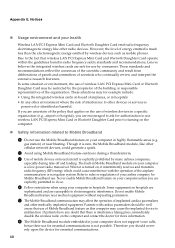
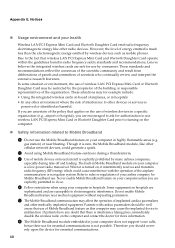
... of the building or responsible representatives of airplanes, or in hospitals. Do not enable Mobile Broadband feature near blasting. Though it intermittently receives and transmits radio frequency ...built-in radio frequency safety standards and recommendations, Lenovo believes the integrated wireless cards are susceptible to other cellular network devices, could cause interference with...
Lenovo G460/G560 User Guide V1.0 - Page 69


... frequency energy and, if not installed and used in accordance with the instructions, may cause harmful interference to the following information refers to Lenovo G460/G560, machine type 20041, 0677, 20042, 0679.
„ Federal Communications Commission (FCC) Statement
This equipment has been tested and found to comply with Part 15 of...
Lenovo G460/G560 User Guide V1.0 - Page 77


...the Bluetooth module is not removable by Lenovo, and is far below : • Wireless LAN adapter (FCC ID: HFS-BCM94313HMG2L, HFS-AR5B95, PD9622ANHU,
PD9112BNHU, QDS-BRCM1045, PD9622ANXHU, ... you will be turned off. 2. III. Industry Canada (IC)
IC Certification number
I) Factory preinstalled Wireless LAN modules:
• IC: 4324A-BRCM1050 (Model: BCM94313HMG2L) • IC: 4104A-AR5B95 (Model...
Lenovo G460/G560 User Guide V1.0 - Page 78
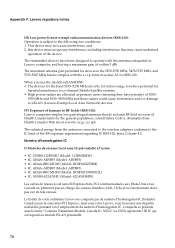
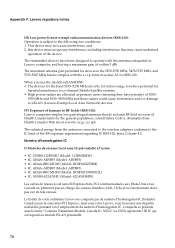
...: 1. consult Safety Code 6, obtainable from Health Canada's Web site at www.hc-sc.gc.ca/rpb
The radiated energy from the antennas connected to the wireless adapters conforms to LELAN (Licence-Exempt Local Area Network) devices. mais sous votre Lenovo, vous trouverez une étiquette indicatrice pointant vers l'emplacement du numé...
Lenovo G460/G560 User Guide V1.0 - Page 123


...this specifications at any time without notice.
Features and specifications
Model Name: Lenovo G460 Lenovo G560
Machine Type • 20041, 0677 • 20042, 0679
Note: Information of the specifications...System
CPU Memory LCD HDD Keyboard Integrated Camera (select models only) Battery AC Adapter I/O Ports HDMI (select models only) USB
Communication
Audio Video ExpressCard Slot (select models only...
Similar Questions
Wireless Adapter Switched Off
The wireless adapter of my Lenovo Ideapad U510 is suddenly switched off, so it doesn't find availabl...
The wireless adapter of my Lenovo Ideapad U510 is suddenly switched off, so it doesn't find availabl...
(Posted by tikuna 11 years ago)
How Do I Enable Blutooth On Lenovo G560
I am unable to use blutooth on my lenovo G560 can u please provide me the flowchart for it
I am unable to use blutooth on my lenovo G560 can u please provide me the flowchart for it
(Posted by navidsayied 12 years ago)

