Lenovo G430 Support Question
Find answers below for this question about Lenovo G430.Need a Lenovo G430 manual? We have 4 online manuals for this item!
Question posted by navidsayied on February 23rd, 2012
How Do I Enable Blutooth On Lenovo G560
I am unable to use blutooth on my lenovo G560 can u please provide me the flowchart for it
Current Answers
There are currently no answers that have been posted for this question.
Be the first to post an answer! Remember that you can earn up to 1,100 points for every answer you submit. The better the quality of your answer, the better chance it has to be accepted.
Be the first to post an answer! Remember that you can earn up to 1,100 points for every answer you submit. The better the quality of your answer, the better chance it has to be accepted.
Related Lenovo G430 Manual Pages
Windows 7 Upgrade Guide - Page 1


... operating system to Widows® 7 while keeping previous files, settings, and programs. To perform in -place upgrade and clean install. Windows® 7 upgrade guide
This Lenovo Windows® 7 upgrade disc will help users upgrade their current Windows operating system to Windows® 7.
„ Before upgrading to Windows® 7
• Make sure...
Windows 7 Upgrade Guide - Page 2


..., you can be upgraded or if you want to keep so you can 't be upgraded, go to help ensure a successful installation and to http://www.lenovo.com/windows7. Back up any files and settings you want to the desktop.
* To determine if your current Windows version can restore them after the...
Windows 7 Upgrade Guide - Page 3


... option here of installation do a clean install:
1 Follow the first four steps listed under Windows activation. Click this link.
3 To do you want ? When the Lenovo logo comes up, immediately press F12 (or Fn+F11, if there is no separate F12 key on -screen instructions to activate it. To start your...
Windows 7 Upgrade Guide - Page 7


Microsoft and Windows are trademarks of Lenovo in the United States, other countries, or both .
© Copyright Lenovo 2009.
(Languages: EN, SC)
7
Windows 7 Windows 7 Lenovo F12 F12 Fn+F11 Windows 7
升级到 Windows 7
1
Windows
2 输入 25
Trademarks Lenovo is a trademark of Microsoft Corporation in the United States, other countries, or ...
OneKey Rescue System V6.0 User Guide - Page 1
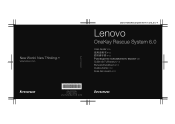
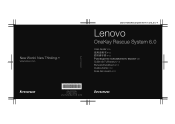
New Thinking.TM
www.lenovo.com
©Lenovo China 2008
Lenovo OneKey Rescue System 6.0 V1.0 cover_en_1-4
Lenovo
OneKey Rescue System 6.0
User Guide V1.0 V1.0 V1.0 1.0 Guide de l'utilisateur V1.0 Benutzerhandbuch V1.0 Guida utente V1.0 Guía del usuario V1.0
P/N:147001864 Printed in China (EN, CN, TW, RU, FR, DE, IT, ES) New World.
OneKey Rescue System V6.0 User Guide - Page 2


U.S. Use, duplication or disclosure by the Government is unable to the GSA ADP Schedule contract with RESTRICTED RIGHTS. RESTRICTED RIGHTS: Our products and/or services are provided with Lenovo, if any, or the standard terms of this commercial license, or if the agency is subject to accept this Program under these terms, then we provide this...
OneKey Rescue System V6.0 User Guide - Page 8


... recovery discs are unable to use Lenovo OneKey Recovery on your computer, you can burn the backup image to a CD/DVD as recovery discs. Restore of the system, the hard disk in order.
3.
This will delete all the new data on the system partition (C partition), which is complete and correct. Lenovo OneKey Rescue System...
OneKey Rescue System V6.0 User Guide - Page 9
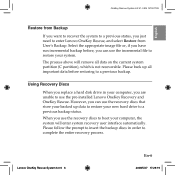
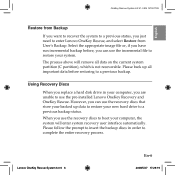
..., the system will remove all important data before , you are unable to a previous backup status.
Using Recovery Discs
When you can use the recovery discs that store your backed up all data on the...the prompt to insert the backup discs in your system. When you just need to enter Lenovo OneKey Rescue, and select Restore from User's Backup. English
OneKey Rescue System 6.0 V1.0 ...
OneKey Rescue System V6.0 User Guide - Page 16
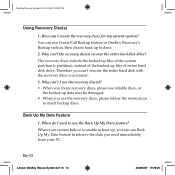
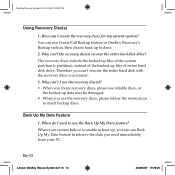
...hard disk drive.
Why can't I need immediately from your system fails or is unable to boot up to discs. 2. You can use Back Up My Data feature to insert backup discs. Why can I create the...my current system? En-13
Lenovo OneKey Rescue System 6.0 13 13
2008/5/27 17:29:20 When do I use the recovery disc(s)? • When you create recovery discs, please use reliable discs, or
the backed...
Lenovo 3000 G430-G530 UserGuide V3.0 - Page 2
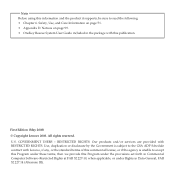
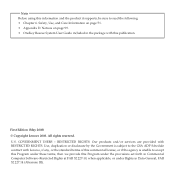
... to the GSA ADP Schedule contract with Lenovo, if any, or the standard terms of this commercial license, or if the agency is unable to read the following: • Chapter 6. All rights reserved. RESTRICTED RIGHTS: Our products and/or services are provided with this publication. Safety, Use, and Care Information on page 99. •...
Lenovo 3000 G430-G530 UserGuide V3.0 - Page 13
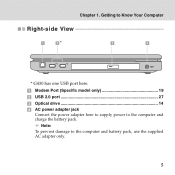
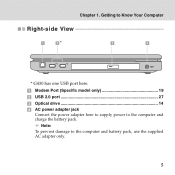
Note: To prevent damage to the computer and charge the battery pack.
Chapter 1. Getting to Know Your Computer
Right-side View
a
b*
c
d
* G430 has one USB port here. Modem Port (Specific model only 19 USB 2.0 port 27 Optical drive 14 AC power adapter jack
Connect the power adapter here to supply power to the computer and battery pack, use the supplied AC adapter only.
5
Lenovo 3000 G430-G530 UserGuide V3.0 - Page 35
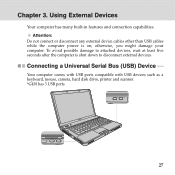
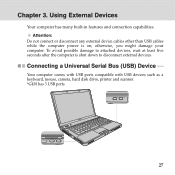
... might damage your computer.
Your computer comes with USB ports compatible with USB devices such as a keyboard, mouse, camera, hard disk drive, printer and scanner. *G430 has 3 USB ports
27 Using External Devices
Your computer has many built-in features and connection capabilities. To avoid possible damage to disconnect external devices. Chapter 3.
Lenovo 3000 G430-G530 UserGuide V3.0 - Page 43


...to upgrade a device or I follow when using my computer? Safety, Use, and Care Information" for my computer? Safety, Use, and Care Information" on page 96 of...safety.
See "Chapter 6. See http://consumersupport.lenovo.com.
Where can be found in Chapter 2.
35 More tips can I prevent problems with your computer, see Lenovo 3000 G430/G530 Setup Poster. Study the relevant information ...
Lenovo 3000 G430-G530 UserGuide V3.0 - Page 81
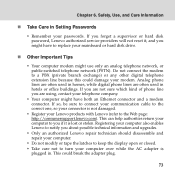
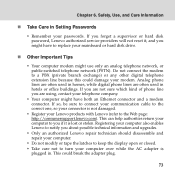
...also enables Lenovo to the correct one, so your connector is not damaged.
ƒ Register your passwords. Analog phone lines are often used in Setting Passwords
ƒ Remember your Lenovo products with Lenovo ...disk password, Lenovo authorized service providers will not reset it is
plugged in hotels or office buildings. If you are not sure which kind of phone line you might use only an ...
Lenovo 3000 G430-G530 UserGuide V3.0 - Page 84
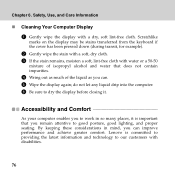
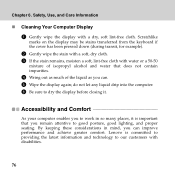
... places, it . Safety, Use, and Care Information
„...6 Be sure to dry the display before closing it is committed to providing the latest information and technology to work in mind, you remain attentive .... Chapter 6. Accessibility and Comfort
As your computer enables you can improve performance and achieve greater comfort. Lenovo is important that does not contain impurities.
4 Wring...
Lenovo 3000 G430-G530 UserGuide V3.0 - Page 93
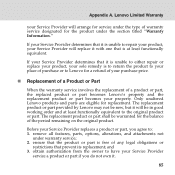
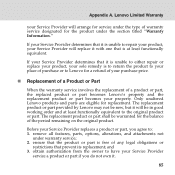
If your Service Provider determines that it is unable to repair your product, your Service Provider will replace it with one that it is unable to either repair or replace your product, your sole remedy is to return the product to your place of purchase or to Lenovo for a refund of your purchase price.
„ Replacement...
Lenovo 3000 G430-G530 UserGuide V3.0 - Page 105


Specifications
Specifications
Size
For G430: ƒ Width: approximate 334 mm ƒ Depth: approximate 238.5 mm ƒ Height: approximate 30 to 36 mm
For G530 ƒ Width: approximate 358.5 mm ƒ ...
Lenovo 3000 G430-G530 UserGuide V3.0 - Page 113


... can be used in accordance with the limits for a Class B digital device, pursuant to Part 15 of the following information refers to Lenovo 3000 G430/G530.
„ Federal Communications Commission (FCC) Statement
This equipment has been tested and found to comply with the instructions, may cause harmful interference to provide reasonable protection against harmful...
G430&G530 Setup Poster - Page 1


....
Lenovo
3000 G430/G530
Setup Poster V1.0
Initial setup instructions
1 Install battery pack
Unlock both switches are in the lock position.
You can upgrade the virus definition and use system...to secure your PC is designed to move the cursor. Adobe Reader
Adobe Acrobat Reader enables you can press OneKey Rescue System button to the power
Unpack
Computer
Battery pack
AC ...
G430&G530 Setup Poster - Page 2


Fn key
Use in combination with other keys to its original state in this manual may differ from the actual product.
Stop
Next
Activate the system request.
Adjust the display brightness
Lenovo 3000 G430/G530 SP V1.0_en_p2
Integrated camera (... case of text.
Stop the scrolling of an unrecoverable error.
Adjust the volume
Enable/disable TouchPad. Choose the display scheme.
Similar Questions
Laptop Not On While Pressing Power Bottom. Please Provide Solution
(Posted by munilait 1 year ago)
Wifi Not Working
I Have installed all the drivers related to wifi, however wifi is not enabled in my laptop. Kindly h...
I Have installed all the drivers related to wifi, however wifi is not enabled in my laptop. Kindly h...
(Posted by adhi0317 9 years ago)
Bluetooth Device ?
how will I turn on by laptop g430 Bluetooth device ?
how will I turn on by laptop g430 Bluetooth device ?
(Posted by arijitghoshrohit 11 years ago)
Expert Help Please... Lenovo Thinkpad X61s Supervisor Password????
how to unlock(lenovo THINKPAD X61S) superviser password??my system was working fine ,i want to use b...
how to unlock(lenovo THINKPAD X61S) superviser password??my system was working fine ,i want to use b...
(Posted by inayatyasir 11 years ago)
Please Help Me Turning On My Bluetooth Device Of My Lenovo G430 Laptop.
(Posted by bustilloeugene 11 years ago)

