Lenovo G430 Support Question
Find answers below for this question about Lenovo G430.Need a Lenovo G430 manual? We have 4 online manuals for this item!
Question posted by bustilloeugene on June 19th, 2012
Please Help Me Turning On My Bluetooth Device Of My Lenovo G430 Laptop.
The person who posted this question about this Lenovo product did not include a detailed explanation. Please use the "Request More Information" button to the right if more details would help you to answer this question.
Current Answers
There are currently no answers that have been posted for this question.
Be the first to post an answer! Remember that you can earn up to 1,100 points for every answer you submit. The better the quality of your answer, the better chance it has to be accepted.
Be the first to post an answer! Remember that you can earn up to 1,100 points for every answer you submit. The better the quality of your answer, the better chance it has to be accepted.
Related Lenovo G430 Manual Pages
Windows 7 Upgrade Guide - Page 1


... Lenovo Windows® 7 upgrade disc will help ...users upgrade their current Windows operating system to Windows® 7.
„ Before upgrading to Windows® 7
• Make sure your current operating system is eligible for upgrading to Windows® 7: in -place upgrade:
1 This product key should
be upgraded*, you can upgrade your critical files and data to external storage devices...
Windows 7 Upgrade Guide - Page 2


... in the report. You will need to install the hardware drivers for installation page, we recommend
getting the latest updates to help ensure a successful installation and to complete the upgrade. If you can restore them after the installation. page, click Upgrade. ...computer with your current version of installation do you can be upgraded, go to http://www.lenovo.com/windows7.
OneKey Rescue System V6.0 User Guide - Page 4


... your data to help you detect and remove viruses, and recover Windows system and data. If you need to recover your system, you can restore your system partition (C drive) and then easily restored when required.
OneKey Rescue System 6.0 V1.0 EN 147001728
Introduction
Lenovo® OneKey Recovery is turned off.
En-
Lenovo OneKey Rescue System...
OneKey Rescue System V6.0 User Guide - Page 5


... hidden partition by default to another disk partition, CD/DVD discs or removable storage devices. Therefore, make sure you purchased it claims. The exact available hard disk space depends on ...the file size of operating system and preinstalled software.)
2. Lenovo OneKey Rescue System 6.0 2 2
En-
2008/5/27 17:29:19
This default partition is...
Lenovo 3000 G430-G530 UserGuide V3.0 - Page 4
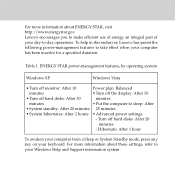
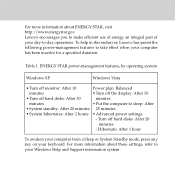
... duration:
Table 1. Turn off hard disks: After 30
minutes
minutes
• Put the computer to your Windows Help and Support information system. To help in this endeavor, Lenovo has preset the following...System hibernates: After 2 hours • Advanced power settings:
- Lenovo encourages you to make efficient use of energy an integral part of your day-to take effect ...
Lenovo 3000 G430-G530 UserGuide V3.0 - Page 7
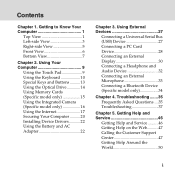
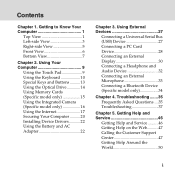
... an External Display 30 Connecting a Headphone and Audio Device 32 Connecting an External Microphone 33 Connecting a Bluetooth Device (Specific model only 34
Chapter 4. Getting Help and Service 46
Getting Help and Service ..........46 Getting Help on the Web...........47 Calling the Customer Support Center 47 Getting Help Around the World 50
i Troubleshooting .......35 Frequently Asked...
Lenovo 3000 G430-G530 UserGuide V3.0 - Page 14
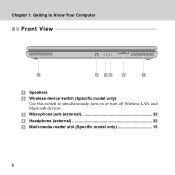
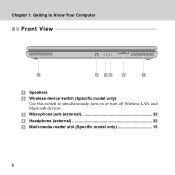
Chapter 1. Getting to Know Your Computer
Front View
a
b cd e
a
Speakers Wireless device switch (Specific model only)
Use this switch to simultaneously turn on or turn off Wireless LAN and Bluetooth devices.
Microphone jack (external 33
Headphone (external 32 Multi-media reader slot (Specific model only 15
6
Lenovo 3000 G430-G530 UserGuide V3.0 - Page 28
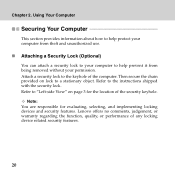
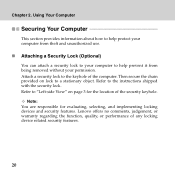
... security features. Lenovo offers no comments, judgement, or warranty regarding the function, quality, or performance of any locking device related security features.
20 Using Your Computer
Securing Your Computer
This section provides information about how to help prevent it from theft and unauthorized use.
„ Attaching a Security Lock (Optional)
You can attach a security...
Lenovo 3000 G430-G530 UserGuide V3.0 - Page 42
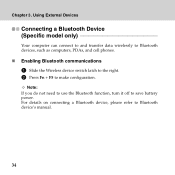
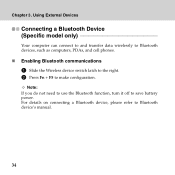
... wirelessly to Bluetooth devices, such as computers, PDAs, and cell phones.
„ Enabling Bluetooth communications 1 Slide the Wireless device switch latch to the right. 2 Press Fn + F5 to save battery power. Note: If you do not need to use the Bluetooth function, turn it off to make configuration.
For details on connecting a Bluetooth device, please refer to Bluetooth device's manual...
Lenovo 3000 G430-G530 UserGuide V3.0 - Page 43


... can I prevent problems with your computer, see Lenovo 3000 G430/G530 Setup Poster. More information can be found... in Chapter 1 and 2.
Where can find the detailed specifications for detailed information about each publication included in Chapter 2.
35
What safety precautions should I need to upgrade a device...
Lenovo 3000 G430-G530 UserGuide V3.0 - Page 56
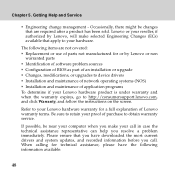
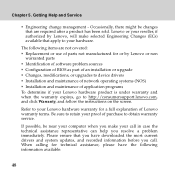
... updates, and recorded information before you call in case the technical assistance representative can help you make selected Engineering Changes (ECs) available that are not covered: ƒ Replacement or use of parts not manufactured for a full explanation of Lenovo warranty terms. Be sure to retain your proof of application programs To determine...
Lenovo 3000 G430-G530 UserGuide V3.0 - Page 59
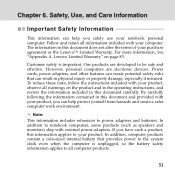
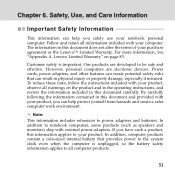
...electronic devices. To reduce these risks, follow the instructions included with your purchase agreement or the Lenovo™ Limited Warranty. Chapter 6. For more information, See "Appendix A. Lenovo Limited...page 83. Safety, Use, and Care Information
Important Safety Information
This information can help you have such a product, this document carefully.
If you safely use your...
Lenovo 3000 G430-G530 UserGuide V3.0 - Page 60
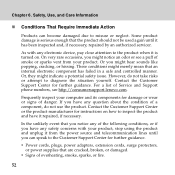
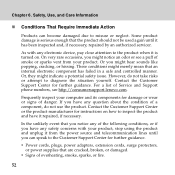
... danger. If you have any safety concerns with any electronic device, pay close attention to diagnose the situation yourself. On very rare occasions, you might notice an odor or see http://consumersupport.lenovo.com. Frequently inspect your product.
Some product damage is turned on how to inspect the product and have any question...
Lenovo 3000 G430-G530 UserGuide V3.0 - Page 81
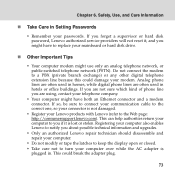
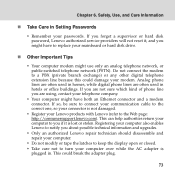
...telephone company.
ƒ Your computer might have to turn your modem. If you forget a supervisor or hard disk password, Lenovo authorized service providers will not reset it is
plugged in... lost or stolen. This can help authorities return your computer to you about possible technical information and upgrades.
ƒ Only an authorized Lenovo repair technician should disassemble and repair...
Lenovo 3000 G430-G530 UserGuide V3.0 - Page 89
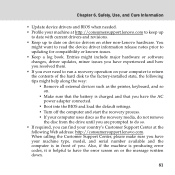
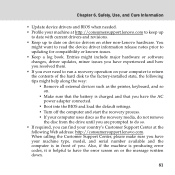
... Boot into the BIOS and load the default settings. ƒ Turn off the computer and start the recovery process. ƒ If ...helpful to have experienced and how you resolved them. ƒ If you ever need to run a recovery operation on your computer to the factory-installed state, the following Web address: http://consumersupport.lenovo.com. Safety, Use, and Care Information
ƒ Update device...
Lenovo 3000 G430-G530 UserGuide V3.0 - Page 111
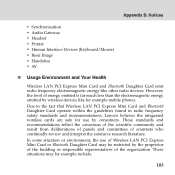
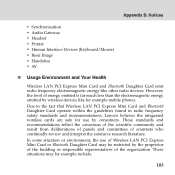
...PCI Express Mini Card and Bluetooth Daughter Card operate within the guidelines found in radio frequency safety standards and recommendations, Lenovo believes the integrated wireless ... Mini Card or Bluetooth Daughter Card may for example mobile phones. Appendix D. Notices
ƒ Synchronization ƒ Audio Gateway ƒ Headset ƒ Printer ƒ Human Interface Devices (Keyboard/Mouse)...
Lenovo 3000 G430-G530 UserGuide V3.0 - Page 112
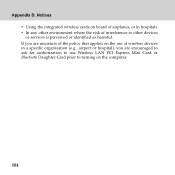
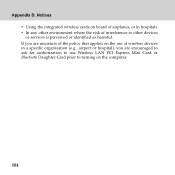
...; In any other environment where the risk of wireless devices in a specific organization (e.g., airport or hospital), you are encouraged to ask for authorization to use Wireless LAN PCI Express Mini Card or Bluetooth Daughter Card prior to turning on the use of interference to other devices or services is perceived or identified as harmful.
Lenovo 3000 G430-G530 UserGuide V3.0 - Page 113


...turning the equipment off and on a circuit different from Lenovo authorized dealers. Proper cables and connectors are designed to radio communications. Appendix D. If this equipment does cause harmful interference to correct the interference by unauthorized changes or
105 Lenovo...Class B digital device, pursuant to Part 15 of the following information refers to Lenovo 3000 G430/G530.
„...
G430&G530 Setup Poster - Page 1


...devices. Within the program, you detect and remove viruses, and recover Windows system and personal data.
You may contain items that are not listed. 2 If any item is an easy-to-use system which includes several applications to help...items.
P/N:148000469 Printed in China
Lenovo 3000 G430/G530 SP V1.0_en_p1
5 ... of Symantec company in 2008, is turned off. After inserting the battery pack...
G430&G530 Setup Poster - Page 2


...Activate the system request.
Adjust the volume
Enable/disable TouchPad. Adjust the display brightness
Lenovo 3000 G430/G530 SP V1.0_en_p2
Integrated camera (Specific model only)
The integrated camera offers an...
Start the computer. Wireless device switch (Specific model only)
Turn on the LCD screen. Turn on/off both Wireless LAN and Bluetooth.
* The illustrations in case of text.
Similar Questions
How To Install Inbuilt Bluetooth Device In Lenovo G570 Laptop.
(Posted by musare62 8 years ago)
I Have Problem In Wifi Model No 4000 G430
my wifi is turned off i am using window8 i dont know how to turn on this i am getting problem so ple...
my wifi is turned off i am using window8 i dont know how to turn on this i am getting problem so ple...
(Posted by lifeuzma 11 years ago)
Bluetooth Device ?
how will I turn on by laptop g430 Bluetooth device ?
how will I turn on by laptop g430 Bluetooth device ?
(Posted by arijitghoshrohit 11 years ago)
I Need Driver For Wifi Of G430 For Windows7.
Is ther driver for Wireless Network for G430 in windows7 OS? Please send me the driver file.
Is ther driver for Wireless Network for G430 in windows7 OS? Please send me the driver file.
(Posted by dbrowl 11 years ago)

