Lenovo G560 Support Question
Find answers below for this question about Lenovo G560.Need a Lenovo G560 manual? We have 1 online manual for this item!
Question posted by hiq2qaursis on June 2nd, 2014
How To Go Into Recovery Mode For Lenevo G560
The person who posted this question about this Lenovo product did not include a detailed explanation. Please use the "Request More Information" button to the right if more details would help you to answer this question.
Current Answers
There are currently no answers that have been posted for this question.
Be the first to post an answer! Remember that you can earn up to 1,100 points for every answer you submit. The better the quality of your answer, the better chance it has to be accepted.
Be the first to post an answer! Remember that you can earn up to 1,100 points for every answer you submit. The better the quality of your answer, the better chance it has to be accepted.
Related Lenovo G560 Manual Pages
Lenovo G460/G560 User Guide V1.0 - Page 1


Lenovo G460/G560
User Guide V1.0
Read the safety notices and important tips in the included manuals before using your computer.
Lenovo G460/G560 User Guide V1.0 - Page 2


... shouldn't affect your computer may include features that are not described in this user guide. • The illustrations used in this manual show the Lenovo G560 with limited and restricted rights to the actual product.
Lenovo G460/G560 User Guide V1.0 - Page 11


... microphone
For details, see "Chapter 4.
j Volume buttons
Use these buttons to adjust volume.
(select models only)
k OneKey Theater
Open OneKey Theater to select Normal mode or Movie mode as a conventional mouse. Note: For details, see "System status indicators" on page 12. e Power button
Press this button to open OneKey Rescue system (If...
Lenovo G460/G560 User Guide V1.0 - Page 16


Getting to know your computer
„ Lenovo G560
a
b
c
1 2
d
e
a Battery latch manual
The manual battery latch is used to keep the battery pack secured in place.
b Battery pack
For details, see "Using Mobile Broadband (...
Lenovo G460/G560 User Guide V1.0 - Page 21


To enable or disable the numeric keypad, press Fn+F8. CapsLK
G560 The keyboard has a separate numeric keypad.
Chapter 2.
Num Lock
Note: The indicator will light on if the numeric keypad is enabled.
13 Learning the basics
...
Lenovo G460/G560 User Guide V1.0 - Page 22


Fn + F1:
Enter sleep mode.
Fn + F6:
Enable/Disable the touchpad.
Fn + End:
Activate the ...backlight of the function keys, you can change operational features instantly.
Fn + / :
Increase/Decrease sound volume.
14 Fn + Insert (G560): Fn + PgUp (G460): Enable/Disable the scroll lock. Fn + PrtSc:
Activate the system request. Chapter 2.
then press one of...
Lenovo G460/G560 User Guide V1.0 - Page 23


...Mute/Unmute d Volume down e Volume up
OneKey Theater button ( f ) (select models only) Open OneKey Theater to start Lenovo OneKey Recovery.
Learning the basics
Special keys and buttons
ab
cdef
OneKey Rescue system button ( a) • When the computer is powered-off, press .... • In Windows operating system, press this button to select Normal mode or Movie mode as prefered.
15
Lenovo G460/G560 User Guide V1.0 - Page 24


Learning the basics
System status indicators
These indicators inform you of the computer status.
G460
G560
ab b
a
CapsLK
cd ef
a Caps lock indicator G460: G560:
b Num lock indicator G460: G560:
c Power status indicator d Battery status indicator e Wireless communication indicator f Hard disk indicator
cd ef
16 Chapter 2.
Lenovo G460/G560 User Guide V1.0 - Page 33


... store the system image file and OneKey Rescue system program files. however an
appropriate external optical drive is needed to your computer. • After the recovery discs are burned, please number them in the correct order. • Computers without starting the Windows operating system.
Notes: • The backup process and creation...
Lenovo G460/G560 User Guide V1.0 - Page 34


For details about each component in your computer, see Lenovo G460/G560 Setup Poster. See "Important safety information" on page 55 of this guide...provides all drivers that you can I follow when using my computer? How can find detailed answers. What are the recovery discs? See "Appendix D. For an explanation of this guide. OneKey Rescue system" on page 48.
More information can...
Lenovo G460/G560 User Guide V1.0 - Page 35
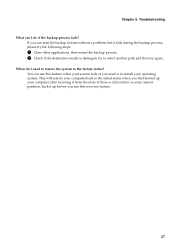
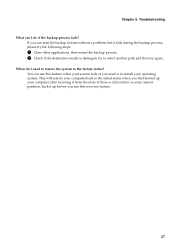
You can use this recovery feature.
27 This will restore your computer back to the initial status when you first booted up before you run this feature when your system ...
Lenovo G460/G560 User Guide V1.0 - Page 36


...supervisor password, a Lenovo authorized servicer cannot reset your password or recover data from sleep or hibernation mode: - My screen goes blank while the computer is on.
• Your screen saver or power... negate the need to refer to confirm whether the LCD screen has been turned off. OneKey Recovery. Press any key on . (Press the power button again for parts and service.
Proof of...
Lenovo G460/G560 User Guide V1.0 - Page 37


... or game applications.
• Do either of the following:
- The computer enters sleep mode • Make sure that : -
reset the computer. The monitor type is blank.
...care information" on self-test
- Incorrect characters appear on , press Fn + to resume from sleep mode, your computer is installed correctly. - depleted. A message, "Unable to create overlay window," appears ...
Lenovo G460/G560 User Guide V1.0 - Page 39


.... Chapter 5. Disable the sleep timer when you want .
• Also make sure that the device from the device you might lock when it enters sleep mode during a communication operation. Make sure that the Boot Device Priority in the BIOS Setup Utility is set so that the computer starts from which the...
Lenovo G460/G560 User Guide V1.0 - Page 40


If
this chapter are of the Lenovo G560, unless otherwise stated. • The following steps about upgrading and replacing devices are using an ExpressCard device, the computer might not be able to the computer again.
32 Connect the AC adapter and the cables to enter hibernation mode. Any other battery could ignite or...
Lenovo G460/G560 User Guide V1.0 - Page 41


... upgrade it or have it to the cover of the drive. • Do not touch the connector. The drive is operating, in sleep mode, or in hibernation mode. then disconnect the AC adapter and all the information on an optional hard disk drive. Chapter 6. The connectors and bay of greater capacity. Before...
Lenovo G460/G560 User Guide V1.0 - Page 51
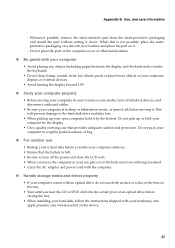
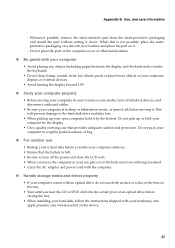
... the static-sensitive part from the static-protective packaging and install the part without setting it . Do not pack your computer in sleep or hibernation mode, or turned off the power and close the LCD well. • When you leave the computer in your car, place it on the back seat...
Lenovo G460/G560 User Guide V1.0 - Page 66


... hard disks: After 30 minutes • System standby: After 20 minutes • System hibernates: After 2 hours
To awaken your computer from a Sleep or System Standby mode, press any key on your Windows Help and Support information system.
58 Appendix E. Lenovo® is proud to potential financial savings, a cleaner environment, and the...
Lenovo G460/G560 User Guide V1.0 - Page 69


..., and can be used in a residential installation. If this device must be determined by one or more of the following information refers to Lenovo G460/G560, machine type 20041, 0677, 20042, 0679.
„ Federal Communications Commission (FCC) Statement
This equipment has been tested and found to Part 15 of the FCC...
Lenovo G460/G560 User Guide V1.0 - Page 123


...
Audio Video ExpressCard Slot (select models only) Media Slot (select models only) Others Kensington slot
G460
G560
Appr. 340 mm × 231.8 mm × 17.2~34.4 mm
Appr. 2.2 kg with ...SD/ MS/ MS PRO/xD)
Yes
Yes
115 Features and specifications
Model Name: Lenovo G460 Lenovo G560
Machine Type • 20041, 0677 • 20042, 0679
Note: Information of the specifications may contain...

