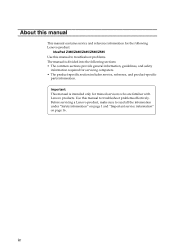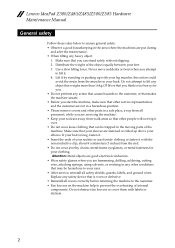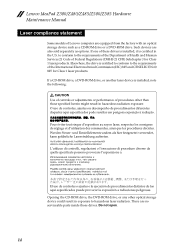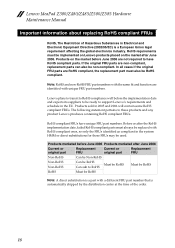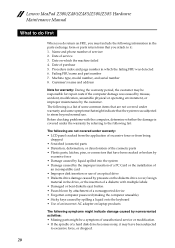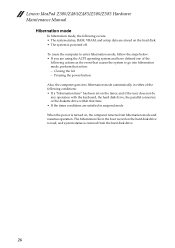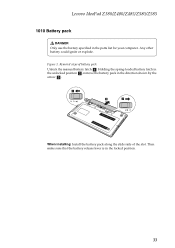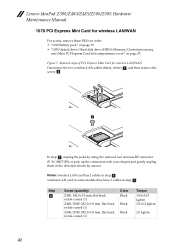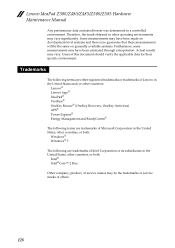Lenovo IdeaPad Z580 Support Question
Find answers below for this question about Lenovo IdeaPad Z580.Need a Lenovo IdeaPad Z580 manual? We have 1 online manual for this item!
Question posted by suMrD on September 8th, 2014
How To Use Lenovo Recovery Cd On Z580
Current Answers
Answer #1: Posted by MegaGaming143 on September 8th, 2014 4:06 PM
1. Insert the Disc into the CD Drive.
2. Power off your computer.
3. Power on your computer, then when the logo appears press the button for Boot Options Menu when prompted.
4. When in Boot Menu, use Up and Down arrow keys to select your boot option.
5. If there is a Hard Drive option press enter and select CD-ROM and press enter.
6. If there is not a Hard Drive option then select CD-ROM and press enter.
Related Lenovo IdeaPad Z580 Manual Pages
Similar Questions
The Lenovo ideapad Z580 laptop in question keeps dropping wifi internet connection while operating, ...
i have a new computer with windows 8 OS, before i install other sw to my computer i want to create m...
How do start the lenovo ideapad p500 using a cd. I am trying to install Linux.
I formatted my laptop recently. In 'choose what closing the lid does' option, there is no sleep mod...