Lenovo Y550 Support Question
Find answers below for this question about Lenovo Y550 - IdeaPad 4186 - Core 2 Duo GHz.Need a Lenovo Y550 manual? We have 4 online manuals for this item!
Question posted by johnelnar on January 1st, 2013
How Can I Make My Own Recovery Cd For Windows 8
i have a new computer with windows 8 OS, before i install other sw to my computer i want to create my own recovery cd as my backup just incase...
Current Answers
There are currently no answers that have been posted for this question.
Be the first to post an answer! Remember that you can earn up to 1,100 points for every answer you submit. The better the quality of your answer, the better chance it has to be accepted.
Be the first to post an answer! Remember that you can earn up to 1,100 points for every answer you submit. The better the quality of your answer, the better chance it has to be accepted.
Related Lenovo Y550 Manual Pages
Windows 7 Upgrade Guide - Page 1


...8226; Find the 25-character Windows® 7 product key. Windows® 7 upgrade guide
This Lenovo Windows® 7 upgrade disc will help users upgrade their current Windows operating system to Windows® 7.
„ Before upgrading to Windows® 7
• Make sure your current operating system... previous files, settings, and programs. To perform in -place upgrade and clean install.
Windows 7 Upgrade Guide - Page 2


... with your computer against security threats. Insert the Windows® 7 upgrade disc into the optical drive. The installation program should start automatically.
2 On the Install Windows page, click Install now. 3 On the Get important updates for the new operating system.
2 If you want to install the hardware drivers for installation page, we recommend
getting the latest updates to...
OneKey Rescue System V6.0 User Guide - Page 4


... also create Windows recovery disc(s) to boot and recover your data to back up your system.
You may also transfer critical data or documents to a previously generated backup.
En-
Lenovo OneKey Rescue System 6.0 1 1
2008/5/27 17:29:19 Within the program, you can back up the data on your local hard disk. You can create a backup...
OneKey Rescue System V6.0 User Guide - Page 5


...back to store a system mirror image file and OneKey Recovery program files. the state your computer was when you will...hidden partition by default to the factory default, i.e. Therefore, make sure you back up state. Lenovo OneKey Rescue System 6.0 2 2...19
However, once you restore to another disk partition, CD/DVD discs or removable storage devices. English
OneKey Rescue ...
OneKey Rescue System V6.0 User Guide - Page 6


... restore your system's hard disk is safe. OneKey Rescue System 6.0 V1.0 EN 147001728
Lenovo OneKey Recovery
Lenovo OneKey Recovery is a utility that makes sure your system partition to a previous backup. Its features include:
• See Create Full Backup • See Create Incremental Backup • See Create Recovery Disc • See Restore of Factory Default • See Restore from...
OneKey Rescue System V6.0 User Guide - Page 7


... up your system to the current status.
For example to D:\Lenovo\OneKey App\OneKey Recovery.
If you create recovery discs: • Use the latest version of your system's anti-virus software to
scan your computer and make sure it is a backup of your hard disk drive.
En-
Lenovo OneKey Rescue System 6.0 4 4
2008/5/27 17:29...
OneKey Rescue System V6.0 User Guide - Page 8


... the backup image to a CD/DVD as recovery discs. Restore of Factory Default
En-
In order to save application files and the initial backed up files of your first boot up, just enter Lenovo OneKey Rescue System and run this feature. This will delete all the new data on a reformatted hard drive.
1. Please make sure to create recovery...
OneKey Rescue System V6.0 User Guide - Page 10


...System you can set a new password to ensure your Windows system ever encountered a critical failure. If there are damaged, Lenovo OneKey Rescue System will prompt you use the system recovery or Back Up My ...
When you to other users cannot use Lenovo OneKey Rescue System, the program detects whether Windows has been damaged. The system will not affect your own data
Set and Manage User ...
OneKey Rescue System V6.0 User Guide - Page 13
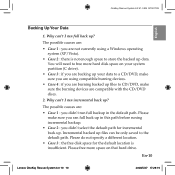
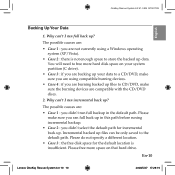
...backup.
• Case 2 : you didn't select the default path for the default location is not enough space to store the backed up files can 't I run full back up ? Please make sure the burning devices are :
• Case 1 : you are using a Windows...if you are backing up your data to a CD/DVD, make sure you are burning backed up files to CD/DVD, make sure you ran full back up in the default...
OneKey Rescue System V6.0 User Guide - Page 14
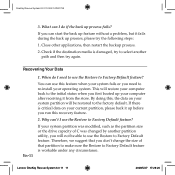
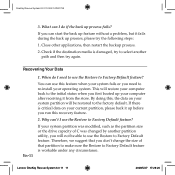
...Factory Default feature? Close other applications, then restart the backup process.
2.
This will restore your computer after receiving ...system. By doing this recovery feature.
2. If you can 't I need to use this feature when your system fails or you need to re-install your system partition will ...that partition to make sure the Restore to Factory Default feature is damaged, try again.
OneKey Rescue System V6.0 User Guide - Page 15


... of the following reasons: • The backed up data in the Windows backup path. Lenovo OneKey Rescue System 6.0 12 12
En-12
2008/5/27 17:29:20
Please ...note your system partition to complete the recovery process. In this restore process.
4. If it fails during the recovery process, this case, please select other partitions, then continue to factory...
OneKey Rescue System V6.0 User Guide - Page 16
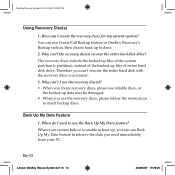
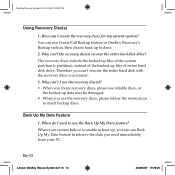
... fails or is unable to boot up to insert backup discs. The recovery discs include the backed up files of the system partition (c partition), instead of entire hard disk drive. Back Up My Data Feature
1. When do I use the recovery disc(s)? • When you create recovery discs, please use Back Up My Data feature to...
OneKey Rescue System V6.0 User Guide - Page 17
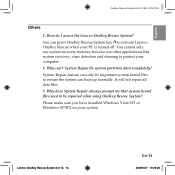
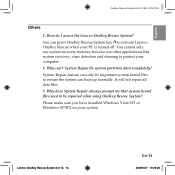
Please make sure you have installed Windows Vista SP1 or Windows XP SP2 on your computer. 2. How do I access the Lenovo OneKey Rescue System? You can boot up normally. You cannot only use system recovery features, but also use other applications like system recovery, virus detection and cleaning to protect your system. System Repair feature can only...
OneKey Rescue System V6.0 User Guide - Page 34


OneKey Rescue System 6.0 V1.0 TW 147001728
簡介
Lenovo® OneKey Recovery C Windows 及 WinPE Lenovo OneKey Recovery。 在 Windows CD、DVD Windows OneKey Rescue System Windows OneKey Rescue System Lenovo OneKey Rescue Lenovo OneKey Recovery
Tw-
Lenovo OneKey Rescue System 6.0 1 1
2008/5/27 17:29:21
IdeaPad Y550 User Guide V1.0 - Page 56
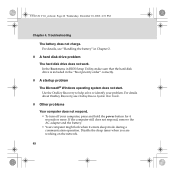
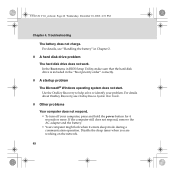
....
ƒ To turn off your problem. In the Boot menu in BIOS Setup Utility, make sure that the hard disk drive is included in Chapter 2.
„ A hard disk drive...OneKey Recovery, see "Handling the battery" in the "Boot priority order" correctly.
„ A startup problem The Microsoft® Windows operating system does not start. Troubleshooting
The battery does not charge. Y550 UG...
IdeaPad Y550 User Guide V1.0 - Page 92
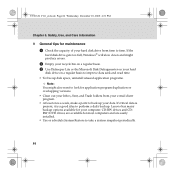
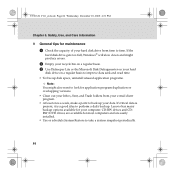
... gets too full, Windows® will slow down and might also want to look for your data. Lenovo has many backup options available for application...Y550 UG V1.0_en.book Page 84 Wednesday, December 10, 2008 4:51 PM
Chapter 6. Safety, Use, and Care Information
„ General tips for most computers and are easily installed. ƒ Use or schedule System Restore to perform a daily backup. CD...
IdeaPad Y550 User Guide V1.0 - Page 118


... for proper grounding and, in North America. Y550 UG V1.0_en.book Page 110 Wednesday, December 10, 2008 4:51 PM
Appendix D. Users and installers in other countries should connect to those that follow local codes and ordinances when installing appliances that the cable ground shall be installed in particular, specifies that connect to external...
IdeaPad Y550 User Guide V1.0 - Page 132


...specifically developed for unexpected purposes. Notices ƒ Using the preinstalled recovery program, bring the hard disk back to be lost. To prevent...; The data is disabled under an operating system such as Windows. Y550 UG V1.0_en.book Page 124 Wednesday, December 10, 2008... use of strong magnetic power, thus making the data unreadable. In other words, the data retrieval processing is ...
IdeaPad Y550 User Guide V1.0 - Page 133
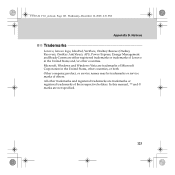
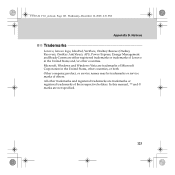
...IdeaPad, VeriFace, OneKey Rescue (OneKey Recovery, OneKey AntiVirus), APS, Power Express, Energy Management and ReadyComm are trademarks of Lenovo in the United States, other trademarks and registered trademarks are not specified.
125 Microsoft, Windows and Windows... holders. All other countries, or both. Y550 UG V1.0_en.book Page 125 Wednesday, December 10, 2008 4:51 PM
Appendix D.
IdeaPad Y550 Setup Poster V1.0 - Page 1


...that becomes the system's "password".
Lenovo IdeaPad Y550
Setup Poster V1.0
Initial setup instructions
1 Install battery pack
Unlock both switches are in...creates a digital map that are not listed.
2 If any item is missing or damaged, please contact your retailer.
3 Everything for recovering factory-installed files and applications is a software for a recovery disc. All these features make...
Similar Questions
One Key Recovery Stopped
well i don't know due which reason My laptop lenovo ideapad y550 one key recovery runs on pressing a...
well i don't know due which reason My laptop lenovo ideapad y550 one key recovery runs on pressing a...
(Posted by rajeshjain001 7 years ago)
Who Makes The Webcam In Lenovo Y550
(Posted by Ulichuck7 10 years ago)
Installing Windows 8 Oem 64bit
i am sending you this message because i am about to install ''windows 8 pro'' on me Lenovo v560 note...
i am sending you this message because i am about to install ''windows 8 pro'' on me Lenovo v560 note...
(Posted by ubn 10 years ago)

