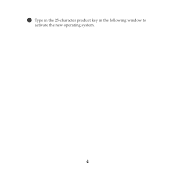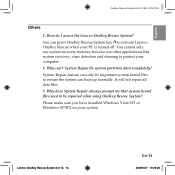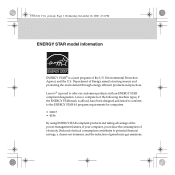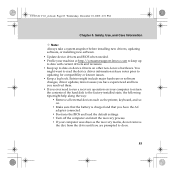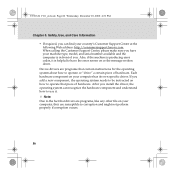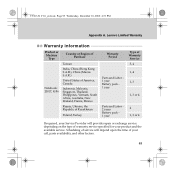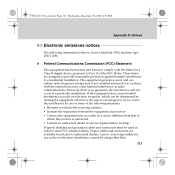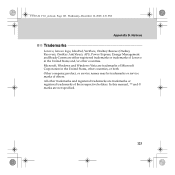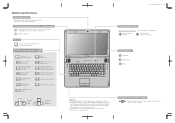Lenovo Y550 Support Question
Find answers below for this question about Lenovo Y550 - IdeaPad 4186 - Core 2 Duo GHz.Need a Lenovo Y550 manual? We have 4 online manuals for this item!
Question posted by rajeshjain001 on August 25th, 2016
One Key Recovery Stopped
well i don't know due which reason My laptop lenovo ideapad y550 one key recovery runs on pressing and it open the recovery wizard but when i go to system recovery option it ask me to reboot machine in recovery mod . in rebooting it by pass and restart the computer in normal widow operating system... well how can i fix this problem to recovery my sys from image backup taken by me ....
Current Answers
Answer #1: Posted by zzed41 on August 25th, 2016 9:42 AM
Hi! Please see the link below and follow all the steps.
Hope this helps! If it does, please click on the Accept Answer button. I will greatly appreciate it! :)
Related Lenovo Y550 Manual Pages
Similar Questions
Can G780 Boot From Uefi By Pressing Key? If Yes,which Key Should Be Pressed>
(Posted by chnhyang 8 years ago)
How To Restore Lenovo Ideapad Y550 One Key Recovert Not Working
(Posted by Peterreich 9 years ago)
Brightness Function Key Not Working
I reinstalled my windows and now all function keys are working except the brightness function keys.....
I reinstalled my windows and now all function keys are working except the brightness function keys.....
(Posted by omsaju 9 years ago)
How Can I Make My Own Recovery Cd For Windows 8
i have a new computer with windows 8 OS, before i install other sw to my computer i want to create m...
i have a new computer with windows 8 OS, before i install other sw to my computer i want to create m...
(Posted by johnelnar 11 years ago)