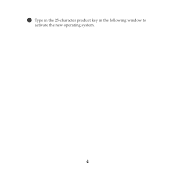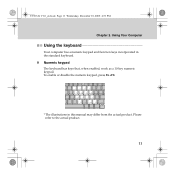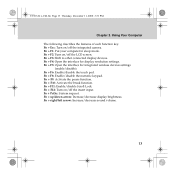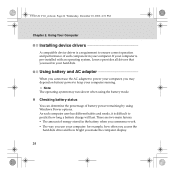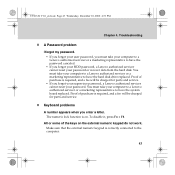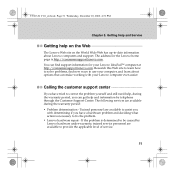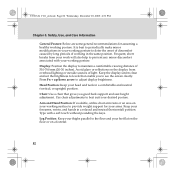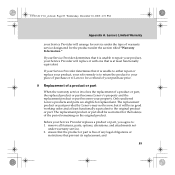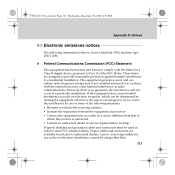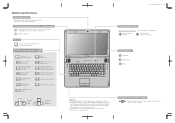Lenovo Y550 Support Question
Find answers below for this question about Lenovo Y550 - IdeaPad 4186 - Core 2 Duo GHz.Need a Lenovo Y550 manual? We have 4 online manuals for this item!
Question posted by omsaju on May 17th, 2014
Brightness Function Key Not Working
I reinstalled my windows and now all function keys are working except the brightness function keys.. I tried to intsall driver for HD graphics but nothing is helping me.. Need hepl
Current Answers
Related Lenovo Y550 Manual Pages
Similar Questions
One Key Recovery Stopped
well i don't know due which reason My laptop lenovo ideapad y550 one key recovery runs on pressing a...
well i don't know due which reason My laptop lenovo ideapad y550 one key recovery runs on pressing a...
(Posted by rajeshjain001 7 years ago)
How To Restore Lenovo Ideapad Y550 One Key Recovert Not Working
(Posted by Peterreich 9 years ago)
How To Upgrade My Lenovo Ideapad A2107a To Windows
(Posted by Joblup 10 years ago)
What Is The Name Of The Drivers To Download To Make The Function Keys Work?
(Posted by wifamilyV 10 years ago)
Camera Not Working
My Y550 is about 3 years old and about 2 years ago the camera stopped working and isn't even recogni...
My Y550 is about 3 years old and about 2 years ago the camera stopped working and isn't even recogni...
(Posted by revlovett 11 years ago)