Lenovo Y550 Support Question
Find answers below for this question about Lenovo Y550 - IdeaPad 4186 - Core 2 Duo GHz.Need a Lenovo Y550 manual? We have 4 online manuals for this item!
Question posted by revlovett on September 5th, 2012
Camera Not Working
My Y550 is about 3 years old and about 2 years ago the camera stopped working and isn't even recognized as being on board. All programs that use a camera say that I don't have one.How do I get my camera working again?
Current Answers
There are currently no answers that have been posted for this question.
Be the first to post an answer! Remember that you can earn up to 1,100 points for every answer you submit. The better the quality of your answer, the better chance it has to be accepted.
Be the first to post an answer! Remember that you can earn up to 1,100 points for every answer you submit. The better the quality of your answer, the better chance it has to be accepted.
Related Lenovo Y550 Manual Pages
OneKey Rescue System V6.0 User Guide - Page 10


... are no files damaged, Lenovo OneKey Rescue System starts normally. • System repair only works for system data files. By default, the user password within Lenovo OneKey Rescue System to other users cannot use Lenovo OneKey Rescue System, the program detects whether Windows has been damaged. OneKey Rescue System 6.0 V1.0 EN 147001728
Back...
OneKey Rescue System V6.0 User Guide - Page 15


...path.
In OneKey Rescue System, the disk partition structure is different from Windows system.
Therefore you can use Restore to Factory Default feature to recover them. If it fails during the recovery process, this restore ...start the recovery feature without a problem, but it still doesn't work, you can change to another disk partition and try to complete the recovery process.
IdeaPad Y550 User Guide V1.0 - Page 2


... applicable, or under Rights in the package with this publication. U.S. GOVERNMENT USERS -
Lenovo IdeaPad Y550 UG V1.0 cover_en_2-3
First Edition (December 2008)
© Copyright Lenovo 2008. For technical ... license, or if the agency is not working correctly, DO NOT RETURN IT TO THE STORE. Note Before using this Program under the provisions set forth in Commercial Computer...
IdeaPad Y550 User Guide V1.0 - Page 7
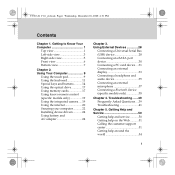
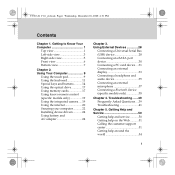
... 19 Using the integrated camera..... 19 Using the internet 20 Securing your computer 22 Installing device drivers 24 Using battery and AC adapter 24
Chapter 3. Getting Help and Service 50
Getting help and service............50 Getting help on the Web ...........51 Calling the customer support center 51 Getting help around the world 54
i Y550 UG...
IdeaPad Y550 User Guide V1.0 - Page 10
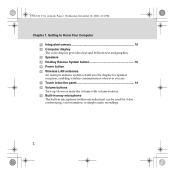
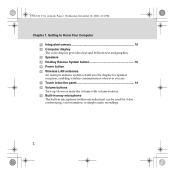
Y550 UG V1.0_en.book Page 2 Wednesday, December 10, 2008 4:51 PM
Chapter 1. Built-in array microphone The built-in microphone (with volume buttons. Getting to Know Your Computer
Integrated camera 19 Computer display
The color display provides clear and ... up/down or mute the volume with noise reduction) can be used for video conferencing, voice narration, or simple audio recordings.
2
IdeaPad Y550 User Guide V1.0 - Page 19
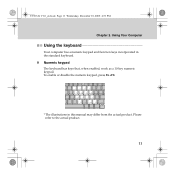
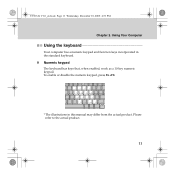
... Fn+F8.
* The illustrations in the standard keyboard.
„ Numeric keypad
The keyboard has keys that, when enabled, work as a 10-key numeric keypad. Please refer to the actual product.
11 Using Your Computer
Using the keyboard
Your computer has a numeric keypad and function keys incorporated in this manual may differ from the...
IdeaPad Y550 User Guide V1.0 - Page 21
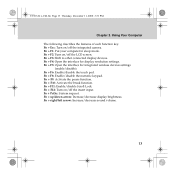
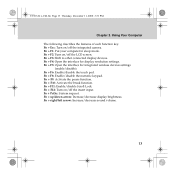
... Lock. Fn + F10: Activate the break function. Fn + F2: Turn on /off the integrated camera. Fn + F5: Open the interface for display resolution settings. Y550 UG x-Ch2.fm Page 13 Thursday, December 11, 2008 3:31 PM
Chapter 2. Using Your Computer
The following describes the features of each function key. Fn + Esc: Turn on...
IdeaPad Y550 User Guide V1.0 - Page 27
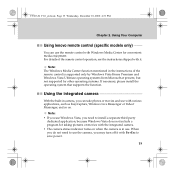
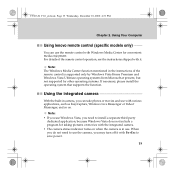
... can use the camera, you need to save power.
19 When you do not need to use the remote control with Windows Media Center for taking pictures or movies with Fn+Esc to install a separate third party
dedicated application, because Windows Vista does not include a program for convenient media enjoyment. Y550 UG V1.0_en.book...
IdeaPad Y550 User Guide V1.0 - Page 31


... how to the right of your data. Y550 UG V1.0_en.book Page 23 Wednesday, December.... Note: The face registration and verification works best in BIOS Setup Utility. Establishing different...used unless you power on your software.
„ Using passwords
Using passwords helps prevent your password at the prompt. This password can be used by others. Using Your Computer
„ Using...
IdeaPad Y550 User Guide V1.0 - Page 32
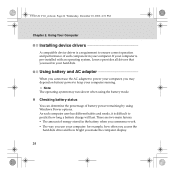
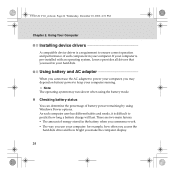
...use your hard disk. Y550 UG V1.0_en.book Page 24 Wednesday, December 10, 2008 4:51 PM
Chapter 2.
As each component in your computer running. Note: The operating system may depend on battery power to power your computer, you may run slower when using... Lenovo provides all drivers that you need in the battery when you commence work. ƒ The way you make the computer display.
24 If your ...
IdeaPad Y550 User Guide V1.0 - Page 36


... USB ports compatible with USB devices such as a keyboard, mouse, camera, hard disk drive, printer and scanner.
28 To avoid possible damage to attached devices, wait at least five seconds after the computer is on; otherwise, you might damage your computer.
Using External Devices
Your computer has many built-in features and...
IdeaPad Y550 User Guide V1.0 - Page 49
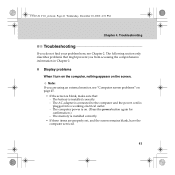
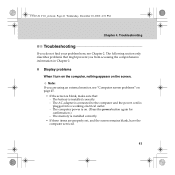
..., and the screen remains blank, have the computer serviced.
41 The battery is plugged into a working electrical outlet. - The following section only describes problems that : - The AC adapter is connected ...correctly. -
The memory is installed correctly.
ƒ If these items are using an external monitor, see Chapter 2. Y550 UG V1.0_en.book Page 41 Wednesday, December 10, 2008 4:51 PM
...
IdeaPad Y550 User Guide V1.0 - Page 51
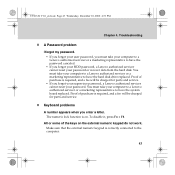
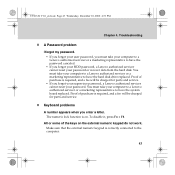
Y550 UG V1.0_en.book Page 43...cannot reset your computer to a Lenovo authorized servicer or a marketing representative to have the system board replaced. All or some of purchase is required, and a fee will be charged for parts... sure that the external numeric keypad is on the external numeric keypad do not work. You must take your password. You must take your password or recover data ...
IdeaPad Y550 User Guide V1.0 - Page 59
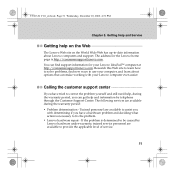
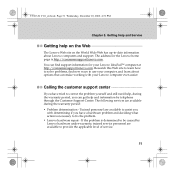
... and support. The following services are available to assist you
with your Lenovo IdeaPad™ computer at http://consumersupport.lenovo.com. The address for your Lenovo computer even easier. Calling the customer support center
If you have tried to use your computer, and learn how to solve problems, find support information for...
IdeaPad Y550 User Guide V1.0 - Page 63
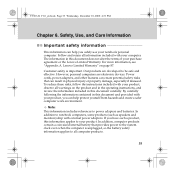
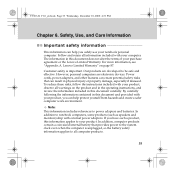
... all information included with your purchase agreement or the Lenovo Limited Warranty. Safety, Use, and Care Information
Important safety information
This information can help you have such a... create a safer computer work environment. The information in physical injury or property damage, especially if misused.
Follow and retain all warnings on page 87. Y550 UG V1.0_en.book ...
IdeaPad Y550 User Guide V1.0 - Page 80


... to treatment that becomes hot during normal operation. Y550 UG V1.0_en.book Page 72 Wednesday, December 10, 2008 4:51 PM
Chapter 6. Safety, Use, and Care Information
Caring your computer
Though your ...generates heat. Never use the AC adapter to use and enjoyment out of your computer.
„ Be careful about where and how you work environments, you will get the most use common sense in...
IdeaPad Y550 User Guide V1.0 - Page 82


...a metal expansion-slot cover or other circuit boards by the edges. This reduces static electricity in the package and your movement. Y550 UG V1.0_en.book Page 74 Wednesday, ...perform any work inside the computer, take the following precautions to facilitate safe electrostatic discharge.
Wherever possible, ground your computer to avoid static-electricity damage: - Safety, Use, and ...
IdeaPad Y550 User Guide V1.0 - Page 121
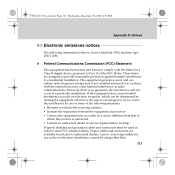
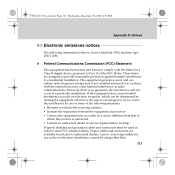
... to
which can radiate radio frequency energy and, if not installed and used in a residential installation. Proper cables and connectors are designed to provide reasonable protection against...interference caused by one or more of the following information refers to Lenovo IdeaPad Y550, machine type 20017 4186.
„ Federal Communications Commission (FCC) Statement
This equipment has been ...
IdeaPad Y550 Setup Poster V1.0 - Page 1


...camera on -screen instructions
Slide your finger across the touch pad surface to activate OneKey Rescue System when your PC is an easy-to-use antivirus tools, repair system kernel files, restore your computer work effectively at low energy cost according to view PDF files. Lenovo, lenovo logo, IdeaPad... Within the program, you visual... resource sharing.
Lenovo IdeaPad Y550
Setup Poster V1.0
...
IdeaPad Y550 Setup Poster V1.0 - Page 2
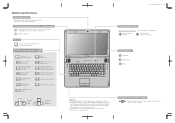
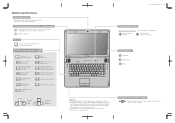
...camera
The integrated camera offers an improved notebook experience for integrated wireless devices settings (enable/disable).
Activate the break function.
Open the Dolby function setup screen. Please refer to access special features. Fn key
Used...
Use this manual may differ from the actual product. Turn on your computer.
Adjust the sound volume. Lenovo IdeaPad Y550 SP...
Similar Questions
Processor Upgrade?
Lenovo Y430 - IdeaPad 2781 - Core 2 Duo processor can be upgraded to i5 processor?
Lenovo Y430 - IdeaPad 2781 - Core 2 Duo processor can be upgraded to i5 processor?
(Posted by gmraja 8 years ago)
How To Take Apart Lenovo Ideapad Y550
(Posted by mmdndel 9 years ago)
How To Restore Lenovo Ideapad Y550 One Key Recovert Not Working
(Posted by Peterreich 9 years ago)
Brightness Function Key Not Working
I reinstalled my windows and now all function keys are working except the brightness function keys.....
I reinstalled my windows and now all function keys are working except the brightness function keys.....
(Posted by omsaju 9 years ago)

