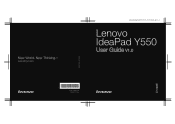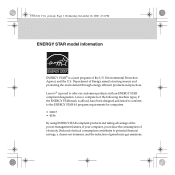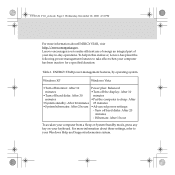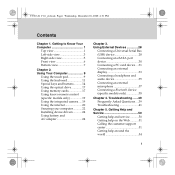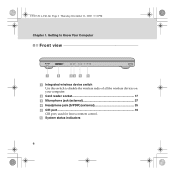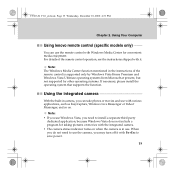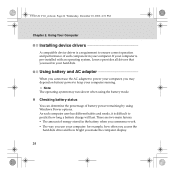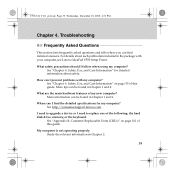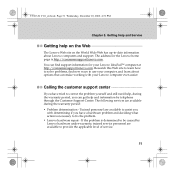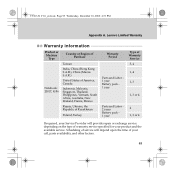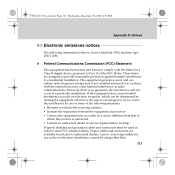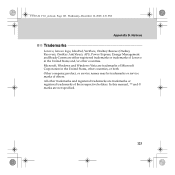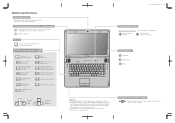Lenovo Y550 Support Question
Find answers below for this question about Lenovo Y550 - IdeaPad 4186 - Core 2 Duo GHz.Need a Lenovo Y550 manual? We have 4 online manuals for this item!
Question posted by mmdndel on October 11th, 2014
How To Take Apart Lenovo Ideapad Y550
The person who posted this question about this Lenovo product did not include a detailed explanation. Please use the "Request More Information" button to the right if more details would help you to answer this question.
Current Answers
Answer #1: Posted by bengirlxD on October 11th, 2014 12:40 PM
Here is the link to the ideapad take apart video:
Feel free to resubmit the question if you didn't find it useful.
Related Lenovo Y550 Manual Pages
Similar Questions
Processor Upgrade?
Lenovo Y430 - IdeaPad 2781 - Core 2 Duo processor can be upgraded to i5 processor?
Lenovo Y430 - IdeaPad 2781 - Core 2 Duo processor can be upgraded to i5 processor?
(Posted by gmraja 8 years ago)
How To Restore Lenovo Ideapad Y550 One Key Recovert Not Working
(Posted by Peterreich 9 years ago)
How To Fix Laptop Hinge Lenovo Ideapad Y550
(Posted by tjjlange 9 years ago)
How To Remove Power Jack Lenovo Ideapad Loose Y550
(Posted by hemHe 10 years ago)
Lenovo B460e Hardware Upgrade
At what maximum can we upgrade Lenovo B460e. Since as of now my config is dual core (2.3 Ghz) , 2 GB...
At what maximum can we upgrade Lenovo B460e. Since as of now my config is dual core (2.3 Ghz) , 2 GB...
(Posted by karthikkumar10791 11 years ago)