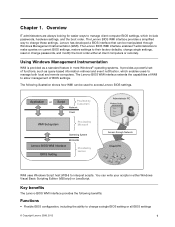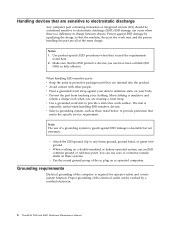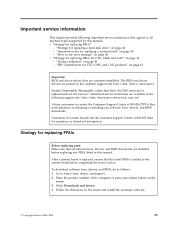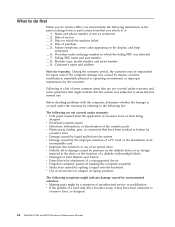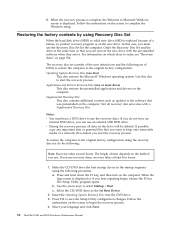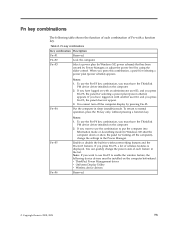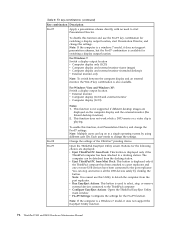Lenovo ThinkPad T400 Support Question
Find answers below for this question about Lenovo ThinkPad T400.Need a Lenovo ThinkPad T400 manual? We have 38 online manuals for this item!
Question posted by wifamilyV on September 6th, 2013
What Is The Name Of The Drivers To Download To Make The Function Keys Work?
The person who posted this question about this Lenovo product did not include a detailed explanation. Please use the "Request More Information" button to the right if more details would help you to answer this question.
Current Answers
Related Lenovo ThinkPad T400 Manual Pages
Similar Questions
Brightness Function Key Not Working
I reinstalled my windows and now all function keys are working except the brightness function keys.....
I reinstalled my windows and now all function keys are working except the brightness function keys.....
(Posted by omsaju 9 years ago)
How Can I Make The Fn Key Work?
Pressing Fn+ F6 is not working on my laptop. What can I do to make this work again?
Pressing Fn+ F6 is not working on my laptop. What can I do to make this work again?
(Posted by eddiefisher9 10 years ago)
How Do I Change The Function Keys To Legacy Mode On The Lenovo Ideapad P500?
I have checked the BIOS configurations and there is no option to set the function keys to legacy.
I have checked the BIOS configurations and there is no option to set the function keys to legacy.
(Posted by msmith9156 10 years ago)
Pci Serial Driver
Where can I find the PCI serial driver for a Thinkpad Lenovo model T400. Also what does it control?
Where can I find the PCI serial driver for a Thinkpad Lenovo model T400. Also what does it control?
(Posted by Anonymous-112552 10 years ago)
After Upgrade To Windows 8 In Lenovo G570,
Function Keys Are Not Working.
Hi Support, After upgrade to windows 8 in Lenovo G570,function keys are not working.Please help.
Hi Support, After upgrade to windows 8 in Lenovo G570,function keys are not working.Please help.
(Posted by gangadharca 11 years ago)