Lenovo G560 Support Question
Find answers below for this question about Lenovo G560.Need a Lenovo G560 manual? We have 1 online manual for this item!
Question posted by danusfcomp on January 4th, 2014
How To Make Recovery Disc For Lenovo G560
The person who posted this question about this Lenovo product did not include a detailed explanation. Please use the "Request More Information" button to the right if more details would help you to answer this question.
Current Answers
There are currently no answers that have been posted for this question.
Be the first to post an answer! Remember that you can earn up to 1,100 points for every answer you submit. The better the quality of your answer, the better chance it has to be accepted.
Be the first to post an answer! Remember that you can earn up to 1,100 points for every answer you submit. The better the quality of your answer, the better chance it has to be accepted.
Related Lenovo G560 Manual Pages
Lenovo G460/G560 User Guide V1.0 - Page 1


Lenovo G460/G560
User Guide V1.0
Read the safety notices and important tips in the included manuals before using your computer.
Lenovo G460/G560 User Guide V1.0 - Page 2


... in this user guide. • The illustrations used in this manual show the Lenovo G560 with limited and restricted rights to governmental entities as commercial items as defined by 48...to restrictions set forth in Contract No. First Edition (January 2010) © Copyright Lenovo 2010. LENOVO products, data, computer software, and services have been developed exclusively at private expense and...
Lenovo G460/G560 User Guide V1.0 - Page 3


...making sure that you for purchasing your mobile computing needs. In this manual is impossible to improve the performance and reliability of your new computer quickly, we apologize for your new Lenovo notebook computer!
We have done our best to read this reason, we have chosen Lenovo... in this manual you for your use. Lenovo is described in great depth. Thank you have...
Lenovo G460/G560 User Guide V1.0 - Page 16


Getting to know your computer
„ Lenovo G560
a
b
c
1 2
d
e
a Battery latch manual
The manual battery latch is used to keep the battery pack secured in place.
b Battery pack
For details, see "Using Mobile Broadband (...
Lenovo G460/G560 User Guide V1.0 - Page 19


... computer: for example, how often you access the hard disk drive and how
bright you make sure the computer has been shut down.
11 There are advised to insert the battery pack...prevent small particles from
entering the inside of the following situations: • When you need to Lenovo for an extended period of the battery pack, the computer does not start recharging the battery immediately...
Lenovo G460/G560 User Guide V1.0 - Page 21


... Learning the basics
Using the keyboard
„ Numeric keypad G460
The keyboard has keys that, when enabled, work as a 10-key numeric keypad. Chapter 2. CapsLK
G560 The keyboard has a separate numeric keypad.
Lenovo G460/G560 User Guide V1.0 - Page 22


.../Disable the touchpad. Fn + F9:
Start/Pause playback of the function keys b. Fn + F12:
Skip to select this function, press and hold Fn a;
Fn + Insert (G560): Fn + PgUp (G460): Enable/Disable the scroll lock.
Fn + F4:
Open the interface for the display device switch to the next track.
Fn + / :
Increase/Decrease...
Lenovo G460/G560 User Guide V1.0 - Page 23


..., press this button to select Normal mode or Movie mode as prefered.
15
Energy Management button ( b ) Lenovo Energy Management provides you control over the performance and power consumption for each component of your notebook through the collaboration ... Volume down e Volume up
OneKey Theater button ( f ) (select models only) Open OneKey Theater to start Lenovo OneKey Recovery. Chapter 2.
Lenovo G460/G560 User Guide V1.0 - Page 24


Chapter 2. Learning the basics
System status indicators
These indicators inform you of the computer status.
G460
G560
ab b
a
CapsLK
cd ef
a Caps lock indicator G460: G560:
b Num lock indicator G460: G560:
c Power status indicator d Battery status indicator e Wireless communication indicator f Hard disk indicator
cd ef
16
Lenovo G460/G560 User Guide V1.0 - Page 30


... on inserting the SIM card, refer to choose a mobile network operator and make sure you first need : • To activate the Mobile Broadband service through...: • Various standards are in use by mobile network operators to your local mobile network operator. The Lenovo
Mobile Broadband module may support one or more of the network. Inserting the SIM card To insert the SIM...
Lenovo G460/G560 User Guide V1.0 - Page 33


... creation of the OneKey Rescue system, your system partition to the original factory status, or to launch Lenovo OneKey Recovery.
Make sure to physically create the recovery discs.
OneKey Rescue system
OneKey Rescue system
„ Introduction
The Lenovo OneKey Rescue system is less than it claims. The exact available hard disk space depends on the file...
Lenovo G460/G560 User Guide V1.0 - Page 34


... your computer, including the warranty period and type of the alternative recovery methods offered by Lenovo, see Lenovo G460/G560 Setup Poster. Use, and care information" on page ii of ...computer? Where can I find detailed answers. Lenovo limited warranty" on page 25. What safety precautions should I prevent problems with a recovery disc. Where are the main hardware features of...
Lenovo G460/G560 User Guide V1.0 - Page 36


...is plugged into a working electrical outlet. - a letter (G460).
28 OneKey Recovery. My screen goes blank while the computer is required, and a fee will ...the screen.
• If the screen is blank, make sure that might negate the need to refer to confirm...problems that : - You must take your computer to a Lenovo authorized servicer or a marketing representative to resume from the hard ...
Lenovo G460/G560 User Guide V1.0 - Page 40


... only the battery provided by the arrow c. Note: If you are the same for the G460 and G560. a1
c
b
4 Install a fully charged battery. 5 Slide the manual battery latch to the locked... Close the computer display, and turn the computer over again. If
this chapter are of the Lenovo G560, unless otherwise stated. • The following steps about upgrading and replacing devices are using an ...
Lenovo G460/G560 User Guide V1.0 - Page 47


... be changes that apply to provide the applicable level of sources available from a disc. The following items are not covered: • Replacement or use your computer... change management -
Calling the customer support center
If you will make working with your Lenovo-preinstalled Microsoft Windows product. Occasionally, there might be necessary. Getting help and...
Lenovo G460/G560 User Guide V1.0 - Page 54


... information release notes prior to run a recovery operation on page 25. • If required, you . With... Profile your computer by OneKey Rescue system, see
"Chapter 4. Lenovo has many backup options available for most computers and are available ... is maintenance.
When calling the customer support center, please make a point to perform a daily backup. OneKey Rescue system...
Lenovo G460/G560 User Guide V1.0 - Page 66


... an ENERGY STAR compliant designation.
Lenovo® is affixed, have been designed and tested to conform to your computer, you to make efficient use of energy an integral... these settings, refer to the ENERGY STAR 5.0 program requirements for a specified duration:
Table 1. Lenovo computers of your keyboard. Hibernate: After 1 hour
Power plan: Balanced
• Turn off monitor...
Lenovo G460/G560 User Guide V1.0 - Page 69


... be used in a residential installation. Operation is no guarantee the interference will not occur in order to Part 15 of the following information refers to Lenovo G460/G560, machine type 20041, 0677, 20042, 0679.
„ Federal Communications Commission (FCC) Statement
This equipment has been tested and found to comply with the limits...
Lenovo G460/G560 User Guide V1.0 - Page 74
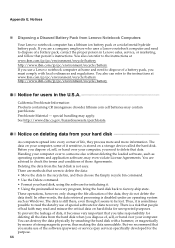
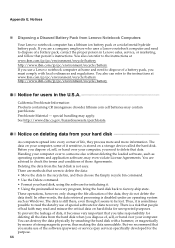
...computer. In other words, the data retrieval processing is stored on hard disks for data recovery. But we recommend that data. Handing your computer over your hard disk
As computers spread... Agreements. Notices
„ Disposing a Disused Battery Pack from the hard disk when you make use a Lenovo notebook computer at www.ibm.com/jp/pc/environment/recycle/battery http://www.ibm.com/jp...
Lenovo G460/G560 User Guide V1.0 - Page 123


Features and specifications
Model Name: Lenovo G460 Lenovo G560
Machine Type • 20041, 0677 • 20042, 0679
Note: Information of ...HDMI (select models only) USB
Communication
Audio Video ExpressCard Slot (select models only) Media Slot (select models only) Others Kensington slot
G460
G560
Appr. 340 mm × 231.8 mm × 17.2~34.4 mm
Appr. 2.2 kg with 6 cell battery
Appr. 376.8 mm...
Similar Questions
Get Recovery Disc For Lenovo G560 For User Profile Cannot Be Loaded
(Posted by Sharlsb 9 years ago)

