Lenovo G560 Support Question
Find answers below for this question about Lenovo G560.Need a Lenovo G560 manual? We have 1 online manual for this item!
Question posted by Sharlsb on August 19th, 2014
Get Recovery Disc For Lenovo G560 For User Profile Cannot Be Loaded
The person who posted this question about this Lenovo product did not include a detailed explanation. Please use the "Request More Information" button to the right if more details would help you to answer this question.
Current Answers
There are currently no answers that have been posted for this question.
Be the first to post an answer! Remember that you can earn up to 1,100 points for every answer you submit. The better the quality of your answer, the better chance it has to be accepted.
Be the first to post an answer! Remember that you can earn up to 1,100 points for every answer you submit. The better the quality of your answer, the better chance it has to be accepted.
Related Lenovo G560 Manual Pages
Lenovo G460/G560 User Guide V1.0 - Page 1


Lenovo G460/G560
User Guide V1.0
Read the safety notices and important tips in the included manuals before using your computer.
Lenovo G460/G560 User Guide V1.0 - Page 2


... you are using Windows® 7. If you , and thus shouldn't affect your computer may assume that are not described in this user guide. • The illustrations used in this manual show the Lenovo G560 with limited and restricted rights to use, reproduction and disclosure.
Please refer to restrictions set forth in Contract No...
Lenovo G460/G560 User Guide V1.0 - Page 3


... using this product, make sure to avoid any inconsistencies between what is always trying to cover all topics in this user guide carefully. We are pleased that you have chosen Lenovo for your new computer quickly, we apologize for any omissions you might not perfectly match those of your computer should not...
Lenovo G460/G560 User Guide V1.0 - Page 4


... is used for computers. A portion of the hard disk space has been used for specific purposes
Lenovo computers may find that of the hard disk manufacturers.
This discrepancy is primarily due to the following ...reserved space for the system files. Explanation of hard disk capacity
Dear user, While using your computer is that the nominal hard disk capacity indicated is somewhat different ...
Lenovo G460/G560 User Guide V1.0 - Page 5


... to know your computer 17 Connecting external devices 18
Chapter 3. Use, and care information 42
Caring for users in the U.S.A 66 Notice on the Web 39 Calling the customer support center........ 39 Getting help around the world 40 Lenovo warranty service telephone numbers 41
Appendix B. Lenovo limited warranty ..... 48 Warranty information 52
Appendix D.
Lenovo G460/G560 User Guide V1.0 - Page 15


.... • For details, see "Using AC adapter and battery" on page 22.
7 c Battery latch spring loaded
The spring-loaded battery latch keeps the battery pack secured in place.
Getting to know your computer
Bottom view
„ Lenovo G460
a
b
c
d
ef
a Battery latch manual
The manual battery latch is used to keep the battery pack...
Lenovo G460/G560 User Guide V1.0 - Page 16


c Battery latch spring loaded
The spring-loaded battery latch keeps the battery pack secured in place. Chapter 1.
Getting to know your computer
„ Lenovo G560
a
b
c
1 2
d
e
a Battery latch manual
The manual battery latch is used to keep the battery pack secured in place. d Hard disk drive (HDD)/Memory/CPU (Central processing ...
Lenovo G460/G560 User Guide V1.0 - Page 19


...battery pack, make the computer display.
„ Charging the battery
When you find that the battery power is difficult to Lenovo for a long time Notes: • You are not going to use your computer to charge the battery or replace it... to predict how long a battery
charge will last. Chapter 2. Note: As each computer user has different habits and needs, it drops from the computer.
Lenovo G460/G560 User Guide V1.0 - Page 23


..."OneKey Rescue system" on page 25. Energy Management button ( b ) Lenovo Energy Management provides you control over the performance and power consumption for each ...a) • When the computer is powered-off, press this button to enter the OneKey Rescue system if
Lenovo OneKey Rescue system has been preinstalled. • In Windows operating system, press this button to select Normal mode...
Lenovo G460/G560 User Guide V1.0 - Page 33


... of recovery discs;
For more instructions, see the help file of Lenovo OneKey Recovery.
„ Using Lenovo OneKey Rescue... system (Without Windows operating system)
In the event that you can use application that can back up any critical data before using the recovery
feature.
25 Within the program, you can be loaded...
Lenovo G460/G560 User Guide V1.0 - Page 34


...can be found in your hard disk.
26 A compatible device driver is pre-installed with a recovery disc. Your computer did not come with an operating system, Lenovo provides all drivers that you can I need to ensure correct operation and performance of warranty service... frequently asked questions and tells where you need to your computer, see Lenovo G460/G560 Setup Poster.
Lenovo G460/G560 User Guide V1.0 - Page 36


...I forgot my password.
• If you forget your user password, you forget your HDD password, a Lenovo authorized servicer cannot reset your computer to a Lenovo authorized servicer or a marketing representative to the computer and ...replaced. Press the power button. - OneKey Recovery. Proof of the following section only describes problems that : - The memory is on the keyboard. ...
Lenovo G460/G560 User Guide V1.0 - Page 40


...explode. Holding the spring-loaded battery latch in the
unlocked position b, remove the battery pack in this happens, turn the computer over again.
If
this chapter are of the Lenovo G560, unless otherwise stated. ... and all cables
from the computer. Note: If you are the same for the G460 and G560. To replace the battery
1 Turn off the computer.
2 Close the computer display, and turn...
Lenovo G460/G560 User Guide V1.0 - Page 47


...disc.
Lenovo or your reseller, if authorized by Lenovo, will find new ways to use of parts not manufactured for additional information about Lenovo computers and support.
Trained personnel are the latest software source for the Lenovo... of application programs
39 The following services are available by Lenovo or non warranted parts • Identification of software problem ...
Lenovo G460/G560 User Guide V1.0 - Page 54


...and BIOS when needed. • Profile your machine at the following sections provide information that can find your country's customer support center at http://consumersupport.lenovo.com to keep your computer running... . Also, if the machine is producing error codes, it is helpful to run a recovery operation on or the message written down and might produce errors.
2 Empty your recycle bin...
Lenovo G460/G560 User Guide V1.0 - Page 69


... off and on a circuit different from Lenovo authorized dealers. Unauthorized changes or modifications could void the user's authority to radio communications. Properly shielded and... in a residential installation. Notices
Electronic emissions notices
The following information refers to Lenovo G460/G560, machine type 20041, 0677, 20042, 0679.
„ Federal Communications Commission ...
Lenovo G460/G560 User Guide V1.0 - Page 73


...the collection framework available to them for the return, recycle, recovery of WEEE and minimize any potential effects of EEE on ...Users of electrical and electronic equipment (EEE) with the WEEE marking per this Directive. For additional WEEE information go to: http://www.lenovo.com/lenovo/environment/recycling/
Japan recycling statements
„ Collecting and Recycling a Disused Lenovo...
Lenovo G460/G560 User Guide V1.0 - Page 74
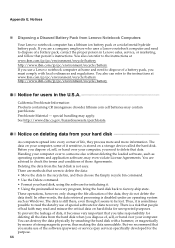
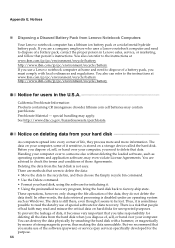
... for initializing it becomes very important that you need to someone else without deleting the loaded software, such as Windows. These operations, however, only change the file allocation of ...pay service) specifically developed for users in Lenovo sales, service, or marketing, and follow that you make use of data, it . • Using the preinstalled recovery program, bring the hard disk...
Lenovo G460/G560 User Guide V1.0 - Page 115


Lenovo regulatory notice
Users in Indonesia must only select any Infrastructure or Adhoc Mode).
„ Notice for users in the 5 GHz band, it is strictly forbidden. For model: Intel 622ANHMW
Appendix F. Due to this restriction, users... number: SQASI/NA/09/2065 For model: BCM943225HM Complies with Lenovo Access Connections program (in any channels on 2.4 GHz 11 Mbps (802.11b...
Lenovo G460/G560 User Guide V1.0 - Page 123


... Video ExpressCard Slot (select models only) Media Slot (select models only) Others Kensington slot
G460
G560
Appr. 340 mm × 231.8 mm × 17.2~34.4 mm
Appr. 2.2 kg...xD)
Yes
Yes
115 Appendix G. Features and specifications
Model Name: Lenovo G460 Lenovo G560
Machine Type • 20041, 0677 • 20042, 0679
Note: Information of the specifications may contain technical...
Similar Questions
How Can I Make Free Recovery Discs For Lenovo B575 Laptop
(Posted by BoMattm 10 years ago)
I Formated My Hard Disk And I Want To Download Recovery Disc For Lenovo Z580
(Posted by ahmedmadkour2002 11 years ago)

