Lenovo B575 Support Question
Find answers below for this question about Lenovo B575.Need a Lenovo B575 manual? We have 4 online manuals for this item!
Question posted by Iankma on February 9th, 2014
Lenovo Laptop B575 System Password Where Is The Onekey
The person who posted this question about this Lenovo product did not include a detailed explanation. Please use the "Request More Information" button to the right if more details would help you to answer this question.
Current Answers
There are currently no answers that have been posted for this question.
Be the first to post an answer! Remember that you can earn up to 1,100 points for every answer you submit. The better the quality of your answer, the better chance it has to be accepted.
Be the first to post an answer! Remember that you can earn up to 1,100 points for every answer you submit. The better the quality of your answer, the better chance it has to be accepted.
Related Lenovo B575 Manual Pages
Lenovo B575 Setup Poster V1.0 - Page 1


...Some models may result in the included manuals before using registered fingerprint data as a password for services such as possible.
Unpack
Computer
Battery pack
AC adapter
Power cord*
Optical.... Lenovo, Lenovo logo and OneKey are not listed. 2 If any item is not supplied with Windows preinstalled computers. Copyright Lenovo 2011. P/N:148500091 Printed in China
Lenovo B575
Setup...
Lenovo B575 Setup Poster V1.0 - Page 2


...adopts LED as the light source and is only for reference. External devices connection
Ethernet
1
B575
2
3
Notes: • The above connection illustration is mercury-free and more energy-saving ...backlight, the LCD on /off , press this button to enter the Lenovo OneKey Rescue system and recover the system to the actual product.
You are responsible for video-centric applications.
2 ...
Lenovo B575 Limited Warranty and Product Specific Notices V1.0 - Page 10


.... • Connect the equipment into an outlet on a circuit different from Lenovo authorized dealers. Proper cables and connectors are designed to provide reasonable protection against... the FCC Rules. Product specific notices
Electronic emissions notices
The following information refers to Lenovo B575, machine type 20119, 1450.
„ Federal Communications Commission (FCC) Statement
This ...
Lenovo B575 Limited Warranty and Product Specific Notices V1.0 - Page 13
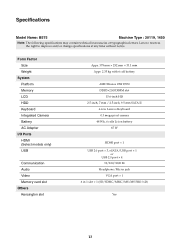
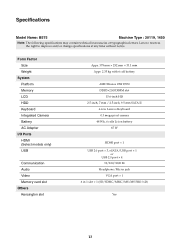
...18W E350 DDR3×2 SODIMM slot
15.6-inch HD 2.5-inch, 7 mm / 2.5-inch, 9.5 mm SATA II
6-row Lenovo Keyboard 0.3 mega pixel camera
48 Wh, 6 cells Li-ion battery 65 W
HDMI port × 1 USB 2.0 port...SDHC/MMC/MS/MS PRO/xD)
Yes
13 Lenovo reserves the right to improve and/or change specifications at any time without notice. Specifications
Model Name: B575
Machine Type : 20119, 1450
Note: The ...
Lenovo B575 User Guide V1.0 - Page 1


Lenovo B575
User Guide V1.0
Read the safety notices and important tips in the included manuals before using your computer.
Lenovo B575 User Guide V1.0 - Page 19


Note: For details, see "OneKey Rescue system" on page 23.
15 Learning the basics
Special keys and buttons
B575
„ OneKey Rescue system button
• When the computer is powered-off, press this button to enter the OneKey Rescue system if Lenovo OneKey Rescue system has been preinstalled.
• In Windows operating system, press this button to start Lenovo OneKey Recovery.
Chapter 2.
Hardware Maintenance Manual - Page 3


...
Related service information 23 Restoring the factory contents by using OneKey Recovery 23
Restore of factory default 23 Using recovery discs 23 Passwords 24 Power-on password 24 Supervisor password 24 Power management 25 Screen blank mode 25 Sleep (standby) mode 25 Hibernation mode 26
Lenovo B575 27 Specifications 27 Status indicators 29 Fn key combinations...
Hardware Maintenance Manual - Page 4


... information, guidelines, and safety
information required for trained servicers who are familiar with Lenovo products. Use this manual to troubleshoot problems. The manual is intended only for...
parts information. iv Important: This manual is divided into the following Lenovo product:
Lenovo B575 Use this manual to read all the information under "Safety information" on page ...
Hardware Maintenance Manual - Page 6


... strain from the muscles in your feet. 3. If your hair is long, fasten it. • Insert the ends of the object equally between your back. Lenovo B575 Hardware Maintenance Manual
General safety
Follow these rules below to ensure general safety: • Observe a good housekeeping in the area where the machines are put...
Hardware Maintenance Manual - Page 8


...: - The surface is conductive; Switch off the power. - Power supply units - Motor generators and similar units. (This practice ensures correct grounding of a plastic dental mirror. Lenovo B575 Hardware Maintenance Manual
• Always look carefully for possible hazards in a machine: - Blowers and fans -
Hardware Maintenance Manual - Page 10


Lenovo B575 Hardware Maintenance Manual
Handling devices that meets the specific service requirement. Make sure that the machine, the part, the work
surface.
Attach the ESD ground ...
Hardware Maintenance Manual - Page 18


... of the Department of Health and Human Services 21 Code of Lenovo computer are equipped from the factory with an optical storage device ...laser products. Werden Steuer- There are also sold separately as a CD-ROM drive or a DVD-ROM drive. Lenovo B575 Hardware Maintenance Manual
Laser compliance statement
Some models of Federal Regulations (DHHS 21 CFR) Subchapter J for Class 1 laser...
Hardware Maintenance Manual - Page 20


...drivers are customer-installable. Enter a serial number or select a product or use Lenovo smart downloading. 3. Select the BIOS/Driver/Applications and download. 4. To download software... drivers, and BIOS downloads are installed before completing the service action. Lenovo B575 Hardware Maintenance Manual
Important service information
This chapter presents the following important ...
Hardware Maintenance Manual - Page 22


...FRU part number that is a European Union legal requirement affecting the global electronics industry.
Lenovo B575 Hardware Maintenance Manual
Important information about replacing RoHS compliant FRUs
RoHS, The Restriction of ...In all cases if the original FRU parts are not required to support Lenovo's requirements and schedule in Electrical and Electronic Equipment Directive (2002/95/EC)...
Hardware Maintenance Manual - Page 24


... number, and serial number 8. Lenovo B575 Hardware Maintenance Manual
What to do first
When you do return an FRU, you attach to it: 1. Before checking problems with multiple labels • Damaged or bent diskette eject button • Fuses blown by attachment of a nonsupported device • Forgotten computer password (making the computer unusable) •...
Hardware Maintenance Manual - Page 25


... the AC adapter pin No. 2 may differ from the one of the following : • Replace the system board. • If the problem continues, go to "Lenovo B575" on page 22
Checking the AC adapter
You are servicing. 3. Turn off the computer. 6. Make sure that has less than 50% of the AC adapter...
Hardware Maintenance Manual - Page 27


... your backed up files of factory default
The Lenovo B575 computers come with pre-installed OneKey Rescue System.
If you replace a hard disk drive in a Lenovo computer includes a hidden partition when it is...: • "Restoring the factory contents by using OneKey Recovery" on page 23 • "Passwords" on page 24 • "Power management" on the system partition (C drive), ...
Hardware Maintenance Manual - Page 28


... has been set, a prompt for system recovery automatically. If any Lenovo computer: the poweron password (POP) and the supervisor password (SVP). The password must be booted.
Supervisor password
A supervisor password (SVP) protects the system information stored in order to get access to 2 hours. Lenovo B575 Hardware Maintenance Manual
When you use the recovery discs to boot your...
Hardware Maintenance Manual - Page 68


... device switch (Select models only) k Fingerprint reader (Select models only)
2 1 2
5 4 3
7 6
3
8 7
10 11
9
64 Lenovo B575 Hardware Maintenance Manual
Locations
Front view
a Integrated camera (Select models only) b Wireless module antennas (Select models only) c Speaker d Power button e OneKey Rescue System button f Built-in microphone g System status indicators
Note: For the description of each...
Hardware Maintenance Manual - Page 86
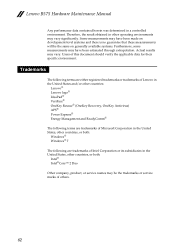
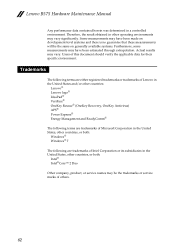
Actual results may vary significantly. Users of others.
82
Lenovo B575 Hardware Maintenance Manual
Any performance data contained herein was ... are either registered trademarks or trademarks of Lenovo in the United States and/or other countries:
Lenovo® Lenovo logo® IdeaPad® VeriFace® OneKey Rescue® (OneKey Recovery, OneKey Antivirus) APS® Power Express®...
Similar Questions
Lenovo B50-80 Laptop System Password Remove Kivabe Korbo..
System password remove
System password remove
(Posted by Anonymous-171391 1 year ago)

