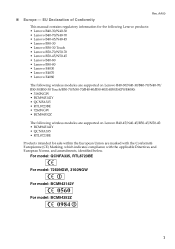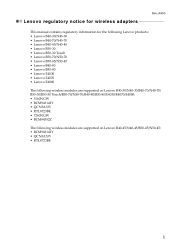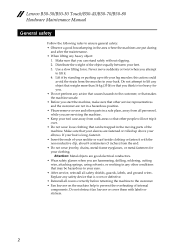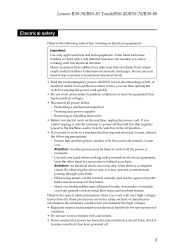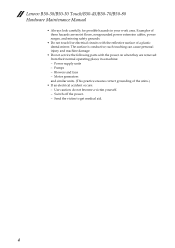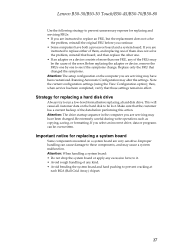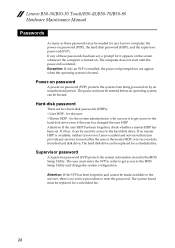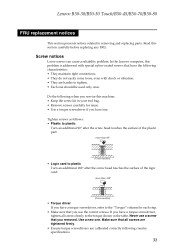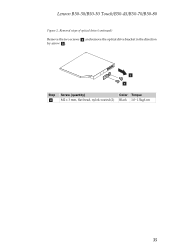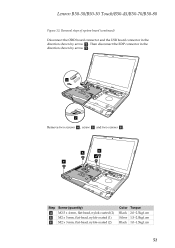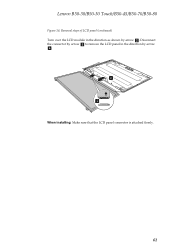Lenovo B50-80 Support Question
Find answers below for this question about Lenovo B50-80.Need a Lenovo B50-80 manual? We have 6 online manuals for this item!
Question posted by Anonymous-171391 on May 25th, 2022
Lenovo B50-80 Laptop System Password Remove Kivabe Korbo..
System password remove
Current Answers
Answer #1: Posted by SonuKumar on May 25th, 2022 9:20 PM
Please respond to my effort to provide you with the best possible solution by using the "Acceptable Solution" and/or the "Helpful" buttons when the answer has proven to be helpful.
Regards,
Sonu
Your search handyman for all e-support needs!!
Related Lenovo B50-80 Manual Pages
Similar Questions
How To Open My Integrated Camera In My Lenovo Edge Laptop
(Posted by gjppjas 10 years ago)
Lenovo R61i Power On Password Removal
i reall forget my Password for Lenovo R61i how can i reset it? Power on Ok but after some seconds s...
i reall forget my Password for Lenovo R61i how can i reset it? Power on Ok but after some seconds s...
(Posted by onexbenjamin 10 years ago)