Lenovo C50-30 Support and Manuals
Get Help and Manuals for this Lenovo item
This item is in your list!

View All Support Options Below
Free Lenovo C50-30 manuals!
Problems with Lenovo C50-30?
Ask a Question
Free Lenovo C50-30 manuals!
Problems with Lenovo C50-30?
Ask a Question
Popular Lenovo C50-30 Manual Pages
Safety and Warranty guide - Page 17
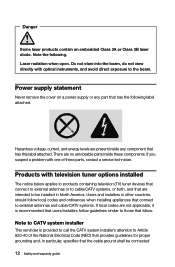
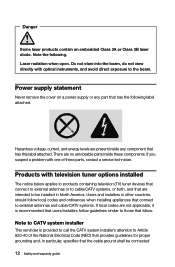
... system installer's attention to be connected
12 Safety and warranty guide Do not stare into the beam, do not view directly with television tuner options installed
The ...problem with one of the National Electrical Code (NEC) that provides guidelines for proper grounding and, in other countries should follow guidelines similar to the beam. There are no serviceable parts inside any part...
Safety and Warranty guide - Page 18
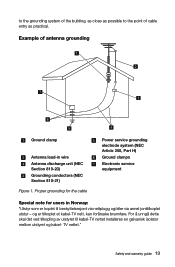
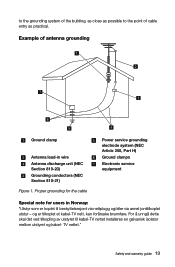
Proper grounding for the cable
Power service grounding electrode system (NEC Article 250, Part H)
Ground clamps
Electronic service equipment
Special note for årsake brannfare. Safety and warranty guide 13 TV nettet." Example of cable entry as practical. og er tilkoplet et kabel-TV nett, kan for users in wire Antenna discharge unit (NEC ...
Safety and Warranty guide - Page 30
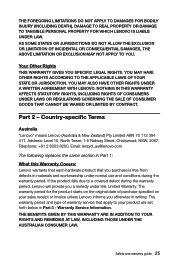
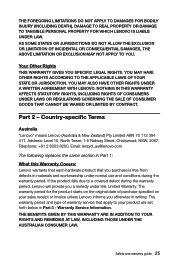
...Part 2 - Email: lensyd_au@lenovo.com
The following replaces the same section in Part 3 - Safety and warranty guide 25 Your Other Rights THIS WARRANTY GIVES YOU SPECIFIC LEGAL RIGHTS. YOU MAY ALSO HAVE OTHER RIGHTS UNDER A WRITTEN AGREEMENT WITH LENOVO...of warranty service that you otherwise in materials and workmanship under this Limited Warranty. Warranty Service Information.
...
Safety and Warranty guide - Page 31
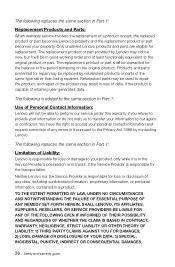
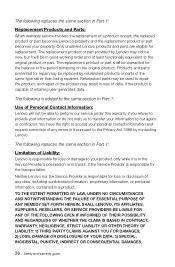
...the same section in Part 1:
Replacement Products and Parts: When warranty service involves the replacement of any errors in it will not be replaced by contacting Lenovo. Only unaltered Lenovo products and parts are eligible for loss or disclosure of a product or part, the replaced product or part becomes Lenovo's property and the replacement product or part becomes your product only...
Safety and Warranty guide - Page 38


... for you .
5.
After the product has been repaired or exchanged, it sees fit, with a replacement CRU. An optional service offering may dispose of CRUs and their designation in the instructions shipped with no liability to the service center at its expense.
4. If so, the Service Provider will be installed for purchase from you for disconnecting the product...
(English) User Guide - Lenovo C40/C50 Series - Page 26


... to Windows Help and Support by press Windows key + F1 or Select Settings charm, then select Help.
User Guide 21 Note: To learn more about how to use the touch screen, refer to touch the desired item on the screen, change the distance between...Windows Photo Viewer.
6. Zoom Operation Touch two fingers lightly on the desired item on the touch screen, then keeping both fingers on the touch...
(English) User Guide - Lenovo C40/C50 Series - Page 27
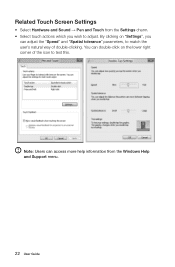
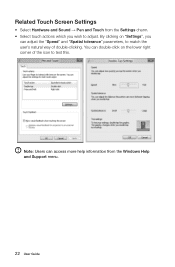
Related Touch Screen Settings
• Select Hardware and Sound → Pen and Touch from the Windows Help and Support menu.
22 User Guide You can adjust the "Speed" and "Spatial tolerance" parameters, to match the user's natural way of the icon to adjust. By clicking on the lower ...
(English) User Guide - Lenovo C40/C50 Series - Page 32


... the on-screen prompts to start installing the Lenovo Driver and Application Installation software. Method 2: Manual Installation
In the Windows system, Select Driver and Application Installation from the Search charm. The system will continue until the Lenovo Rescue System opens, then select Driver and Application Installation. After starting the operating system.
User Guide 27 Click...
(English) User Guide - Lenovo C40/C50 Series - Page 45
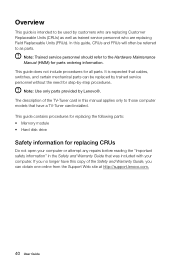
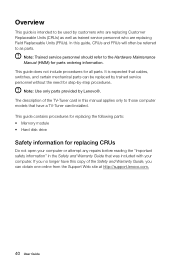
...replacing Customer Replaceable Units (CRUs) as well as parts. Note: Trained service personnel should refer to the Hardware Maintenance Manual (HMM) for all parts.
Overview
This guide is expected that cables, switches, and certain mechanical parts can obtain one online from the Support Web site at http://support.lenovo.com.
40 User Guide In this manual applies only to those computer models...
(English) User Guide - Lenovo C40/C50 Series - Page 54
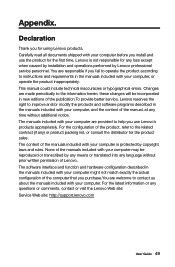
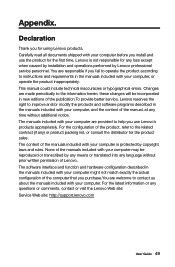
... reproduced or transcribed by Lenovo professional service personnel. This manual could include technical inaccuracies or typographical errors. For the configuration of the manual, at any ) or product packing list, or consult the distributor for any questions or comments, contact or visit the Lenovo Web site: Service Web site: http://support.lenovo.com
User Guide 49 The software interface...
Lenovo C50-30 All-In-One Computer Hardware Maintenance Manual - Page 7


... of the instructions.
Before servicing a Lenovo product, be sure to computers without a TV-tuner card. Important Safety Information
Be sure to computers with Lenovo computer products. It is intended only for Lenovo C50-30 All-In-One computers listed on the cover.
Lesen Sie unbedingt alle Hinweise vom Typ "ACHTUNG" oder "VORSICHT" in this manual
This manual contains service and...
Lenovo C50-30 All-In-One Computer Hardware Maintenance Manual - Page 15


...: 86KPa to all computer models covered by this manual. General information
This chapter provides general information that applies to 106KPa Electrical input: Input voltage: 90V-264V(AC) Input frequency: 47Hz-63Hz
© Copyright Lenovo 2014
9 Chapter 3. Type Lenovo C50-30 This section lists the physical specifications.
This section lists the physical specifications for your computer...
Lenovo C50-30 All-In-One Computer Hardware Maintenance Manual - Page 22


... on the computer. Notes:
16 Lenovo C50 Series All-In-One Computer Hardware Maintenance Manual Select Disabled or Enabled and press the Enter key. 5. When the Startup Device Menu appears, release the F12 key. Select IDE/AHCI Mode: Device driver support is required for the Primary Boot Sequence. Select ATA Device Setup, press the Enter key, then...
Lenovo C50-30 All-In-One Computer Hardware Maintenance Manual - Page 55


... W C5030 W8P 2G I3_4005U_820A MB W C5030 W8P 1G I3_4005U_820A MB W C5030W8PI3_4005UW/HD_IN UMAMB W C50-30 W8S 1G 2957U 820A MB W C50-30 W8S 2G 2957U 820A MB W C50-30 W8S 2957U UMA MB W C50-30W8S 1G I3 4030U 820A MB W C50-30W8S 2G I3 4030U 820A MB W C50-30W8SI3 4030UW/HD_INUMAMB W C50-30 W8S I3 4030U UMA MB W C50-30W8S 1G I5 4210U 820A MB
Lenovo PN...
Lenovo C50-30 All-In-One Computer Hardware Maintenance Manual - Page 56


... W C50-30 W8S I5 4210U UMA MB W C50-30 W8S 1G 3558U 820A MB W C50-30 W8S 2G 3558U 820A MB W C50-30 W8S 3558U UMA MB W C5030 W8S I3_4005U UMA MB W C5030 W8S 2G I3_4005U_820A MB W C5030 W8S 1G I3_4005U_820A MB W C5030W8SI3_4005UW/HD_IN UMAMB CARDPOP W C50-30 Power Switch Board W C50-30 Converter Board MECHANICAL MB Shield W C50-30 W/HDMI_OUT MB Shield W C50-30 W/HD_IN/OUT STAND Stand Module W C50-30...
Lenovo C50-30 Reviews
Do you have an experience with the Lenovo C50-30 that you would like to share?
Earn 750 points for your review!
We have not received any reviews for Lenovo yet.
Earn 750 points for your review!
