Lenovo C40-30 Support and Manuals
Get Help and Manuals for this Lenovo item
This item is in your list!

View All Support Options Below
Free Lenovo C40-30 manuals!
Problems with Lenovo C40-30?
Ask a Question
Free Lenovo C40-30 manuals!
Problems with Lenovo C40-30?
Ask a Question
Popular Lenovo C40-30 Manual Pages
Safety and Warranty guide - Page 17
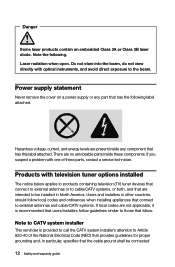
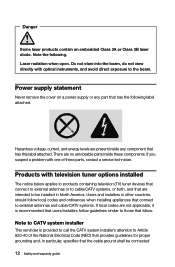
...installed in North America. There are no serviceable parts inside any part that users/installers follow guidelines similar to Article 820-40 of these components.
If you suspect a problem with one of the National Electrical Code... avoid direct exposure to be connected
12 Safety and warranty guide Users and installers in particular, specifies that has this label attached. Danger
...
Safety and Warranty guide - Page 18
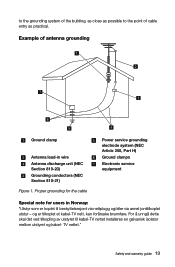
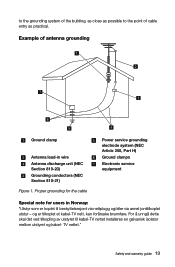
...-TV nettet installeres en galvanisk isolator mellom utstyret og kabel-
Proper grounding for the cable
Power service grounding electrode system (NEC Article 250, Part H)
Ground clamps
Electronic service equipment
Special note for årsake brannfare.
Safety and warranty guide 13 og er tilkoplet et kabel-TV nett, kan for users in wire Antenna discharge...
Safety and Warranty guide - Page 30
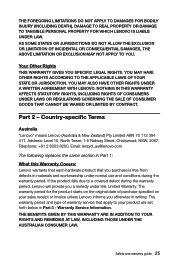
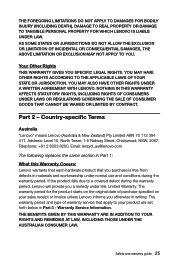
Telephone: +61 2 8003 8200. Warranty Service Information. YOU MAY HAVE OTHER RIGHTS ACCORDING TO THE APPLICABLE LAWS OF YOUR STATE OR JURISDICTION. YOU MAY ALSO HAVE OTHER RIGHTS UNDER A WRITTEN AGREEMENT WITH LENOVO. Part 2 - Country-specific Terms
Australia "Lenovo" means Lenovo (Australia & New Zealand) Pty Limited ABN 70 112 394 411. Address: Level 10, North Tower, 1-5 Railway...
Safety and Warranty guide - Page 31
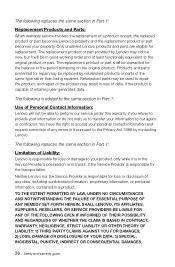
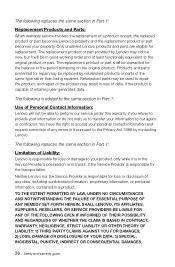
...'s possession or in transit, if the Service Provider is responsible for the transportation. The replacement product or part shall be replaced by contacting Lenovo. Products and parts presented for repair may result in a product. and repair of any errors in it will not be used to repair the product; Only unaltered Lenovo products and parts are eligible for loss or disclosure of...
Safety and Warranty guide - Page 38


... may be available for purchase from you within thirty (30) days of your risk and expense. Some repairs may need to be installed for you fail to you deliver it will be repaired or exchanged at a designated service center after you at your receipt of the replacement CRU.
2. You are responsible for your product and deliver...
(English) User Guide - Lenovo C40/C50 Series - Page 5


... the Rescue System 25
OneKey Recovery 26 Driver and Application Installation 27
Using the Software 29
Lenovo Support 30
Troubleshooting and Confirming Setup 31
Troubleshooting Display Problems 32 Troubleshooting Touch screen 33 Troubleshooting Audio Problems 33 Troubleshooting Software Problems 34 Troubleshooting Problems with Optical Drives and Hard Disks 35 Special considerations for...
(English) User Guide - Lenovo C40/C50 Series - Page 26


Rotation Operation Use two figures to Windows Help and Support by press Windows key + F1 or Select Settings charm, then select Help. 5. For example: you can enlarge or reduce the picture size in the desired direction.
Note: To learn more about how... two fingers lightly on the desired item on the touch screen, then keeping both fingers on the touch screen, then rotate them . User Guide 21
(English) User Guide - Lenovo C40/C50 Series - Page 27
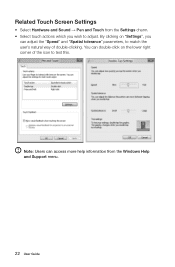
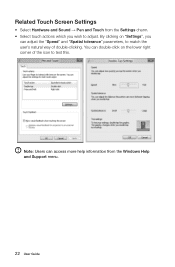
Note: Users can access more help information from the Settings charm. • Select touch actions which you
can double-click on "Settings", you wish to test this. You can adjust the "Speed" and "... on the lower right corner of double-clicking.
Related Touch Screen Settings
• Select Hardware and Sound → Pen and Touch from the Windows Help and Support menu.
22 User Guide
(English) User Guide - Lenovo C40/C50 Series - Page 32


... process will restart. Make sure that were shipped with your Lenovo hardware. Method 2: Manual Installation
In the Windows system, Select Driver and Application Installation from the Search charm.
Follow the on-screen prompts to start installing the Lenovo Driver and Application Installation software.
The manual installation function can only be used after the software has been...
(English) User Guide - Lenovo C40/C50 Series - Page 45
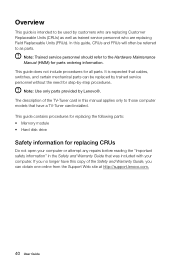
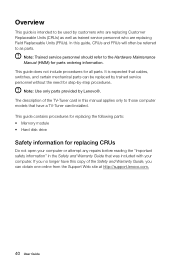
... service personnel who are replacing Customer Replaceable Units (CRUs) as well as parts. This guide contains procedures for replacing the following parts: • Memory module • Hard disk drive
Safety information for all parts. If you can be referred to the Hardware Maintenance Manual (HMM) for step-by customers who are replacing Field Replaceable Units (FRUs). This guide...
(English) User Guide - Lenovo C40/C50 Series - Page 54
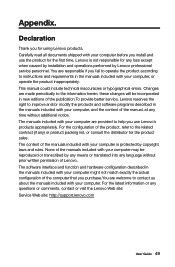
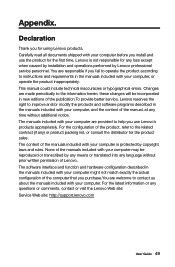
... hardware configuration described in the manuals included with your computer before you use the product for any questions or comments, contact or visit the Lenovo Web site: Service Web site: http://support.lenovo.com
User Guide 49 The content of Lenovo. For the latest information or any loss except when caused by installation and operations performed by any...
Lenovo C40 Series All-In-One Computer Hardware Maintenance Manual - Page 7
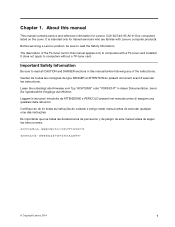
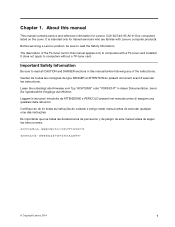
... precaución y de peligro de este manual antes de seguir las instrucciones.
© Copyright Lenovo 2014
1 Important Safety Information
Be sure to computers without a TV-tuner card.
It is intended only for Lenovo C40-30/C40-05 All-In-One computers listed on the cover. The description of the instructions. Veuillez lire toutes les consignes de type...
Lenovo C40 Series All-In-One Computer Hardware Maintenance Manual - Page 15


...;C Humidity: Operating: 35% to 80% Transit: 20% to 90% (40°C) Altitude: 86KPa to all computer models covered by this manual. This section lists the physical specifications for your computer. Type Lenovo C40-30/C40-05 This section lists the physical specifications. General information
This chapter provides general information that applies to 106KPa Electrical input: Input voltage: 90V...
Lenovo C40 Series All-In-One Computer Hardware Maintenance Manual - Page 22
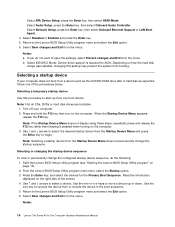
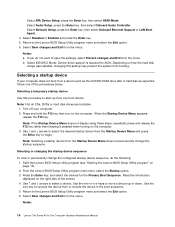
... driver support is required for the Primary Boot Sequence.
Turn off your computer does not boot from the menu. From the Lenovo BIOS Setup Utility program main menu, select the Startup option. 3. Use - Return to exclude the device from the menu. Depending on how the hard disk
image was installed, changing this procedure to save the settings...
Lenovo C40 Series All-In-One Computer Hardware Maintenance Manual - Page 65


...5B20H08887
5B20H08891
5B20H08879
5B20H08884
5B20H08888
5B20H13085
N
5B20H13083
5B20H13086
5B20H13081
5B20H13082
5B20H13084
5B20H14257
5B20H14265
5B20H14263
5B20H14256
5B20H14267
5B20H14264
5B20H14268
5B20H14259
© Copyright Lenovo 2014
59
FRU lists
This chapter lists the information on the field replaceable units (FRUs) for Lenovo C40-30 All-In-One desktop computer.
Lenovo C40-30 Reviews
Do you have an experience with the Lenovo C40-30 that you would like to share?
Earn 750 points for your review!
We have not received any reviews for Lenovo yet.
Earn 750 points for your review!
