Lenovo S50-30 Support and Manuals
Get Help and Manuals for this Lenovo item
This item is in your list!

View All Support Options Below
Free Lenovo S50-30 manuals!
Problems with Lenovo S50-30?
Ask a Question
Free Lenovo S50-30 manuals!
Problems with Lenovo S50-30?
Ask a Question
Popular Lenovo S50-30 Manual Pages
Lenovo S50-30 All-In-One PC Hardware Maintenance Manual - Page 1
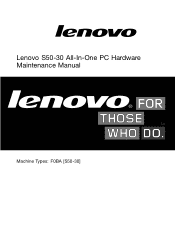
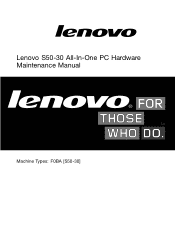
Lenovo S50-30 All-In-One PC Hardware Maintenance Manual
Machine Types: F0BA [S50-30]
Lenovo S50-30 All-In-One PC Hardware Maintenance Manual - Page 3
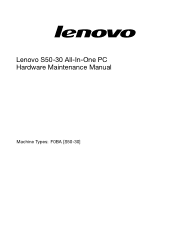
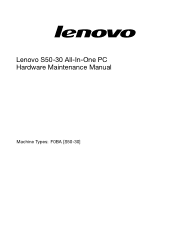
Lenovo S50-30 All-In-One PC Hardware Maintenance Manual
Machine Types: F0BA [S50-30]
Lenovo S50-30 All-In-One PC Hardware Maintenance Manual - Page 6


iv Lenovo S50-30 All-In-One PC Hardware Maintenance Manual
Lenovo S50-30 All-In-One PC Hardware Maintenance Manual - Page 8


2 Lenovo S50-30 All-In-One PC Hardware Maintenance Manual
Lenovo S50-30 All-In-One PC Hardware Maintenance Manual - Page 16


10 Lenovo S50-30 All-In-One PC Hardware Maintenance Manual
Lenovo S50-30 All-In-One PC Hardware Maintenance Manual - Page 18


12 Lenovo S50-30 All-In-One PC Hardware Maintenance Manual
Lenovo S50-30 All-In-One PC Hardware Maintenance Manual - Page 20
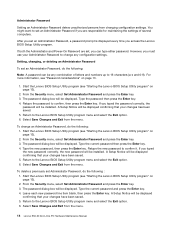
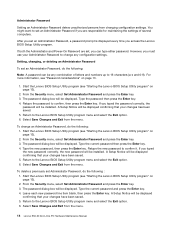
... from the menu.
14 Lenovo S50-30 All-In-One PC Hardware Maintenance Manual
Type the current password then press the Enter key. 4. The password dialog box will be displayed. However, you are set an Administrator Password, a password prompt is displayed every time you typed the password correctly, the
password will be installed. Start the Lenovo BIOS Setup Utility program (see...
Lenovo S50-30 All-In-One PC Hardware Maintenance Manual - Page 22
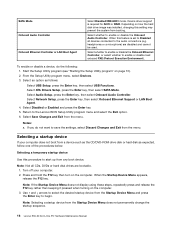
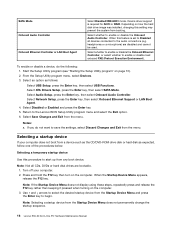
...the Lenovo BIOS Setup Utility...installed, changing this setting...driver support is set ...Setup, press the Enter key, then select Onboard Ethernet Support or LAN Boot Agent. 4. Return to enable or disable the Onboard Audio Controller. Select Save Changes and Exit from the Startup Device Menu does not permanently change the startup sequence.
16 Lenovo S50-30 All-In-One PC Hardware Maintenance Manual...
Lenovo S50-30 All-In-One PC Hardware Maintenance Manual - Page 24


18 Lenovo S50-30 All-In-One PC Hardware Maintenance Manual
Lenovo S50-30 All-In-One PC Hardware Maintenance Manual - Page 26
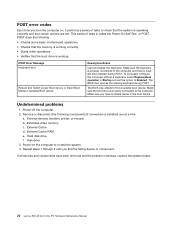
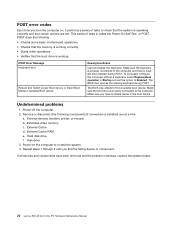
... sure you have been removed and the problem continues, replace the system board.
20 Lenovo S50-30 All-In-One PC Hardware Maintenance Manual a. External devices (modem, printer, or mouse) b. The BIOS then ignores the missing keyboard during POST. Undetermined problems
1. Extended video memory c.
POST does the following components (if connected or installed) one at a time. To purposely...
Lenovo S50-30 All-In-One PC Hardware Maintenance Manual - Page 28
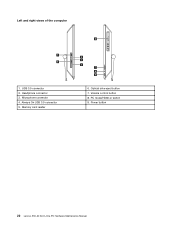
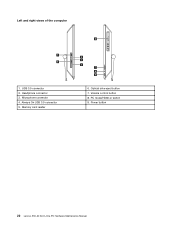
PC mode/HDMI-in switch 9. Left and right views of the computer
1 4
1. Headphone connector 3. Optical drive eject button 7. Volume control button 8. Microphone connector 4. Power button
22 Lenovo S50-30 All-In-One PC Hardware Maintenance Manual USB 3.0 connector 2. Memory card reader
6
2 3 5
7 8 9
6. Always On USB 3.0 connector 5.
Lenovo S50-30 All-In-One PC Hardware Maintenance Manual - Page 30
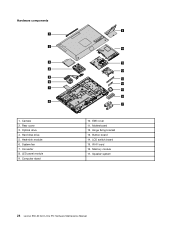
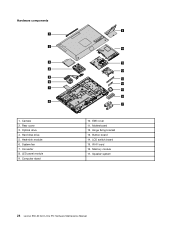
... switch board 15. Memory module 17. Optical drive 4. Heat-sink module 6. Computer stand
9
10
11 12 13 14 15 16 17
10. Speaker system
24 Lenovo S50-30 All-In-One PC Hardware Maintenance Manual Hinge fixing bracket 13. LED panel module 9. Wi-Fi card 16. Hardware components
1
2
3 4 5 6 7
8
1. Camera 2. System fan 7. Converter...
Lenovo S50-30 All-In-One PC Hardware Maintenance Manual - Page 32
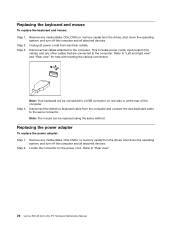
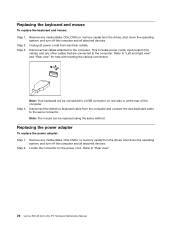
... and mouse
To replace the keyboard and mouse:
Step 1. Step 2. Disconnect all attached devices. This includes power cords,...the operating system, and turn off the computer and all cables attached to "Rear view".
26 Lenovo S50-30 All-In-One PC Hardware Maintenance Manual Step 3.
Locate the connector for help with locating the various connectors.
Step 4.
Disconnect the defective ...
Lenovo S50-30 All-In-One PC Hardware Maintenance Manual - Page 56
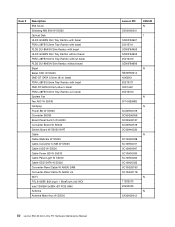
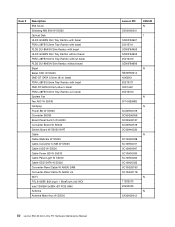
... W A9050 LG Wi-Fi RTL 8192EE 802.b/g/n + BlueTooth 2x2 WOI Intel 7260BN 2x2BN+BT PCIE HMC Antenna Antenna Main+Aux W S5030
50 Lenovo S50-30 All-In-One PC Hardware Maintenance Manual
Lenovo PN
5S60H30001
SDX0F84991 25215311 SDX0F84995 SDX0F84992 25215310 SDX0F84996
5B30H30014 45K0501 25215311 00FC442 25215310
5F10H29989
5C50H30019 5C50G56058 5C50G93187 5C50H46519 5C50H46520
5C10H30028 5C10H30011...
Lenovo S50-30 All-In-One PC Hardware Maintenance Manual - Page 58
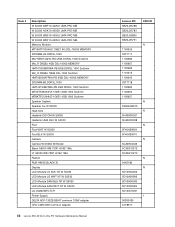
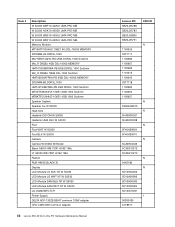
... LCD Module LG BLK NT W S5030 LCD Module LG WHT NT W S5030 LCD Module SAM BLK NT W S5030 LCD Module SAM WHT NT W S5030 LG LM230WF5-TLF1 Power Supply DELTA ADP-120ZB BBHT common 120W adapter CRU,CMN 90W Common adapter
52 Lenovo S50-30 All-In-One PC Hardware Maintenance Manual
Lenovo PN 5B20J35788 5B20J35783 5B20J35805 5B20J35791
1100635...
Lenovo S50-30 Reviews
Do you have an experience with the Lenovo S50-30 that you would like to share?
Earn 750 points for your review!
We have not received any reviews for Lenovo yet.
Earn 750 points for your review!
