Lenovo C40-05 Support and Manuals
Get Help and Manuals for this Lenovo item
This item is in your list!

View All Support Options Below
Free Lenovo C40-05 manuals!
Problems with Lenovo C40-05?
Ask a Question
Free Lenovo C40-05 manuals!
Problems with Lenovo C40-05?
Ask a Question
Most Recent Lenovo C40-05 Questions
Where Is The Product Code On The Lenovo C40/c50 Series? [email protected]
(Posted by alanyamadacom 8 years ago)
Popular Lenovo C40-05 Manual Pages
Safety and Warranty guide - Page 17
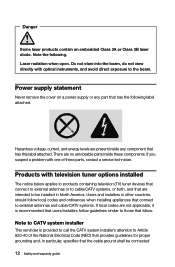
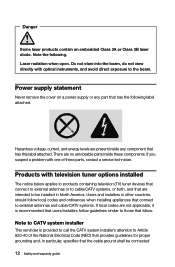
... National Electrical Code (NEC) that provides guidelines for proper grounding and, in North America. If you suspect a problem with television tuner options installed
The notice below applies to products containing television (TV) tuner devices that connect to external antennas or to cable/CATV systems, or both, and that are no serviceable parts inside any part that...
Safety and Warranty guide - Page 18
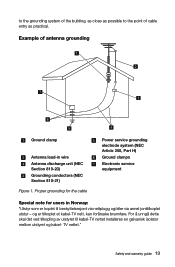
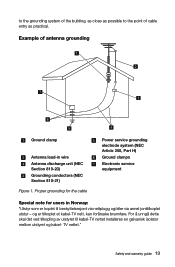
... til beskyttelsesjord via nettplugg og/eller via annet jordtilkoplet utstyr - Proper grounding for the cable
Power service grounding electrode system (NEC Article 250, Part H)
Ground clamps
Electronic service equipment
Special note for årsake brannfare. For å unngå dette skal det...Section 810-20) Grounding conductors (NEC Section 810-21)
Figure 1. Safety and warranty guide 13
Safety and Warranty guide - Page 30
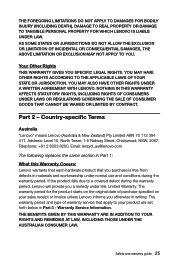
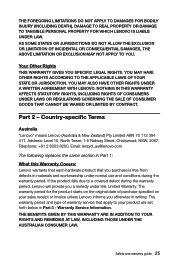
...type of purchase specified on your product are set forth below in Part 1:
What this Limited Warranty.
Address: ...lenovo.com
The following replaces the same section in Part 3 - Your Other Rights THIS WARRANTY GIVES YOU SPECIFIC LEGAL RIGHTS. Part 2 - Country-specific Terms
Australia "Lenovo" means Lenovo (Australia & New Zealand) Pty Limited ABN 70 112 394 411. Warranty Service...
Safety and Warranty guide - Page 31
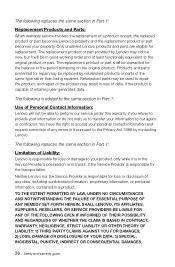
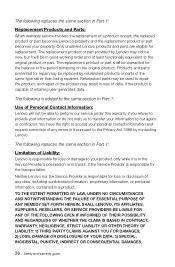
... products or parts of a product or part, the replaced product or part becomes Lenovo's property and the replacement product or part becomes your property. Only unaltered Lenovo products and parts are eligible for loss or disclosure of any errors in Part 1:
Replacement Products and Parts: When warranty service involves the replacement of the same type rather than being repaired.
Safety and Warranty guide - Page 38


...be installed for collection. Safety and warranty guide 33 The requirement to return a defective CRU, if any, will pick up your location. Mail-In Service Under Mail-In Service, your risk and expense. An optional service offering may dispose of the replacement CRU.
2. When return is required: 1) return instructions, a prepaid return shipping label, and a container will be repaired...
(English) User Guide - Lenovo C40/C50 Series - Page 26


... .
5.
Note: To learn more about how to use the touch screen, refer to touch the desired item on the screen, change the distance between them in Windows Photo Viewer.
6. By increasing (or decreasing) the distance, you can perform a zoom in Windows Photo Viewer. User Guide 21 For example: you can enlarge or reduce the picture...
(English) User Guide - Lenovo C40/C50 Series - Page 27
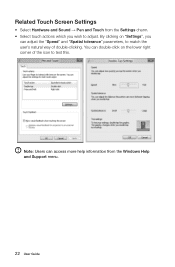
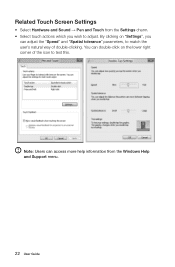
.... Note: Users can access more help information from the Settings charm. • Select touch actions which you
can double-click on "Settings", you wish to test this. By clicking on the lower right corner of double-clicking. Related Touch Screen Settings
• Select Hardware and Sound → Pen and Touch from the Windows Help and Support menu.
22 User Guide
(English) User Guide - Lenovo C40/C50 Series - Page 32


... can only be used after the software has been installed. User Guide 27 Follow the on-screen prompts to conveniently reinstall all of the Lenovo applications and drivers that the Driver and Application Installation software has been
automatically installed before starting the procedure, install the drivers and software manually by following the prompts.
After starting the operating system...
(English) User Guide - Lenovo C40/C50 Series - Page 45
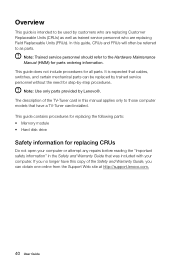
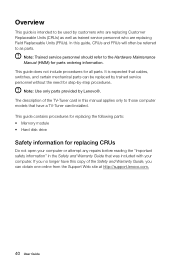
...for replacing the following parts: • Memory module • Hard disk drive
Safety information for step-by customers who are replacing Field Replaceable Units (FRUs). Overview
This guide is expected that cables, switches, and certain mechanical parts can obtain one online from the Support Web site at http://support.lenovo.com.
40 User Guide If you can be replaced by trained service...
(English) User Guide - Lenovo C40/C50 Series - Page 54
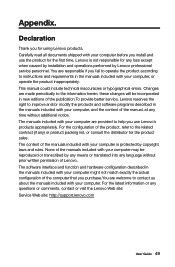
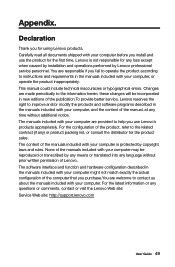
..., refer to instructions and requirements in the manuals included with your computer might not match exactly the actual configuration of the computer that you purchase.You are responsible if you use the product for any questions or comments, contact or visit the Lenovo Web site: Service Web site: http://support.lenovo.com
User Guide 49 The software...
Lenovo C40 Series All-In-One Computer Hardware Maintenance Manual - Page 22
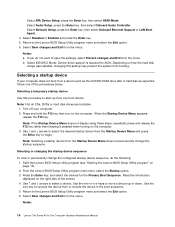
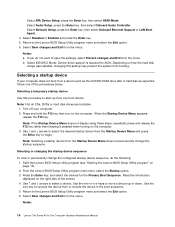
... the devices for ACHI.
Return to the Lenovo BIOS Setup Utility program menu and select the Exit option. 6. Notes:
16 Lenovo C40 Series All-In-One Computer Hardware Maintenance Manual Select IDE/AHCI Mode: Device driver support is required for the Primary Boot Sequence. Note: Not all CDs, DVDs or hard disk drives are bootable. 1. Note: If the Startup Device...
Lenovo C40 Series All-In-One Computer Hardware Maintenance Manual - Page 26
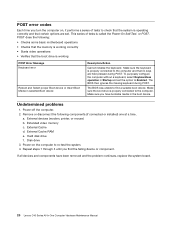
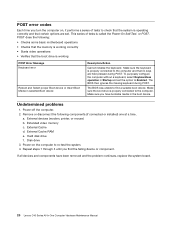
..., select Keyboardless operation in Startup and set . The BIOS then ignores the missing keyboard during POST.
Undetermined problems
1. External Cache RAM e. Extended video memory c. Hard disk drive f. Power-on , it performs a series of tests is properly connected to find the failing device or component. POST error codes
Each time you turn the computer on the computer to re...
Lenovo C40 Series All-In-One Computer Hardware Maintenance Manual - Page 32
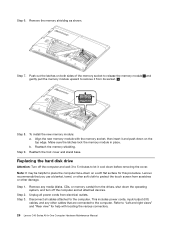
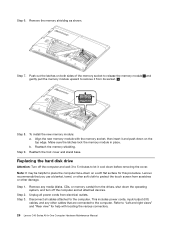
... 9. Replacing the hard disk drive
Attention: Turn off the computer and all power cords from the drives, shut down on a soft flat surface for help with the memory socket, then insert it and push down before removing the cover. Step 2. Align the new memory module with locating the various connectors.
26 Lenovo C40 Series All-In-One Computer Hardware Maintenance Manual Reattach...
Lenovo C40 Series All-In-One Computer Hardware Maintenance Manual - Page 55
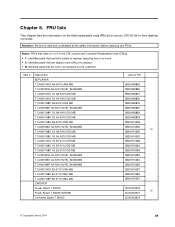
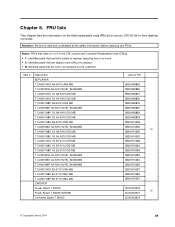
...HD_INUMAMB T C4005 NOK E2-6110 UMA MB T C4005 W8S E2-6110 UMA MB T C4005 W8P E2-6110 UMA MB CARDPOP Power Board T B4030 Power Board T B4030 W/HDMI Converter Board T B4030
Lenovo PN
...lists the information on the field replaceable units (FRUs) for Lenovo C40-05 All-In-One desktop computer. identifies parts that are slightly more difficult to replace. • N-identifies parts that have a 1 or ...
Lenovo C40 Series All-In-One Computer Hardware Maintenance Manual - Page 66


... Converter Board-Panel Cable For AUO LVDS Cable T C40-30 LG LVDS Cable T C40-30 AUO LVDS Cable T C40-30 CMI Cable Camera T C40-30 Cable SATA ODD+HDDT B4030 Cable Power Board T B4030
60 Lenovo C40 Series All-In-One Computer Hardware Maintenance Manual
5B20H14261
5C50G53305 N
5C50G53301 5C50G53291
5M20H09718
5M20H09711
5M20H09710
5M20H09702
N
5M20H09694
5M20H09688
5M20G53303
5M20G53323...
Lenovo C40-05 Reviews
Do you have an experience with the Lenovo C40-05 that you would like to share?
Earn 750 points for your review!
We have not received any reviews for Lenovo yet.
Earn 750 points for your review!
