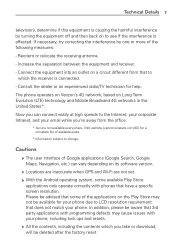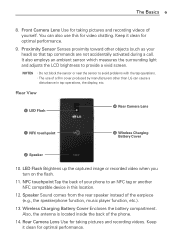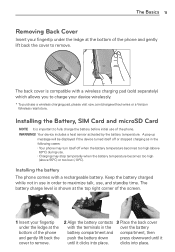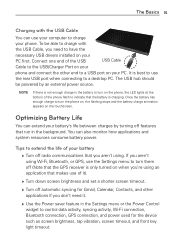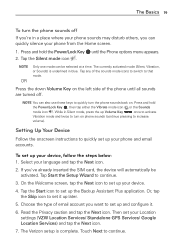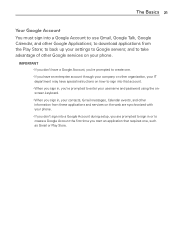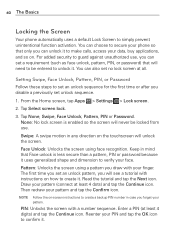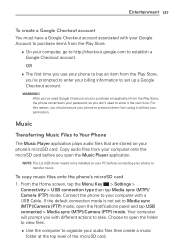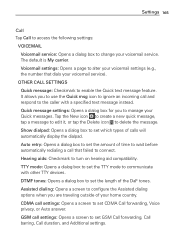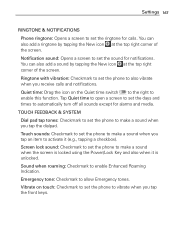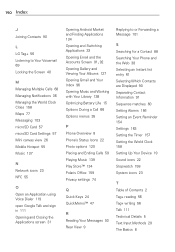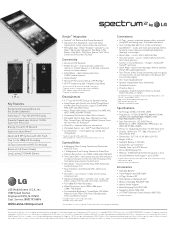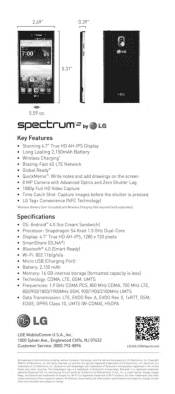LG VS930 Support and Manuals
Get Help and Manuals for this LG item

Most Recent LG VS930 Questions
Sites On My Boyfriends Phone That I Have Never Gone To Help!!!
there are sites and apps in his web browser and i have not searched anything at all. I no longer hav...
there are sites and apps in his web browser and i have not searched anything at all. I no longer hav...
(Posted by 1974olddirt 6 years ago)
How Do I Download A Custom Made Wav File Onto My Lg Vs930 Phone As A Ringtone?
(Posted by dmmaze6 8 years ago)
Will My Verizon Lg Vs930 4g Cell Phone Work With A Different Sim Card Other Than
(Posted by wateroper 10 years ago)
Can You Screenshot On This Phone?
(Posted by fred2therescue 10 years ago)
Phone Keeps Turning Off At Night
I just got a new LG-VS930 & it keeps turning itself off at night.....this has happened 3x in the...
I just got a new LG-VS930 & it keeps turning itself off at night.....this has happened 3x in the...
(Posted by rcain 10 years ago)
LG VS930 Videos
Popular LG VS930 Manual Pages
LG VS930 Reviews
We have not received any reviews for LG yet.