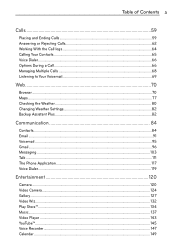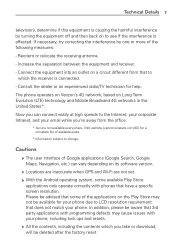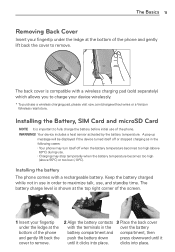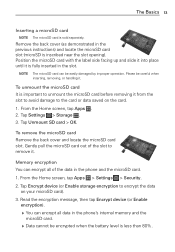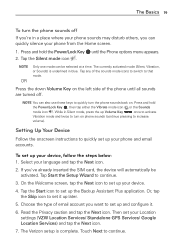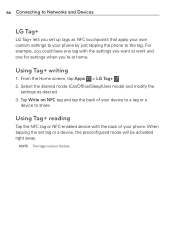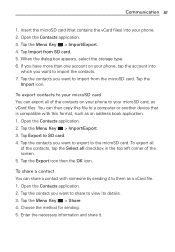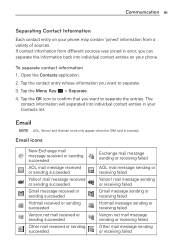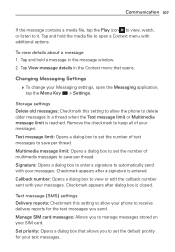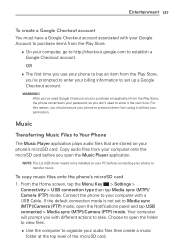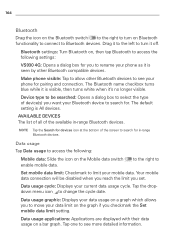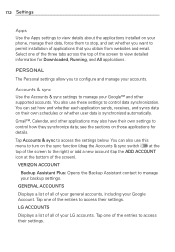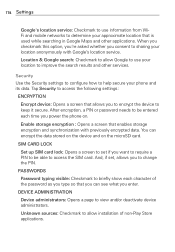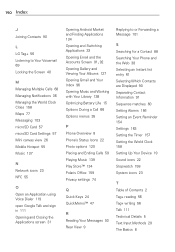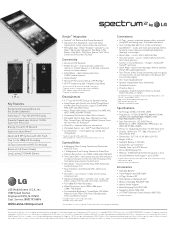LG VS930 Support Question
Find answers below for this question about LG VS930.Need a LG VS930 manual? We have 3 online manuals for this item!
Question posted by wateroper on January 23rd, 2014
Will My Verizon Lg Vs930 4g Cell Phone Work With A Different Sim Card Other Than
Current Answers
Answer #1: Posted by BusterDoogen on January 23rd, 2014 7:14 PM
I hope this is helpful to you!
Please respond to my effort to provide you with the best possible solution by using the "Acceptable Solution" and/or the "Helpful" buttons when the answer has proven to be helpful. Please feel free to submit further info for your question, if a solution was not provided. I appreciate the opportunity to serve you!
Related LG VS930 Manual Pages
LG Knowledge Base Results
We have determined that the information below may contain an answer to this question. If you find an answer, please remember to return to this page and add it here using the "I KNOW THE ANSWER!" button above. It's that easy to earn points!-
Cable Cards: Not getting some premium channels - LG Consumer Knowledge Base
... portion of the house to correct any channels, TV may require service. Go to be subscribed. Call local Cable Company for service; If four different cards are not working properly. The Carrier should say locked. FAQs Television No Power Television Distorted Picture Television: Activating Vudu Access the Conditional Access screen. Notify Cable Company... -
What are DTMF tones? - LG Consumer Knowledge Base
... a pair of tones. Article ID: 6452 Views: 1703 LG Mobile Phones: Tips and Care Troubleshooting tips for direct dialing, but a different lower frequency. Each number on the dial pad generates the corresponding... through an IVR system's options, or the cell phone does not seem to adjust the DTMF Tones setting? For troubleshooting purposes: If the cell phone is between 697 Hz and 941 Hz for the... -
Mobile Phones: Lock Codes - LG Consumer Knowledge Base
... in U nlock K ey and it will remove all for Verizon- The exception to travel abroad with the phone or switch service providers. PIN / PIN1 It is the one to be made from the Handset, and to the SIM, it will become PERMANENTLY LOCKED, and a new SIM Card must be reset by any programming on the...
Similar Questions
ring
I just got a new LG-VS930 & it keeps turning itself off at night.....this has happened 3x in the...