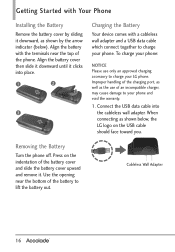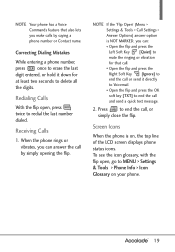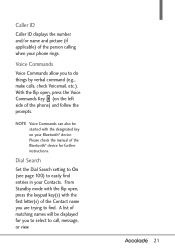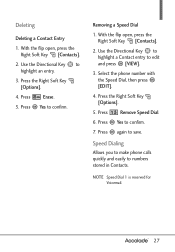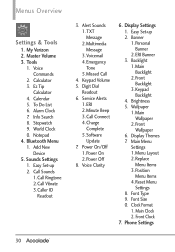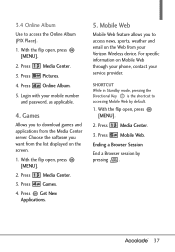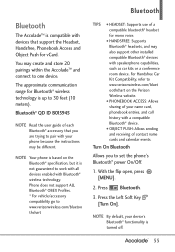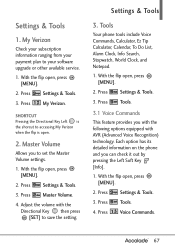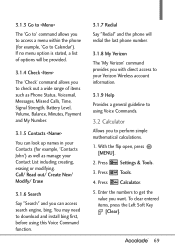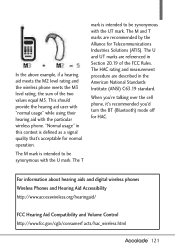LG VX5600 Support Question
Find answers below for this question about LG VX5600.Need a LG VX5600 manual? We have 2 online manuals for this item!
Question posted by cantdacu on August 8th, 2013
Why Does My Verizon Lg Vx5600 Cell Phone Go Straight Into Voicemail And Dont
ring
Current Answers
Related LG VX5600 Manual Pages
LG Knowledge Base Results
We have determined that the information below may contain an answer to this question. If you find an answer, please remember to return to this page and add it here using the "I KNOW THE ANSWER!" button above. It's that easy to earn points!-
What are DTMF tones? - LG Consumer Knowledge Base
... to as DTMF (Dual Tone Multiple Frequencies) tones. For troubleshooting purposes: If the cell phone is between 697 Hz and 941 Hz for the lower frequencies and 1209 Hz and .... In all, seven different frequencies are actually eight different tones. It is used over mobile phones to navigate automated systems such as a telephone answering machine. microSD tm Memory Port Pairing Bluetooth... -
Mobile Phones: Lock Codes - LG Consumer Knowledge Base
...and to or provide these types of the cell phone number. Keep holding them pressed: Volume Down, Camera ... Service Provider. Mobile Phones: Lock Codes I. Restriction/Unlock/Subsidy code This code is entered incorrectly 10 times; GSM Mobile Phones: The Security ... 2222 The LG CT810 (Incite) is asked for Verizon- CDMA Phones Lock code This code is the exception to the SIM... -
Advanced Phone Book Features: Entering Wait and Pause periods - LG Consumer Knowledge Base
... 8 seconds for the automated system to greet the caller and ask for the 4-digit code to be input so the voicemail box can "wait" until the extension number is asked for. The phone pauses dialing and resumes dialing the next numbers when you can add a "Pause" or a "Wait" after the number, followed...
Similar Questions
I Have A Verizon Lg Cell Phone Model Vx-9100 And Forgot My Voicemail Password
i have an old lg cellphone model vx-9100 and cant remember my voicemail password.how do i reset it?
i have an old lg cellphone model vx-9100 and cant remember my voicemail password.how do i reset it?
(Posted by yuhasjoe 10 years ago)
Can I Enter A Period On My Lg Vx-5600 Vx5600 Cell Phone Keyboard?
(Posted by hrmnkcrac 10 years ago)
How Do You Access The Voicemail On The Lg Vx5600 Cell Phone
(Posted by WWWJoz57 11 years ago)