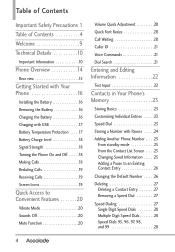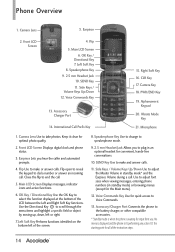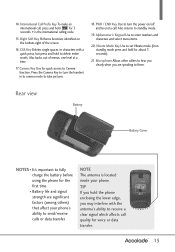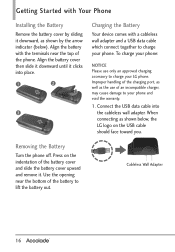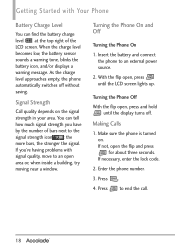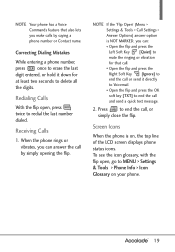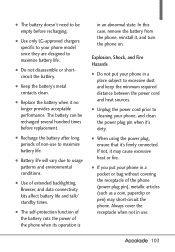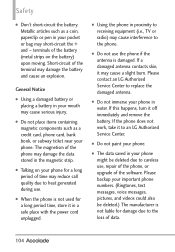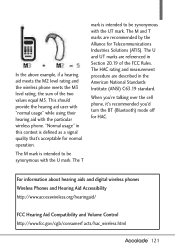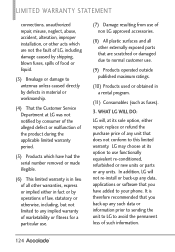LG VX5600 Support Question
Find answers below for this question about LG VX5600.Need a LG VX5600 manual? We have 2 online manuals for this item!
Question posted by hrmnkcrac on February 21st, 2014
Can I Enter A Period On My Lg Vx-5600 Vx5600 Cell Phone Keyboard?
The person who posted this question about this LG product did not include a detailed explanation. Please use the "Request More Information" button to the right if more details would help you to answer this question.
Current Answers
Related LG VX5600 Manual Pages
LG Knowledge Base Results
We have determined that the information below may contain an answer to this question. If you find an answer, please remember to return to this page and add it here using the "I KNOW THE ANSWER!" button above. It's that easy to earn points!-
What are DTMF tones? - LG Consumer Knowledge Base
...cell phone does not seem to recognize the numbers being input for options or codes, adjusting the DTMF tones will have the same higher frequency but different higher frequency. In all, seven different frequencies are actually eight different tones. Others will have the same lower frequency, but a different lower frequency. Mobile phone... is used over mobile phones to navigate automated ... -
Mobile Phones: Lock Codes - LG Consumer Knowledge Base
...be provided by the Service Provider once a PIN has been entered incorrectly 3 times in sequence and KEEPING them all for our cell phones, unless it can only be requested from the [Clear Storage...the Security menu and when performing Reset Defaults. GSM Mobile Phones: The Security Code is the last 4 digits of codes. If a code needs to be entered, it will ask you to allow for P in... -
Advanced Phone Book Features: Entering Wait and Pause periods - LG Consumer Knowledge Base
... when the number will usually be dialed immediately. Afterwards, when the call is a keyboard to the Phone's Contact List. This chain of numbers can listen to and follow the IVR prompts until it is dialed, it should be entered. How to use ), the screen will display a "Menu" or "Options" within which there...
Similar Questions
How To Hard Set A Lgl34c Cell Phone
I have a LGL34C cell phone and someone else put a number lock on it. So now I can't get in it at all...
I have a LGL34C cell phone and someone else put a number lock on it. So now I can't get in it at all...
(Posted by billeugenecheever 9 years ago)
I Have A Verizon Lg Cell Phone Model Vx-9100 And Forgot My Voicemail Password
i have an old lg cellphone model vx-9100 and cant remember my voicemail password.how do i reset it?
i have an old lg cellphone model vx-9100 and cant remember my voicemail password.how do i reset it?
(Posted by yuhasjoe 10 years ago)
Why Does My Verizon Lg Vx5600 Cell Phone Go Straight Into Voicemail And Dont
ring
ring
(Posted by cantdacu 10 years ago)
How Do You Access The Voicemail On The Lg Vx5600 Cell Phone
(Posted by WWWJoz57 11 years ago)