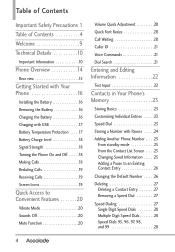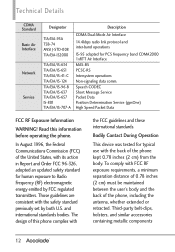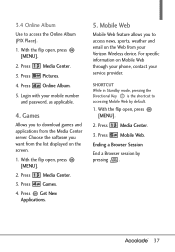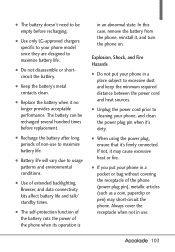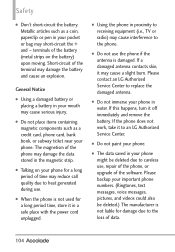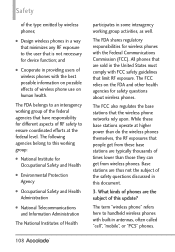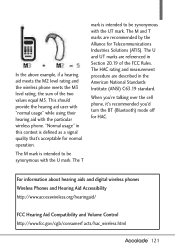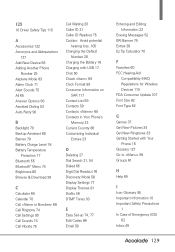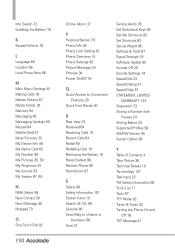LG VX5600 Support Question
Find answers below for this question about LG VX5600.Need a LG VX5600 manual? We have 2 online manuals for this item!
Question posted by rswltot on February 9th, 2014
How To Backup My Lg Vx5600 Cell Phone Contacts
The person who posted this question about this LG product did not include a detailed explanation. Please use the "Request More Information" button to the right if more details would help you to answer this question.
Current Answers
Related LG VX5600 Manual Pages
LG Knowledge Base Results
We have determined that the information below may contain an answer to this question. If you find an answer, please remember to return to this page and add it here using the "I KNOW THE ANSWER!" button above. It's that easy to earn points!-
Washing Machine: How can I save my preferred settings? - LG Consumer Knowledge Base
..."start" button. Also listed in Ovens -- More articles Knowledgebase by LG Technical Support Contact Us Sitemap Buyers' Guide Jobs LG Recycling Program Commercial Customers Recall Public Notices Privacy Legal... Email to store a customized wash cycle for on . 2. Window -- Network Storage Mobile Phones Computer Products -- CUSTOM PROGRAM (available on my LG washer? Single Wall Oven Cook Top... -
What are DTMF tones? - LG Consumer Knowledge Base
... than likely fix the problem. Mobile phone networks use and not for any specific model) o MENU o SETTINGS o DTMF Tones o Normal or Long With touch-tone land-line phones, pressing a key on a phone keypad (as well as the "#" and "*") is not navigating correctly through an IVR system's options, or the cell phone does not seem to as... -
Mobile Phones: Lock Codes - LG Consumer Knowledge Base
...Reset on the phone. PIN / PIN1 It is asked for our cell phones, unless it can only be contacted to performing any chance, a code needs to this rule- either from the phone. The PIN is...that can be entered, it will ask for Verizon- LG is : 1234 . GSM Mobile Phones: The Security Code is usually required or requested when wanting to have a pre-determined ...
Similar Questions
Can I Enter A Period On My Lg Vx-5600 Vx5600 Cell Phone Keyboard?
(Posted by hrmnkcrac 10 years ago)
Why Does My Verizon Lg Vx5600 Cell Phone Go Straight Into Voicemail And Dont
ring
ring
(Posted by cantdacu 10 years ago)
Unlock Code For Gt365 Cell Phone
How do I unlock a GT365 cell phone?
How do I unlock a GT365 cell phone?
(Posted by jjazzykid 12 years ago)