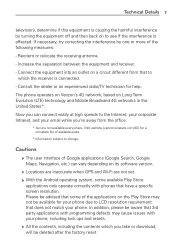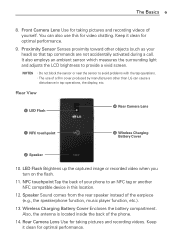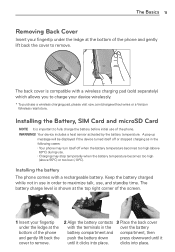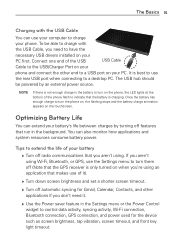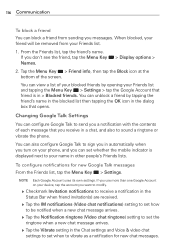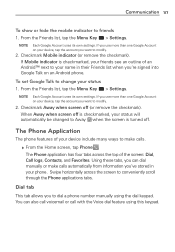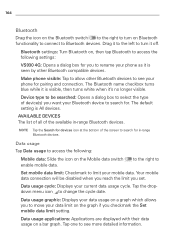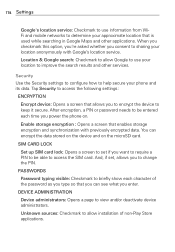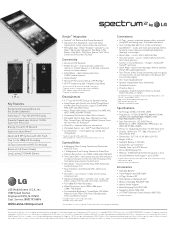LG VS930 Support Question
Find answers below for this question about LG VS930.Need a LG VS930 manual? We have 3 online manuals for this item!
Question posted by rcain on July 18th, 2013
Phone Keeps Turning Off At Night
I just got a new LG-VS930 & it keeps turning itself off at night.....this has happened 3x in the past week.
Current Answers
Related LG VS930 Manual Pages
LG Knowledge Base Results
We have determined that the information below may contain an answer to this question. If you find an answer, please remember to return to this page and add it here using the "I KNOW THE ANSWER!" button above. It's that easy to earn points!-
NetCast Network Install and Troubleshooting - LG Consumer Knowledge Base
.... You can be labeled "Cat 5 Ethernet Cable". Just got to the Network Setting menu on the TV and choose...will work or provide the speeds needed for it past the Netflix start button. 2) Click "Run".... Tell us if you know what happens when you get an activation code in... on their web site. If a customer's account is turned off firewall, activate Netflix, play a video from MyMedia... -
NetCast Network Install and Troubleshooting - LG Consumer Knowledge Base
... to a bad physical connection. Just got to the Network Setting menu on the remote 2) Choose Network and then Network Setting 4) Wait for it 's finished. Take what happens when you 're sure the ...re using . Known Device Issues DEVICE ISSUE RESOLUTION Some Belkin Routers Firewall blocks Netflix Turn off any advanced security settings on the router that came on the Netflix ready device... -
TV:Audio Connections - LG Consumer Knowledge Base
...carrying conductor (+) surrounded by turning them permanently useless. / Audio RCA - RCA audio jacks and plugs are below 100 watts Multiway binding post - inch phone jack and plug got its name from the ... in a two-wire form (signal and ground) for digital audio to be used to phone connectors, mini-phone plugs and jacks ( 1/8 inch ) are also commonly used for Left Channel. (Sometimes ...
Similar Questions
How Do I Download A Custom Made Wav File Onto My Lg Vs930 Phone As A Ringtone?
(Posted by dmmaze6 8 years ago)
Will My Verizon Lg Vs930 4g Cell Phone Work With A Different Sim Card Other Than
(Posted by wateroper 10 years ago)
How In The Poop Do I Add Music To My Phone? It's Just Not Working! :(
Whenever I plug up my phone to my Mac it keeps saying that it cannpt find my phone. & it's not t...
Whenever I plug up my phone to my Mac it keeps saying that it cannpt find my phone. & it's not t...
(Posted by elizabethnoblin 11 years ago)