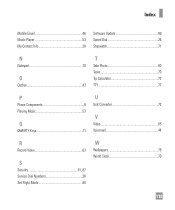LG C395 Support and Manuals
Get Help and Manuals for this LG item

Most Recent LG C395 Questions
No Wifi And Hotspot
How do I install wifi and hotspot on my lg c395 phone
How do I install wifi and hotspot on my lg c395 phone
(Posted by archartng 2 years ago)
My Phone Has Recently Stopped Downloading Mms Messages.
My phone has recently stopped downloading MMS messages. When I click Get it says message transaction...
My phone has recently stopped downloading MMS messages. When I click Get it says message transaction...
(Posted by Amylsmith 6 years ago)
Phone Is Asking For A Security Code To Delete Old Calls, What Is The Code
see above
see above
(Posted by field417 7 years ago)
Apn
I trimmed my Sims card to make it the size of a micro Sim for my android, I have text and call, but ...
I trimmed my Sims card to make it the size of a micro Sim for my android, I have text and call, but ...
(Posted by armyjake1 7 years ago)
LG C395 Videos
Popular LG C395 Manual Pages
LG C395 Reviews
We have not received any reviews for LG yet.