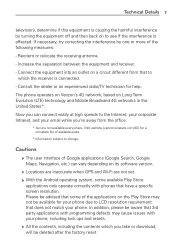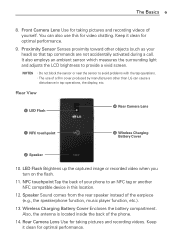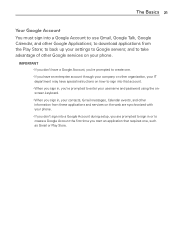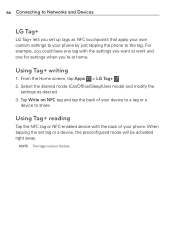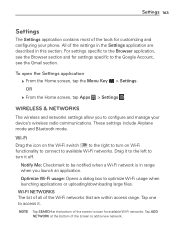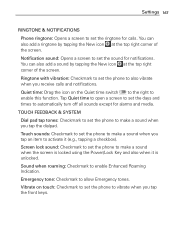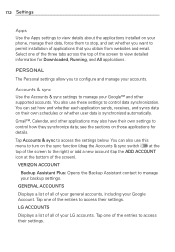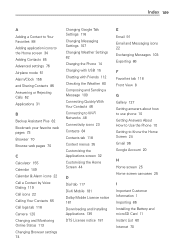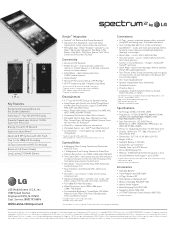LG VS930 Support Question
Find answers below for this question about LG VS930.Need a LG VS930 manual? We have 3 online manuals for this item!
Question posted by dmmaze6 on May 14th, 2015
How Do I Download A Custom Made Wav File Onto My Lg Vs930 Phone As A Ringtone?
The person who posted this question about this LG product did not include a detailed explanation. Please use the "Request More Information" button to the right if more details would help you to answer this question.
Current Answers
Related LG VS930 Manual Pages
LG Knowledge Base Results
We have determined that the information below may contain an answer to this question. If you find an answer, please remember to return to this page and add it here using the "I KNOW THE ANSWER!" button above. It's that easy to earn points!-
N2R1 - NAS Manuals, Files, and Firmware - LG Consumer Knowledge Base
... shared folders. is the default User ID and Password? NAS Manuals, Files, and Firmware Optical Drives Does the LG N4B1N NAS support bi-direction printing? Also allows... Owner's Manual List of the network settings. NAS Manuals, Files, and Firmware N2B1 - Firmware Firmware Version 2450 Download the zip file and install the bin file from the opitcal drive in the NAS? / Network Storage N2R1... -
Blu-ray player: alternate firmware update methods - LG Consumer Knowledge Base
... the root directory of the product support page, click the drivers and software tab. However, if you to burn a data CD or DVD. Download the .zip file and save it completes. USB Method: If your player does not connect to the update server due to server maintenance or temporary downtime... -
LG Consumer Knowledge Base / Files
... spec information_030132008.pdf Stand Screw Locations 05 Aug, 2008 Filesize: 1.18 mb Downloads: 16 dimensions-p40v24.pdf Filesize: 130 kb Downloads: 10 Grk09s.pdf GR-K09S 07 May, 2008 Filesize: 2.82 mb Downloads: 8 dimensions-l23w36.pdf Filesize: 38 kb Downloads: 6 Recent files dimensions-l13v36,l15v36,l17w36,l20v36,l23w36,l13v36,l15v 36,l17w36,l20v36,l23w36.pdf...
Similar Questions
Will My Verizon Lg Vs930 4g Cell Phone Work With A Different Sim Card Other Than
(Posted by wateroper 10 years ago)
Phone Keeps Turning Off At Night
I just got a new LG-VS930 & it keeps turning itself off at night.....this has happened 3x in the...
I just got a new LG-VS930 & it keeps turning itself off at night.....this has happened 3x in the...
(Posted by rcain 10 years ago)
How To Download Driver For The Lg Phone Model Po999?
My phone is LG model P999 and i need to put music and pictures on it from y laptop which i can not d...
My phone is LG model P999 and i need to put music and pictures on it from y laptop which i can not d...
(Posted by soheilarahmanpour 11 years ago)
How Do I Download Text Messages From My Phone To My Computer
I cannot find the lg drivers for my computer. Is there any way I can download my text messages from ...
I cannot find the lg drivers for my computer. Is there any way I can download my text messages from ...
(Posted by danagang 12 years ago)