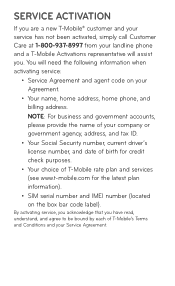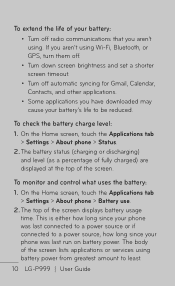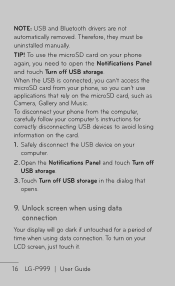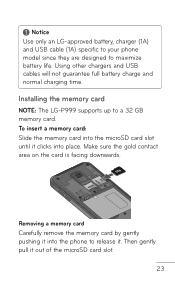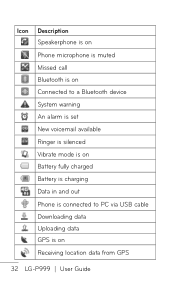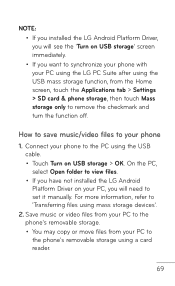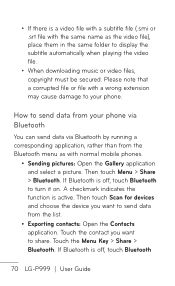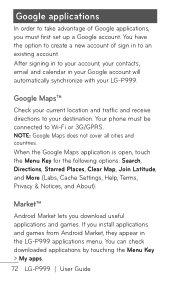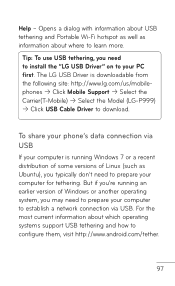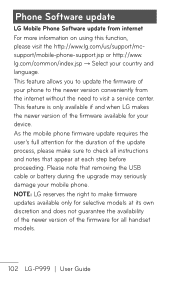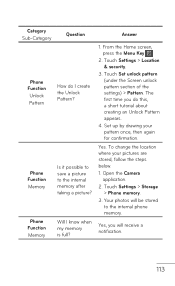LG P999 Support Question
Find answers below for this question about LG P999.Need a LG P999 manual? We have 4 online manuals for this item!
Question posted by soheilarahmanpour on December 27th, 2012
How To Download Driver For The Lg Phone Model Po999?
Current Answers
Answer #1: Posted by tintinb on January 17th, 2013 1:34 AM
1. Connect the data cable of your phone into the USB port of yoru computer
2. Wait for a few seconds for the computer to read the device
3. A new drive will appear on your My Computer/Computer
4. Open My Computer/Computer
5. Double click the new drive
6. You can now copy and paste the photos or videos that you wish to transfer to your computer
If you have more questions, please don't hesitate to ask here at HelpOwl. Experts here are always willing to answer your questions to the best of our knowledge and expertise.
Regards,
Tintin
Related LG P999 Manual Pages
LG Knowledge Base Results
We have determined that the information below may contain an answer to this question. If you find an answer, please remember to return to this page and add it here using the "I KNOW THE ANSWER!" button above. It's that easy to earn points!-
Optical drive drivers - LG Consumer Knowledge Base
... to help troubleshoot the problem. LG drives are supported by the built in ATAPI driver that can download any available ODD (Optical Disc Drive) driver from the drop-down menus. Click "Software updates". You can cause this problem. Enter the model number in MS-DOS. There is included in Windows Operating Systems. You don't need a driver... -
Bluetooth Profiles - LG Consumer Knowledge Base
...Devices LG Dare Transfer Music & Sending JPEG ...Pictures LG Voyager Advanced Audio Distribution (A2DP) This profile provides the means for the phone to the mobile...mobile phone and another device like pictures from another compatible device. A phone conversation with a bluetooth hands free headset is able to view a list of this profile being used as a laptop... -
Transfer Music & Pictures LG Voyager - LG Consumer Knowledge Base
... www.buywirelessnow.com/lg . 3. Disconnect the USB cable. Article ID: 6132 Last updated: 13 Oct, 2009 Views: 6339 Transfer Music & Pictures LG Dare LG Mobile Phones: Tips and Care What are DTMF tones? Connect your phone to your microSD card before use for the first time. Copy and paste, or drag and drop, the...
Similar Questions
I was able to pair quite easily, however, when I tried to download my phone book...nothing. I trie...
how can i free download music and save it into phone or sd card