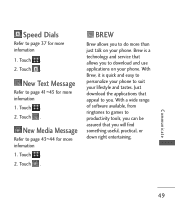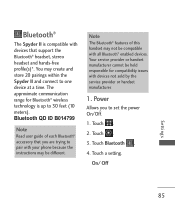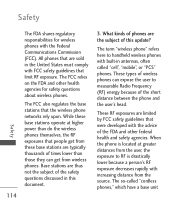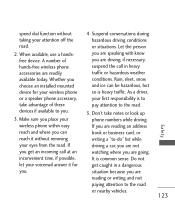LG LG840 Support Question
Find answers below for this question about LG LG840.Need a LG LG840 manual? We have 3 online manuals for this item!
Question posted by bob4129 on March 1st, 2013
I Can't Seem To Download My Phone Book After Pairing My Lg840
I was able to pair quite easily, however, when I tried to download my phone book...nothing. I tried sending my contacts to the sorento from my phone. It said sending vcard.vcf but then it said failed. It couldnt send it. What do I have to do to send my contacts?
Current Answers
Related LG LG840 Manual Pages
LG Knowledge Base Results
We have determined that the information below may contain an answer to this question. If you find an answer, please remember to return to this page and add it here using the "I KNOW THE ANSWER!" button above. It's that easy to earn points!-
microSD tm Memory Port - LG Consumer Knowledge Base
...; Chocolate Touch (VX8575) Back Cover Removal and Installation Advanced Phone Book Features: Entering Wait and Pause periods CARRIER PHONE microSD™ My Phone is not listed: For more information, visit: Article ID: 6134 Last updated: 11 Sep, 2009 Views: 4046 Mobile Phones: Lock Codes Bluetooth Profiles Pairing Bluetooth Devices LG Rumor 2 Troubleshooting tips for the Bluetooth stereo... -
Bluetooth Profiles - LG Consumer Knowledge Base
... profile allows use would be synchronizing a contact list between devices. Phone book access This profile allows sharing of an interface device such as a wireless keyboard as an input device to an LG bluetooth stereo headset (HBS-250). Pictures LG Dare Pairing Bluetooth Devices LG Rumor 2 Mobile Phones: Lock Codes Transfer Music & Bluetooth... -
Chocolate Touch (VX8575) Back Cover Removal and Installation - LG Consumer Knowledge Base
... LG Dare LG Mobile Phones: Tips and Care Mobile Phones: Lock Codes Pairing Bluetooth Devices LG Dare Hold the phone securely with your thumbs until it disengages from the phone and then slide ... on the battery cover are DTMF tones? Advanced Phone Book Features: Entering Wait and Pause periods Transfer Music & / Mobile Phones Chocolate Touch (VX8575) Back Cover Removal and Installation...
Similar Questions
Pause In Dialing To Reach Extension
How do you add pause in a phone book number to provide a pause for the auto attendant and then auto ...
How do you add pause in a phone book number to provide a pause for the auto attendant and then auto ...
(Posted by patmccaffrey87940 8 years ago)
How Can I Set A Downloaded Ring Tone For A Contact
I want to set a downloaded ring tone to a contact how do i do that
I want to set a downloaded ring tone to a contact how do i do that
(Posted by clbankes 9 years ago)
In Pairing My Lgl55c With My Bmw Can Not Get Phone Book To Down Load
Car screen indicates phone book is down loading but nothing happens
Car screen indicates phone book is down loading but nothing happens
(Posted by rstanley26 12 years ago)