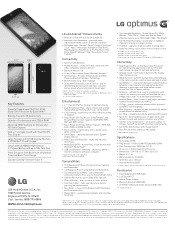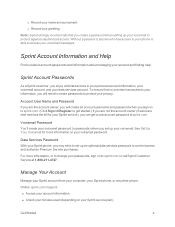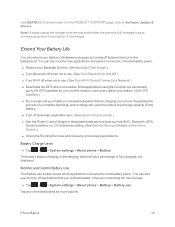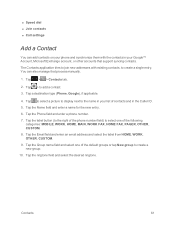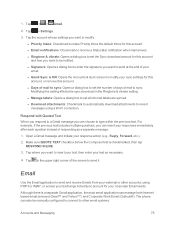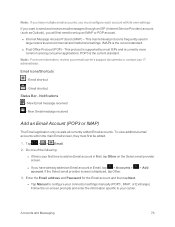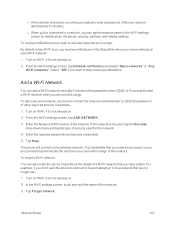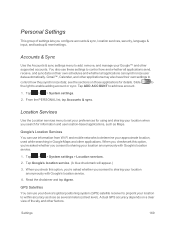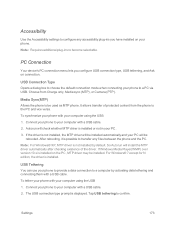LG LS970 Support and Manuals
Get Help and Manuals for this LG item

Most Recent LG LS970 Questions
How To Unlock My Lg Ls 970
How do i unlock my lg ls 970 phone with a cracked screen
How do i unlock my lg ls 970 phone with a cracked screen
(Posted by Anonymous-146557 9 years ago)
Security Error
i have a ( Security Error ) problem with my Lg Ls970 , one minute it was ok and when i restarted my ...
i have a ( Security Error ) problem with my Lg Ls970 , one minute it was ok and when i restarted my ...
(Posted by mostafaarouss 9 years ago)
I Need Help On Unlocking My Lg-ls970 Thru Sprint! It's Got A Pattern Lock And No
(Posted by deborollins8 10 years ago)
I Need To Do A Hard Reset Because It's Locked With Pattern Lock And No Google Ac
(Posted by deborollins8 10 years ago)
Helppp Plz
i have a lg optimus g ls970 and its keeps going to the security error when it restarts i can only ge...
i have a lg optimus g ls970 and its keeps going to the security error when it restarts i can only ge...
(Posted by badboy4life9760 10 years ago)
LG LS970 Videos

LG LS970 LEAKED Specs? Kill Samsung Galaxy S3 & HTC One X Current Tech Specs!
Duration: 4:12
Total Views: 3,447
Duration: 4:12
Total Views: 3,447

PDair Leather Case for LG Optimus G E971 E973 E975 LS970 - Horizontal Pouch Type (Black)
Duration: :40
Total Views: 112
Duration: :40
Total Views: 112
Popular LG LS970 Manual Pages
LG LS970 Reviews
 LG has a rating of 5.00 based upon 1 review.
Get much more information including the actual reviews and ratings that combined to make up the overall score listed above. Our reviewers
have graded the LG LS970 based upon the following criteria:
LG has a rating of 5.00 based upon 1 review.
Get much more information including the actual reviews and ratings that combined to make up the overall score listed above. Our reviewers
have graded the LG LS970 based upon the following criteria:
- Durability [1 rating]
- Cost Effective [1 rating]
- Quality [1 rating]
- Operate as Advertised [1 rating]
- Customer Service [1 rating]