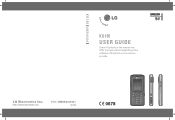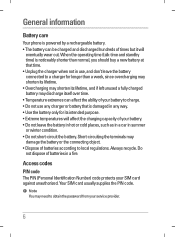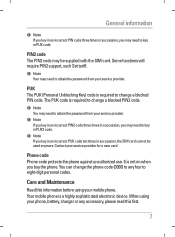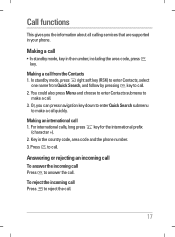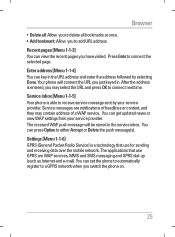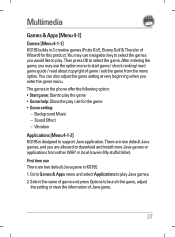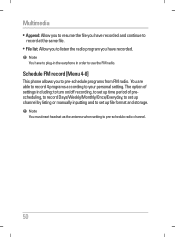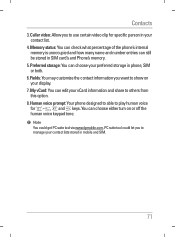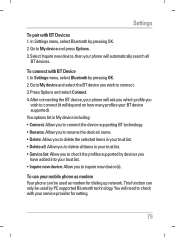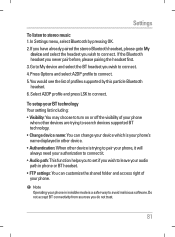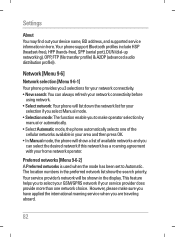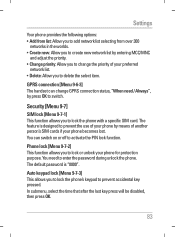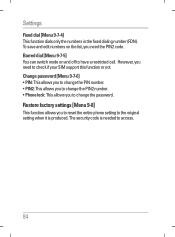LG KG195 Support and Manuals
Get Help and Manuals for this LG item

Most Recent LG KG195 Questions
I Want To Reset Setting Cod.
(Posted by jigshah1981 9 years ago)
Plz Help Users Of Lg Kg 195
i am not getting body part and headphones of lg kg 195 in market and mine buttons are broken and hea...
i am not getting body part and headphones of lg kg 195 in market and mine buttons are broken and hea...
(Posted by ajaynishad5 11 years ago)
Block A Number
how to block a mobile number in my cell which is LG KG195, I want to put a number in black list so t...
how to block a mobile number in my cell which is LG KG195, I want to put a number in black list so t...
(Posted by rossaaprd 11 years ago)
LG KG195 Videos
Popular LG KG195 Manual Pages
LG KG195 Reviews
We have not received any reviews for LG yet.