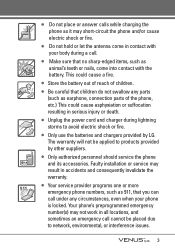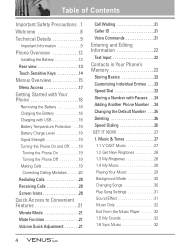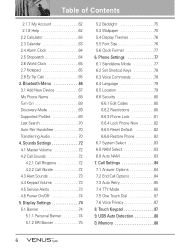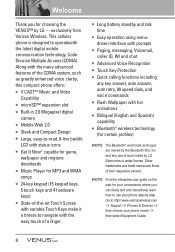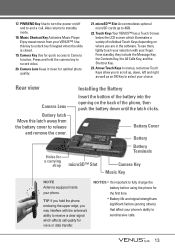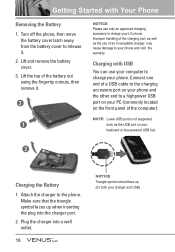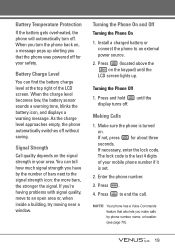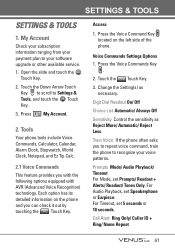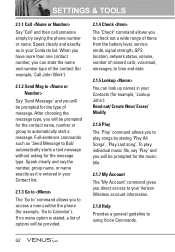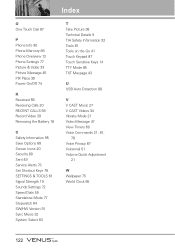LG VX8800 Support and Manuals
Get Help and Manuals for this LG item

Most Recent LG VX8800 Questions
Lg_vx8800 Speakerphone
What is quick key procedure to toggle the speakerphone on back on and off? I recall just one touch o...
What is quick key procedure to toggle the speakerphone on back on and off? I recall just one touch o...
(Posted by rlmccord 11 years ago)
LG VX8800 Videos
Popular LG VX8800 Manual Pages
LG VX8800 Reviews
We have not received any reviews for LG yet.