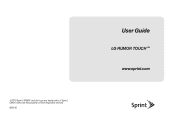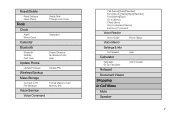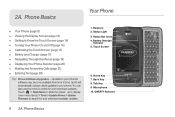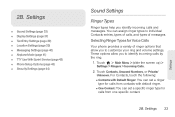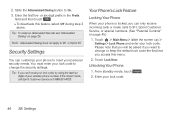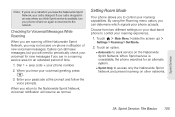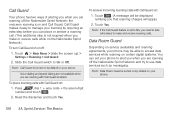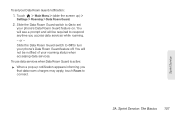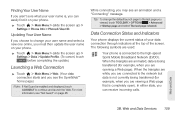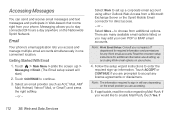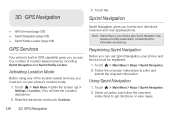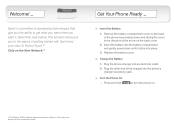LG LN510 Support and Manuals
Get Help and Manuals for this LG item

Most Recent LG LN510 Questions
How To Reset An Lg Ln510
(Posted by Mpsro 9 years ago)
Does Lg Ln510 Have Sim Card
(Posted by Rickangelo 9 years ago)
Can I Use A Sprint Lg Ln510 Phone On Verizon
(Posted by cobatha 9 years ago)
How To Hard Set The Lg Ln510
(Posted by byron443511 9 years ago)
How To Hard Reset A Lg Rumor Touch
(Posted by nancmor 9 years ago)
Popular LG LN510 Manual Pages
LG LN510 Reviews
We have not received any reviews for LG yet.