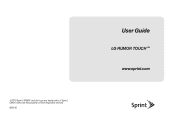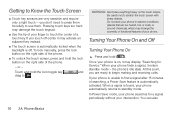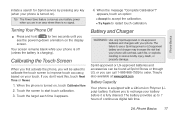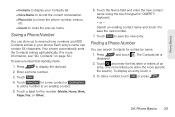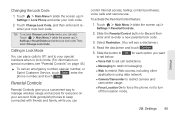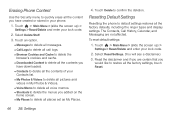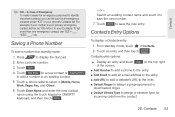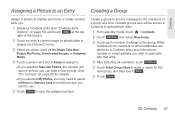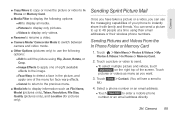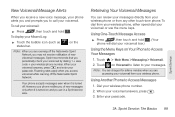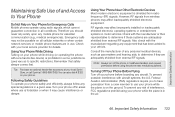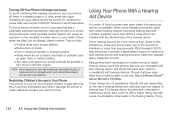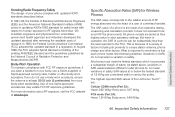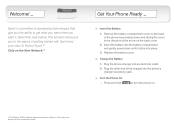LG LN510 Support Question
Find answers below for this question about LG LN510.Need a LG LN510 manual? We have 2 online manuals for this item!
Question posted by nancmor on May 5th, 2014
How To Hard Reset A Lg Rumor Touch
The person who posted this question about this LG product did not include a detailed explanation. Please use the "Request More Information" button to the right if more details would help you to answer this question.
Current Answers
Answer #1: Posted by online24h on May 30th, 2014 1:12 PM
Hello
See link below
Hope this will be helpful "PLEASE ACCEPT"
Related LG LN510 Manual Pages
LG Knowledge Base Results
We have determined that the information below may contain an answer to this question. If you find an answer, please remember to return to this page and add it here using the "I KNOW THE ANSWER!" button above. It's that easy to earn points!-
Bluetooth Profiles - LG Consumer Knowledge Base
...by which a enabled device can accomplish tasks. Pictures LG Dare Pairing Bluetooth Devices LG Rumor 2 Mobile Phones: Lock Codes Transfer Music & Hands-Free (HFP) This profile provides the ... files like a car kit. An example would be synchronizing a contact list between the mobile phone and another Bluetooth device. An example of how the basic printing profile works. Basic imaging... -
What are DTMF tones? - LG Consumer Knowledge Base
.... microSD tm Memory Port Pairing Bluetooth Devices LG Rumor 2 In all, seven different frequencies are actually eight different tones. There are assigned. Mobile phone networks use and not for any specific model) o MENU o SETTINGS o DTMF Tones o Normal or Long With touch-tone land-line phones, pressing a key on a phone keypad (as well as a grid, each row... -
Mobile Phones: Lock Codes - LG Consumer Knowledge Base
... the Security menu and when performing Reset Defaults. and since we do Reset Defaults/Master Resets. or by any programming on , then release. GSM Mobile Phones: The Security Code is backed up... reset by sending the device to this rule is 0000 for a PUK code (read further below). This software reload or flash can be done by performing a Full or Hard Reset on...
Similar Questions
Hard Reset
How do I hard reset my Rumor Touch when it is frozen on "Rumor Touch please wait" screen? What butto...
How do I hard reset my Rumor Touch when it is frozen on "Rumor Touch please wait" screen? What butto...
(Posted by isaiah0527 11 years ago)