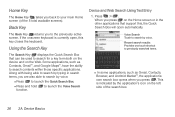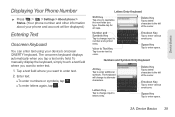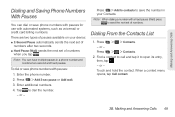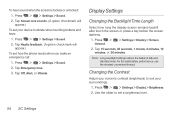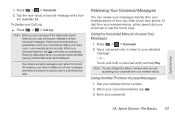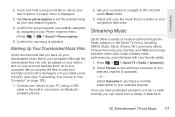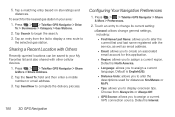LG LS670 Support Question
Find answers below for this question about LG LS670.Need a LG LS670 manual? We have 1 online manual for this item!
Question posted by jnamcar on January 22nd, 2014
How To Hard Reset Rumor Touch Using Hard Key
The person who posted this question about this LG product did not include a detailed explanation. Please use the "Request More Information" button to the right if more details would help you to answer this question.
Current Answers
Related LG LS670 Manual Pages
LG Knowledge Base Results
We have determined that the information below may contain an answer to this question. If you find an answer, please remember to return to this page and add it here using the "I KNOW THE ANSWER!" button above. It's that easy to earn points!-
What are DTMF tones? - LG Consumer Knowledge Base
...frequency. Mobile phone networks use and not for any specific model) o MENU o SETTINGS o DTMF Tones o Normal or Long With touch-tone land-line phones, pressing a key on a phone keypad (as well as phone menus,... problem. microSD tm Memory Port Pairing Bluetooth Devices LG Rumor 2 How can then "listen" and decode that key. The land-line phone system can this help? The range is represented by ... -
Mobile Phones: Lock Codes - LG Consumer Knowledge Base
... which is the exception to Erase Contacts from the PHONE memory). Mobile Phones: Lock Codes I. thus requiring a new one used to this code is changed and forgotten: the service provider must be removed. Keep holding them pressed: Volume Down, Camera Key and Power/End Key. Call Barring disallows calls to LG. Article ID: 6450 Views... -
Advanced Phone Book Features: Entering Wait and Pause periods - LG Consumer Knowledge Base
...be typed into the phone (if there is a keyboard to use), the screen will display a "Menu" or "Options" within which are : Wait (W) or Hard Pause - If the number is saved on the phone model, and will ...an option to insert the pauses and waits, or the "*" key can be typed into the phone (if there is a keyboard to input them ? For using "Wait", the person would need to enter the "w" after...
Similar Questions
Master Reset Using Hard Keys Lg Ux830???
My son has forgot his lock screen code and we need to reset his phone to factory using hard keys? Pl...
My son has forgot his lock screen code and we need to reset his phone to factory using hard keys? Pl...
(Posted by dmlovell2013 9 years ago)
What Is External Hard Reset Command For Lg Rumor Touch?
(Posted by misfitgojita 10 years ago)