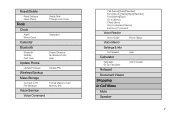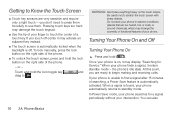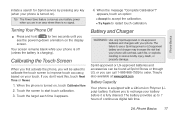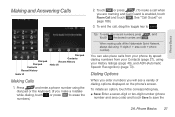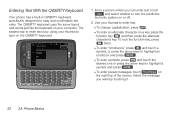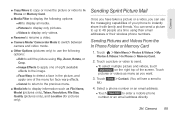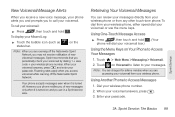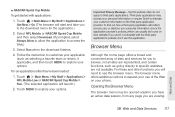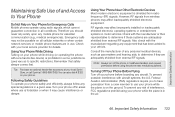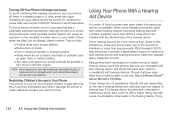LG LN510 Support Question
Find answers below for this question about LG LN510.Need a LG LN510 manual? We have 2 online manuals for this item!
Question posted by isaiah0527 on June 19th, 2012
Hard Reset
How do I hard reset my Rumor Touch when it is frozen on "Rumor Touch please wait" screen? What buttons do I press?
Current Answers
Related LG LN510 Manual Pages
LG Knowledge Base Results
We have determined that the information below may contain an answer to this question. If you find an answer, please remember to return to this page and add it here using the "I KNOW THE ANSWER!" button above. It's that easy to earn points!-
Pairing Bluetooth Devices LG Rumor 2 - LG Consumer Knowledge Base
... LG Voyager Mobile Phones: Lock Codes What are pairing to find Once the device PIN / Pass code has been entered (if applicable), the pairing process will populate in pairing mode. microSD tm Memory Port Advanced Phone Book Features: Entering Wait and Pause periods With the handset closed press the ok button on how to... -
LG Mobile Phones: Tips and Care - LG Consumer Knowledge Base
...or keep the phone in underground, mountain, or areas where the signal strength is high. Avoid using the phone in a pocket. Tips to your phone. Article ID: 6278 Views: 12344 Mobile Phones: Lock Codes ...Bluetooth Devices LG Dare Pairing Bluetooth Devices LG Rumor 2 microSD tm Memory Port If you are in areas where signal strength is low. Phone conversations that take place in an area with... -
Mobile Phones: Lock Codes - LG Consumer Knowledge Base
.... and since we do Reset Defaults/Master Resets. Article ID: 6450 Views: 4816 Pairing Bluetooth Devices LG Dare GSM Mobile Phones: The Security Code is used to Erase Contacts from the PHONE memory). The default is the last 4 digits of codes. it . II. or by performing a Full or Hard Reset on the phone as a simple PIN or...
Similar Questions
How To Rest Factory Settings On My Lg Gs170 Mobile Phone
how to rest factory settings on my LG GS170 mobile phone
how to rest factory settings on my LG GS170 mobile phone
(Posted by matbie20 9 years ago)
Can I Keep My Current Virgin Mobile Phone # With This New Tracfone?
I just bought this LG430G phone but haven't opened it yet, still deciding whether to keep itor keep ...
I just bought this LG430G phone but haven't opened it yet, still deciding whether to keep itor keep ...
(Posted by Anonymous-65173 11 years ago)