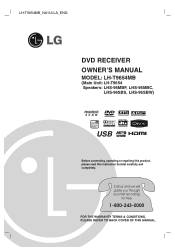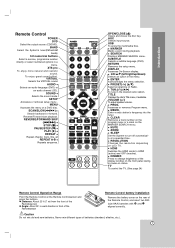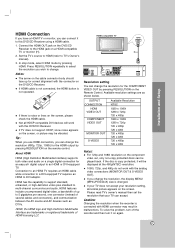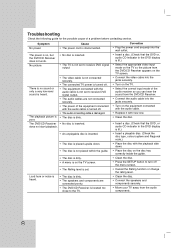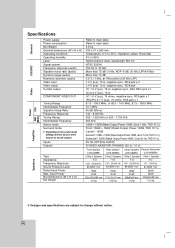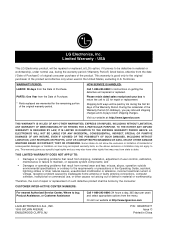LG LH-T9654S Support and Manuals
Get Help and Manuals for this LG item

View All Support Options Below
Free LG LH-T9654S manuals!
Problems with LG LH-T9654S?
Ask a Question
Free LG LH-T9654S manuals!
Problems with LG LH-T9654S?
Ask a Question
Most Recent LG LH-T9654S Questions
My Lg Lh-t9654s 5.1 Channel Home Theater System Will Not Turn On And I Have A Di
LG LH-T9654S 5.1 Channel Home Theater System
LG LH-T9654S 5.1 Channel Home Theater System
(Posted by onapitan 1 year ago)
How Can I Get My Center And The Left Side Of My Lg Lh-t9654??
So all of a sudden the sound gave out on my system and I can't figure out whats wrong??
So all of a sudden the sound gave out on my system and I can't figure out whats wrong??
(Posted by jcthamyth 8 years ago)
Lg Lht9654s Dvd Player Menu
hey I was messing around with my settings and hit something now I can't hear any sound or see anythi...
hey I was messing around with my settings and hit something now I can't hear any sound or see anythi...
(Posted by tndlljms 8 years ago)
Refion Code
How can I unlock the region code on my LG LH-T9564 dvd player?
How can I unlock the region code on my LG LH-T9564 dvd player?
(Posted by rogernevarez1 8 years ago)
Disc Error Message/dvd Won't Play On Lg Dvd Receiver Lh T9654s
I almost always get a "No Disc" message on the screen when I insert a DVD into my LG DVD receiver, m...
I almost always get a "No Disc" message on the screen when I insert a DVD into my LG DVD receiver, m...
(Posted by jkweinberger 9 years ago)
Popular LG LH-T9654S Manual Pages
LG LH-T9654S Reviews
We have not received any reviews for LG yet.