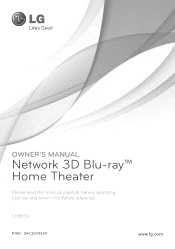LG LHB536 Support and Manuals
Get Help and Manuals for this LG item

Most Recent LG LHB536 Questions
I Cannot Get Any Sound To Output From My Lhb536.
I cannot get any sound to come out from the LHB536. I can get movies to play on the TV via HDMI, but...
I cannot get any sound to come out from the LHB536. I can get movies to play on the TV via HDMI, but...
(Posted by georgevoren 7 years ago)
Unit Shuts Off Repeatly
Is there a method to completely reset the unit or refresh the software? Unit repeatlyIs shut off. Un...
Is there a method to completely reset the unit or refresh the software? Unit repeatlyIs shut off. Un...
(Posted by Rlnazar 12 years ago)
LG LHB536 Videos
Popular LG LHB536 Manual Pages
LG LHB536 Reviews
We have not received any reviews for LG yet.