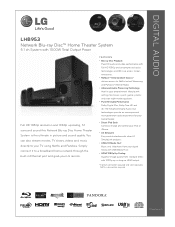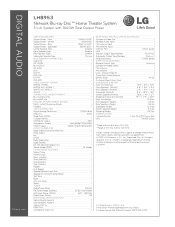LG LHB953 - LG Home Theater System Support and Manuals
Get Help and Manuals for this LG item

Most Recent LG LHB953 Questions
How Van I Get Rear Speakers To Play They Work On Test Model Lhb953 Stuck On Bypa
(Posted by geraldgrunberg839 3 years ago)
Sound With Radio But,nothing When Connected To Tv
I bought this system used at a tag sale, remote missing. I've hooked similar units up before to tele...
I bought this system used at a tag sale, remote missing. I've hooked similar units up before to tele...
(Posted by cyaaa 4 years ago)
'please Wait'
When the unit is turned on the "Please Wait" scolls across the front and never changes. The system w...
When the unit is turned on the "Please Wait" scolls across the front and never changes. The system w...
(Posted by dmims 6 years ago)
I Want To Use A Microphone On My System Is It Possible
(Posted by esanrps 9 years ago)
Lg Lhb953 Remote Only Works When Ipod Dock Is Closed
(Posted by seaRudolf 9 years ago)
Popular LG LHB953 Manual Pages
LG LHB953 Reviews
We have not received any reviews for LG yet.