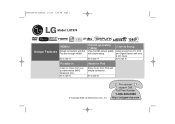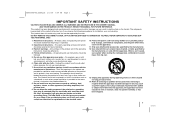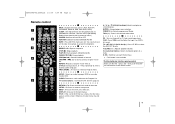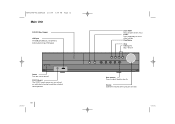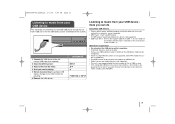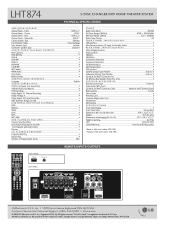LG LHT874 - LG Home Theater System Support and Manuals
Get Help and Manuals for this LG item

Most Recent LG LHT874 Questions
No Sound In Central And Front Speaker
my system playing woffer and rare speaker onlyno sound playing in central and 2 front speaker
my system playing woffer and rare speaker onlyno sound playing in central and 2 front speaker
(Posted by rajilu72 1 year ago)
My Power Light Is On But When I Push The Button It Will Not Come On
(Posted by ericrbrooksjr 11 years ago)
Netflix Streaming Capable?
I want to stream my wireless internet onto this so I can get my netflix. Is this possible? If not, i...
I want to stream my wireless internet onto this so I can get my netflix. Is this possible? If not, i...
(Posted by kristirounds 12 years ago)
Tengo Danado El Lector Digital Como Puedo Encontrar Uno
(Posted by CHARYTOMY2 12 years ago)
Popular LG LHT874 Manual Pages
LG LHT874 Reviews
We have not received any reviews for LG yet.