LG LH-T755 Support and Manuals
Popular LG LH-T755 Manual Pages
Owners Manual - Page 1


...-T7634TF_NA1ULLA_ENG
Flat Speaker Home Theater System OWNER'S MANUAL
MODEL: LH-T755
(Main Unit: LH-T755 Speakers: LHS-76TFS, LHS-76TFC,
LHS-76TFW)
R
USB
Before connecting, operating or repairing this product, please read this instruction booklet carefully and completely. Call us and we will guide you through your first recording,
for free.
1-800-243-0000
FOR THE WARRANTY TERMS & CONDITIONS, PLEASE...
Owners Manual - Page 2


... not use , and servicing. or near water.
6. Do not use 11. Slots and openings in the cabinet are provided for installation, use this product during lightning storms or when unused for future reference.
3. Install in a wet basement; other similar surface. IMPORTANT SAFETY INSTRUCTIONS
CAUTION: PLEASE READ AND OBSERVE ALL WARNINGS AND INSTRUCTIONS IN THIS OWNER'S MANUAL.
Owners Manual - Page 3


... flash with the instruction manual, may result in installation such as a permanent record of your appliance, and if its appearance indicates damage or deterioration, unplug it from over heating.
You should be never be exposed to the presence of important operating and maintenance (servicing) instructions in the cabinet are dangerous. Check the specification page of this...
Owners Manual - Page 4


... the Unit
The DVD/CD Receiver is a high-tech, precision device. Introduction
Maintenance and Service 4 Before use 5 Front Panel/Rear Panel 6 Remote Control 7
Installation and Setup
TV Connections 8 ...Codes 25 Area Codes 25 Troubleshooting 26-27 Specifications 28
Maintenance and Service
Refer to ship the unit, for a long period of time. If the optical pick-up lens and disc drive parts...
Owners Manual - Page 5


...: Depending on your DVD/CD Receiver. It may appear on the conditions of the unit. Confidential Unpublished works. U.S. Copyright 1996, 2003 Digital Theater Systems, Inc. Types of your TV display during operation and indicates that specific DVD video disc.
All Rights Reserved." DVD-V DVD-A CD MP3 WMA JPEG DivX
DVD and finalized DVD±R/RW DVD Audio discs Audio CDs...
Owners Manual - Page 7


...subtitle language (DVD).
MUTE
ZOOM
SLEEP
Set the System to turn off automatically at the remote sensor and press the buttons.
To enjoy great sound effect. SETUP
Accesses or removes setup menu . Reverse...Remote Control battery installation
Remove the battery cover on status. BAND
Select the System's tuner (FM and AM bands)
0-9 numerical buttons Select a service, programme number ...
Owners Manual - Page 8


...manuals of your VCR. Do not connect your DVD/CD Receiver to TV via your TV, VCR, Stereo System or other equipment you wish to connect, there are various ways you could be set..., depending on the TV using the S-Video cable (S).
The DVD image could connect the DVD/CD Receiver.
Installation and Setup
TV Connections
Make one of the connections described below. S-Video connection...
Owners Manual - Page 9


... OUT
9 Front of DVD/CD Receiver
USB Memory, MP3 Player (or Memory Card Reader, etc.)
Rear of a drive are not supported. Connect the FM Wire antenna to fully extend the FM wire antenna. Music files (MP3/WMA), image files (JPEG) and DivX files can not format memory cards. Installation and Setup
Optional Equipment Connections
1. In...
Owners Manual - Page 12
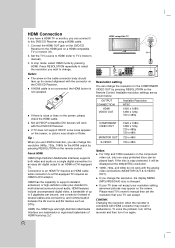
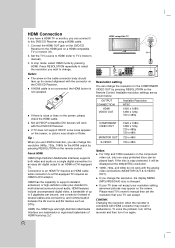
...screen. HDMI has the capability to support standard, enhanced, or high-definition video...DVD/CD Receiver using a HDMI cable. 1.
Please read TV's owner's manual then set the resolution that your resolution setting...manual). 3. Available resolution settings are trademarks or registered trademarks of up for an easy all HDCP-compatible DVI devices will be played back. To solve the problem...
Owners Manual - Page 13


...
16 : 9 Widescreen Off
TV Aspect
Move
Select
4:3 - Selected angle/total number of SETUP will take you enter the wrong language code, press CLEAR.
The Setup menu appears.
2. A second press of angles. Press DISPLAY to display the menu.
The screen shows the current setting for a few seconds, the onscreen display disappears. Use v / V to select the...
Owners Manual - Page 14


...selection. Speaker selection Select a speaker that you connected speakers to your DVD/CD Receiver, setting the Distance lets the speakers know how far the sound has to ...
5.1 Speaker Setup
Make the following settings for this effect. *1: Dolby Digital only
Vocal
Set Vocal to the previous menu. Press ENTER and 5.1 Speaker Setup menu appears. Size
Since the speaker settings are prohibited by...
Owners Manual - Page 15


... display the Setup menu.
2. Note: All the downloaded videos from DivX® VOD service at www.divx.com/vod. Installation and Setup
LOCK (Parental Control)
LOCK
Rating Password Area Code
Unlock
****
US
Move
Select
Rating
Blocks playback of the area whose standards were used to rate the DVD video disc, based on the list on the LOCK menu...
Owners Manual - Page 23


...setting VIRTUAL sound. Sleep Timer Setting
You can set the desired sleep time. Press SLEEP to set the DVD/CD Receiver...
1. In the mode of the LG Technology creates the optimum sound for you...STAGE → STUDIO → CLUB → HALL → THEATER 1 → CHURCH → PL ll MOVIE → ... seconds, then press repeatedly to the owner's manual supplied with . Press SLEEP. XTS-P ON The...
Owners Manual - Page 26


... of a problem before contacting service. No picture.
• No disc is inserted.
• The TV is not set .
• Cancel the Rating function or change the rating level.
Cause • The power cord is not connected securely.
poor. Symptom No power. Troubleshooting
Check the following guide for the possible cause of the audio receiver so you...
Owners Manual - Page 29


...; Damages or operating problems that result from the menu. Please retain dated sales receipt and your box to return the unit to state. This warranty gives you specific legal rights and you may not apply to maintain, or separate system components;
HOW SERVICE IS HANDLED:
Call 1-800-243-0000 for repair or replacement. CUSTOMER INTER...
LG LH-T755 Reviews
Do you have an experience with the LG LH-T755 that you would like to share?
Earn 750 points for your review!
We have not received any reviews for LG yet.
Earn 750 points for your review!

