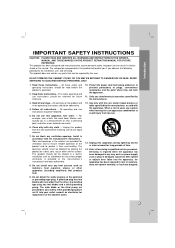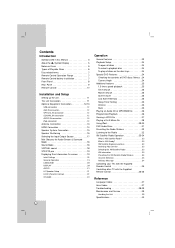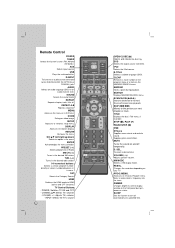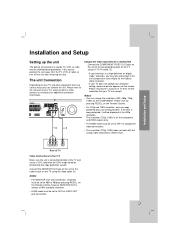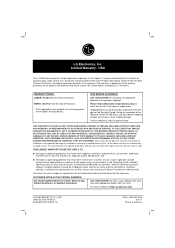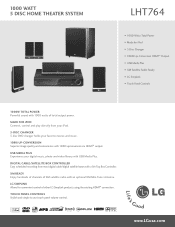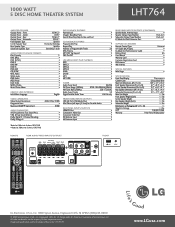LG LHT764 Support and Manuals
Get Help and Manuals for this LG item

Most Recent LG LHT764 Questions
I Just Bought The Lht 764. What Remote Do I Use?
I just bought a lht 764 home theater unit only it did not come with a remote which LG remote or repl...
I just bought a lht 764 home theater unit only it did not come with a remote which LG remote or repl...
(Posted by cls62621963 3 years ago)
How To Confirm Region Code Dvd Disk
(Posted by dunla 9 years ago)
How To Change Regional Code On Lg Lht764
(Posted by davkea 9 years ago)
Lg Home Theatre System Lht764 Does Not Play Dvd
(Posted by rajneups 10 years ago)
Lg 5 Disc Dvd Receiver Lht764 Will Not Play Dvd
(Posted by sydlremisa 10 years ago)
LG LHT764 Videos
Popular LG LHT764 Manual Pages
LG LHT764 Reviews
We have not received any reviews for LG yet.