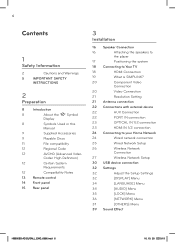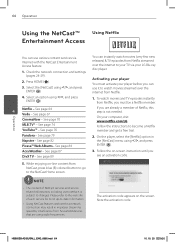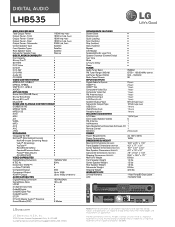LG LHB535 Support and Manuals
Get Help and Manuals for this LG item

Most Recent LG LHB535 Questions
Problems With Activation Code With My Blueray Dispositive
A while ago i bought an LG BlueRay and when i tried to enter to netflix, it showed me a dialog windo...
A while ago i bought an LG BlueRay and when i tried to enter to netflix, it showed me a dialog windo...
(Posted by cmardigras 8 years ago)
How To Reset My Lg Lhb535 Blu Ray Player
(Posted by rclohloh 9 years ago)
Lg Lhb535 Wont Power Up
(Posted by nathphile 10 years ago)
Can I Add A Devise That Will Let Me Connect To The Internet Browser
I know you can stream from netflix and a couple other sites but I want to be able to view the intern...
I know you can stream from netflix and a couple other sites but I want to be able to view the intern...
(Posted by swabee1 12 years ago)
LG LHB535 Videos
Popular LG LHB535 Manual Pages
LG LHB535 Reviews
We have not received any reviews for LG yet.