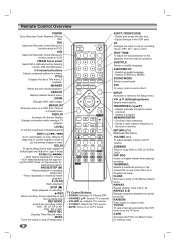LG LHY-518 Support and Manuals
Get Help and Manuals for this LG item

Most Recent LG LHY-518 Questions
I Need The Systems Connector Cable For The Lglhy-518
lglhy-518system connectorcabl
lglhy-518system connectorcabl
(Posted by Brianksetzer 6 years ago)
How Do You Adjust Bass
(Posted by kwtpapa1 12 years ago)
Popular LG LHY-518 Manual Pages
LG LHY-518 Reviews
We have not received any reviews for LG yet.