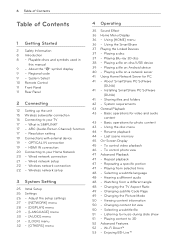LG LAB540W Support and Manuals
Get Help and Manuals for this LG item

Most Recent LG LAB540W Questions
Bluray Not Loading
so got the player running again by adjusting the potentiometer screws on the board. Alls good until ...
so got the player running again by adjusting the potentiometer screws on the board. Alls good until ...
(Posted by Andygood 7 years ago)
Bluray Playback
all functions operate normally apart from bluray playback. Dvd plays fine too. I have cleaned the le...
all functions operate normally apart from bluray playback. Dvd plays fine too. I have cleaned the le...
(Posted by Andygood 7 years ago)
LG LAB540W Videos
Popular LG LAB540W Manual Pages
LG LAB540W Reviews
We have not received any reviews for LG yet.