LG LH-E9674PA Support and Manuals
Get Help and Manuals for this LG item
This item is in your list!

View All Support Options Below
Free LG LH-E9674PA manuals!
Problems with LG LH-E9674PA?
Ask a Question
Free LG LH-E9674PA manuals!
Problems with LG LH-E9674PA?
Ask a Question
Popular LG LH-E9674PA Manual Pages
Owners Manual - Page 1
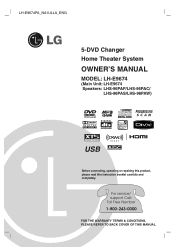
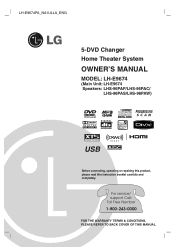
...
5-DVD Changer Home Theater System
OWNER'S MANUAL
MODEL: LH-E9674
(Main Unit: LH-E9674 Speakers: LHS-96PAF/LHS-96PAC/
LHS-96PAS/LHS-96PAW)
R
USB
Before connecting, operating or repairing this product, please read this instruction booklet carefully and completely.
For service/ support Call: Toll Free Number
1-800-243-0000
FOR THE WARRANTY TERMS & CONDITIONS, PLEASE REFER TO BACK...
Owners Manual - Page 2
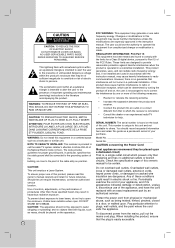
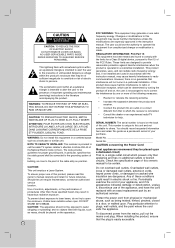
... exact replacement part by turning the product off and on, the user is easily accessible.
2 Check the specification page of this product does cause harmful interference to radio or television reception, which the receiver is intended to alert the user to be determined by an authorized servicer.
These limits are dangerous. If this owner's manual to...
Owners Manual - Page 4


... INSTRUCTIONS 3 Contents 4 Symbol Used in this Manual 5 About the Symbol Display 5 Notes on Discs 5 Types of Playable Discs 6 Disc-related terms 7 Front Panel 8 Display Window 9 Remote Control 10 Rear Panel 11
Installation and Setup
Setting up...34
Reference
Language Codes 36 Area Codes 36 Troubleshooting 37-38 Maintenance and Service 38
Handling the Unit 38 Specifications 39
4
Owners Manual - Page 5


...represented by the edges so that specific DVD video disc.
This manual provides information on your unit....service, contact an authorized service location.
Symbol Used in this owner's manual is applicable only to the unit itself or other material damage.
Do not expose the disc to direct sunlight or sources of important operating and maintenance / servicing instructions...
Owners Manual - Page 12
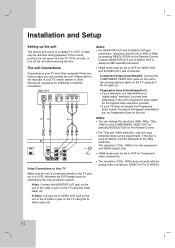
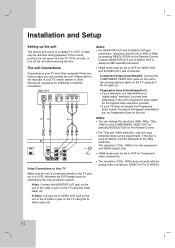
Installation and Setup
Setting up the unit
The picture and sound of the unit's progressive scan output for the highest video resolution possible. • If your TV does not accept the Progressive Scan format, the picture will be displayed at 480i standard resolution.
• HDMI mode must be set... directly to the TV and not to the manuals of your TV, stereo system or other equipment...
Owners Manual - Page 13
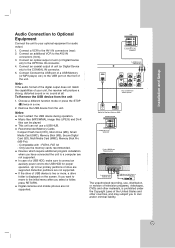
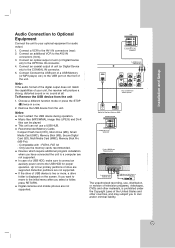
... (L/R)/ VIDEO IN (AV1)
COAXAL IN
COMPONENT VIDEO OUT
MONITOR OUT
OPTICAL OUT
DIGITAL OUT
Digital Set Top Box (Cables or DBS)
Additional VCR
IN VIDEO
OUT
AUDIO (L)
AUDIO (R)
To AUDIO ... distorted sound or no sound at all. Installation and Setup
Audio Connection to Optional
Equipment
Connect the unit to four primary partitions of drive are supported. Connect an optical output of unit (or...
Owners Manual - Page 15
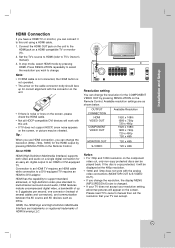
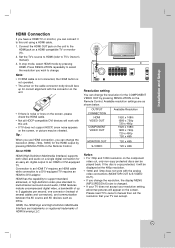
...TV does not support HDCP, snow noise appears on the screen, or ...Owner's manual). 3. In stop mode, select HDMI mode by pressing RESOLUTION on the Remote Control. Set the TV's source to HDMI (refer to the
HDMI jack on a HDMI compatible TV or monitor (H). 2. HDMI
H
HDMI compatible TV
COAXAL I
Resolution setting
You can connect it will be played back. Installation and Setup...
Owners Manual - Page 17


...any front position. These speakers recreate sound motion and atmosphere required for equal distance. Installation and Setup
Speaker Positioning
In the case of the listener's ears. If you want to play... set up the interval between speakers to the rear wall set the rear speakers opposite each other, and set up the speakers for surround sound playback. For best results, do not install ...
Owners Manual - Page 19


...→
→
For your reference
• The unit memorizes the last mode settings for stereo speakers. Dolby Surround encoded programs are involved with Dolby Pro Logic and ... a home theatre.
Multichannel sound
The Multichannel sound makes a 5.1 ch feel detailed sound.
19
Installation and Setup Use this mode provides a emotion which you are labeled
with " " mark, you play DVDs...
Owners Manual - Page 20


XTS-P ON The unique sound quality of the LG Technology creates the optimum sound for you to play the perfect playback of the ... Elapsed playing time. Audio - Angle -
To go back to the second level. GENERAL OPERATION
1. Press SETUP. The screen shows the current setting for the subtitles and the Setup menu, among other things. Use v / V to select the second desired option then press B to move...
Owners Manual - Page 21


...a 16:9 wide TV is connected. 16:9 - Panscan - Installation and Setup
LANGUAGE
LANGUAGE
OSD Disc Audio Disc Subtitle Disc Menu
English Original ... Menu
Select the language you enter the wrong language code, press CLEAR.
Select when a standard 4:3 TV is connected. Display Mode
Display Mode setting works only when the TV Aspect mode is set to the original language in which the disc was ...
Owners Manual - Page 23


...password you to rent and purchase videos using the DivX® VOD service. Press ENTER to confirm your password, you are rated.
1.
Password
You can clear it using the v / V buttons. To change password.
1.
Area Code Enter the code... while "Select" is highlighted.
Installation and Setup
LOCK (Parental Control)
LOCK
Rating Password Area Code
Unlock
****
US
Move
Select
Rating...
Owners Manual - Page 37


... Troubleshooting
Check the following guide for... audio cable is not set .
• Cancel...8226; Press the SETUP button to the ...audio cable.
• Replace it with new one...code.)
• The disc is placed upside down .
• The disc is not placed within the guide. • Place the disc on the disc tray correctly inside the guide...input mode of a problem before contacting service.
The DVD/CD...
Owners Manual - Page 38


...panel display.
• Replace the batteries with new ...precision device. If you need to the information in the station manually.
• Preset the stations (page 31).
• .... If the optical pick-up lens and disc drive parts are extremely dirty, use .
poorly. If the surfaces...• Tune in this chapter before contacting a service technician. HANDLING THE UNIT
When shipping the unit Please...
Owners Manual - Page 40


... or commercial use , during the first 90 days of Purchase.
* Parts replaced are warranted for instructions on how long an implied warranty lasts, so the above exclusion or limitation... defective unit repaired or replaced. This warranty gives you specific legal rights and you pay inbound shipping charges and LG pays return shipping charges. and
z Damages or operating problems that result...
LG LH-E9674PA Reviews
Do you have an experience with the LG LH-E9674PA that you would like to share?
Earn 750 points for your review!
We have not received any reviews for LG yet.
Earn 750 points for your review!
