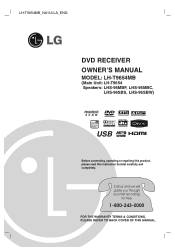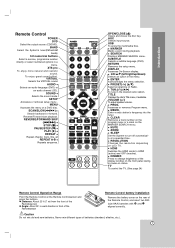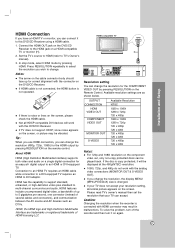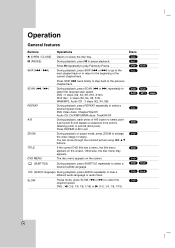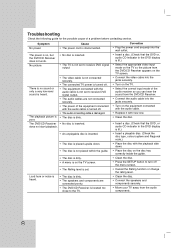LG LH-T9654S Support Question
Find answers below for this question about LG LH-T9654S.Need a LG LH-T9654S manual? We have 1 online manual for this item!
Question posted by jkweinberger on October 31st, 2014
Disc Error Message/dvd Won't Play On Lg Dvd Receiver Lh T9654s
Current Answers
Answer #1: Posted by BusterDoogen on October 31st, 2014 2:31 PM
I hope this is helpful to you!
Please respond to my effort to provide you with the best possible solution by using the "Acceptable Solution" and/or the "Helpful" buttons when the answer has proven to be helpful. Please feel free to submit further info for your question, if a solution was not provided. I appreciate the opportunity to serve you!
Related LG LH-T9654S Manual Pages
LG Knowledge Base Results
We have determined that the information below may contain an answer to this question. If you find an answer, please remember to return to this page and add it here using the "I KNOW THE ANSWER!" button above. It's that easy to earn points!-
Television: Noise/Audio problems - LG Consumer Knowledge Base
...models...have been tried on type of cable box. A cable box has a factory setting inside the receiver. Television:...device is being used . 2. If a DVD or VCR is being used , check settings ...audio settings. Bad cables may cause an audio problem. 6. Television: Not changing Channels DVI Connector ...Make sure they are not selected if a home theater system is switched off and back on, cable... -
Why will the DVD player not upconvert? - LG Consumer Knowledge Base
...DVD Player (Combo/Recorder) Why will have HDCP (high-bandwidth digital content protection) which will not upconvert. If this disc is playing. The player is unable to change the resolution while the disc is currently playing...disc currently playing? RGB to 1080p over the HDMI (high definition multimedia interface) output. If an error message...you tried multiple discs? Some discs ... -
Blu-ray player: Checking for updated firmware from within the player. - LG Consumer Knowledge Base
... models of BD500 series Blu-ray player What do I do not include network connection capabilities. to that the newest Blu-ray discs will alert you . services may further assist you . Ensuring the newest releases play the first time. - If an update is available, your Blu-ray player, eject any error message received so that we may occasionally receive...
Similar Questions
I am currently trying to connect my home theater to my tv but I am missing the dvd play are and I do...
hey I was messing around with my settings and hit something now I can't hear any sound or see anythi...
How can I unlock the region code on my LG LH-T9564 dvd player?