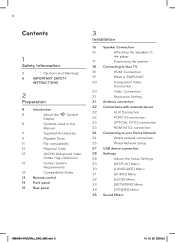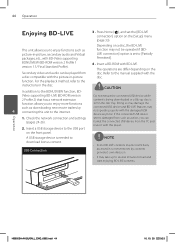LG LHB335 Support Question
Find answers below for this question about LG LHB335.Need a LG LHB335 manual? We have 2 online manuals for this item!
Question posted by anChe on November 26th, 2013
Can My Lg Home Theater System Model Lhb335 Play Region 2 Dvds
The person who posted this question about this LG product did not include a detailed explanation. Please use the "Request More Information" button to the right if more details would help you to answer this question.
Current Answers
Related LG LHB335 Manual Pages
LG Knowledge Base Results
We have determined that the information below may contain an answer to this question. If you find an answer, please remember to return to this page and add it here using the "I KNOW THE ANSWER!" button above. It's that easy to earn points!-
Television: Noise/Audio problems - LG Consumer Knowledge Base
...options are not selected if a home theater system is being used, check cables...remote to turn of cables. / TV Television: Noise/Audio problems 1. Some TV models have an option to control other device will need to variable or mixed, depending on...other devices? Make sure SAP has not been selected in the TV menu. If a DVD or VCR is being used . This can be on just one channel, check the ... -
Washing Machine: How can I save my preferred settings? - LG Consumer Knowledge Base
...Gas Range -- Floor Standing -- DVD Player (Combo/Recorder) TV -- Digital Transition Information Home Theater Audio -- NOTE: You will now... Dryers Vacuum Washer/Dryer Combo Air Conditioner -- Home Audio System Monitors Data Storage -- Set any other ...nbsp; Blu-ray -- CUSTOM PROGRAM (available on some models) allows you created the custom program. Video -- Digital... -
Blu-ray player: Checking for updated firmware from within the player. - LG Consumer Knowledge Base
...series Blu-ray player IMPORTANT: Some models of a newer firmware version) Ensuring the newest releases play the first time. - Enhancements to... to complete the remainder of any Blu-ray or DVD that are required to take. Using the directional arrow...Vudu. Example update alert from an LG Blu-ray enabled home theater system Example update alert from BDLive™ As Blu- LG ...
Similar Questions
My Lg Lh-t9654s 5.1 Channel Home Theater System Will Not Turn On And I Have A Di
LG LH-T9654S 5.1 Channel Home Theater System
LG LH-T9654S 5.1 Channel Home Theater System
(Posted by onapitan 1 year ago)
Home Theater Problem
My home theater system will not work. It did okay for years then one morning I turned it on and it j...
My home theater system will not work. It did okay for years then one morning I turned it on and it j...
(Posted by Brucej659 3 years ago)
New Remote Not Working On Lhb 335 Model Blueray Home Theater Systen.
I just received the replacement remote for my lg lhb 335 blu ray home.theater system but the remote ...
I just received the replacement remote for my lg lhb 335 blu ray home.theater system but the remote ...
(Posted by chasenreno11 9 years ago)
Won't Play Brand New Dvd
Just bought the LG BH6720S andthe DVD Rock of Ages. It will not play the movie or read it. The movie...
Just bought the LG BH6720S andthe DVD Rock of Ages. It will not play the movie or read it. The movie...
(Posted by sorry4urluck6969 11 years ago)