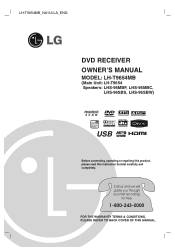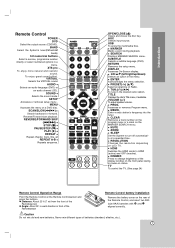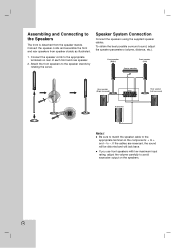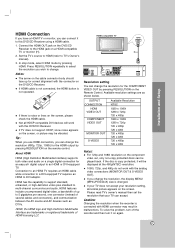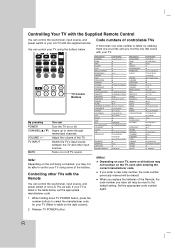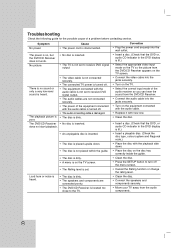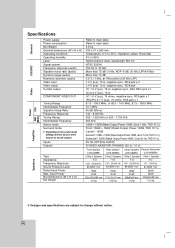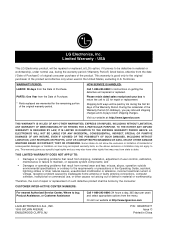LG LH-T9654S Support Question
Find answers below for this question about LG LH-T9654S.Need a LG LH-T9654S manual? We have 1 online manual for this item!
Question posted by onapitan on September 4th, 2022
My Lg Lh-t9654s 5.1 Channel Home Theater System Will Not Turn On And I Have A Di
Current Answers
Answer #1: Posted by hzplj9 on September 4th, 2022 3:09 PM
Remove the power cable from the wall outlet for 30 seconds. Then holding the eject button and power on button.
Re-insert the power cable and it should eject the disk. If that does not work then you may have to consult an electrician for an estimate of a repair.
Hope that helps solve it.
Answer #2: Posted by SonuKumar on September 4th, 2022 7:02 PM
Please respond to my effort to provide you with the best possible solution by using the "Acceptable Solution" and/or the "Helpful" buttons when the answer has proven to be helpful.
Regards,
Sonu
Your search handyman for all e-support needs!!
Related LG LH-T9654S Manual Pages
LG Knowledge Base Results
We have determined that the information below may contain an answer to this question. If you find an answer, please remember to return to this page and add it here using the "I KNOW THE ANSWER!" button above. It's that easy to earn points!-
Television: Noise/Audio problems - LG Consumer Knowledge Base
...are not selected if a home theater system is not selected in audio menu. Make sure SAP or audio language is being used . This setting should be on just one channel, check the audio settings... to be corrected by turning on type of TV menu. 4. Test another set of TV speakers or use them for correct setting. Television: Not changing Channels DVI Connector Guide Telelvision:... -
Using the TV as a center channel speaker. - LG Consumer Knowledge Base
...their center speaker. Article ID: 6388 Last updated: 19 Oct, 2009 Views: 989 TV Guide: Channels not Labeled properly Recording Issues: Time Shift Feature What Are The DVI Formats ? If there is... don't have a center channel input, but you can still use the same type of speaker for audio on the phono jack audio input. We are only using advanced Home Theater Amplifiers who connect all of... -
LHB975 Rear Speaker / Subwoofer Syncing - LG Consumer Knowledge Base
...successful. NOTE: Wait until the LED power indicator light disappears. Turn on the front LCD. The unit will display "REMATE" on ...Channels for a Home Theatre set up Typical Home Theatre Reciever Blu-ray player: Checking for updated firmware from within the... Reconnect the power cord to the main unit. Remove the power cord from the rear speakers or subwoofer of the home theater system...
Similar Questions
So all of a sudden the sound gave out on my system and I can't figure out whats wrong??
I almost always get a "No Disc" message on the screen when I insert a DVD into my LG DVD receiver, m...
I just received the replacement remote for my lg lhb 335 blu ray home.theater system but the remote ...
How do I reset my home entertainment system?
I have a LG 47LE5500 and a LHB336. How can I have the TV turn the home theater on with the power but...