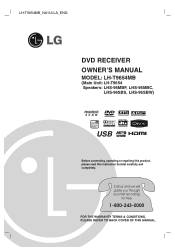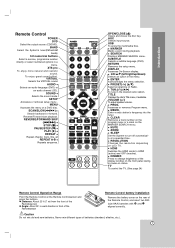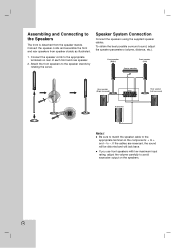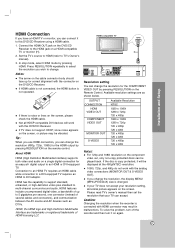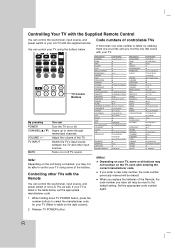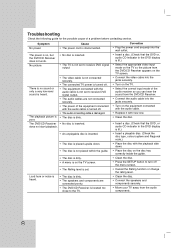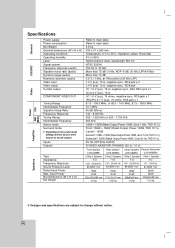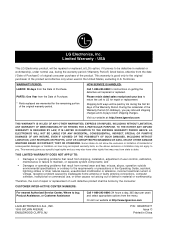LG LH-T9654S Support Question
Find answers below for this question about LG LH-T9654S.Need a LG LH-T9654S manual? We have 1 online manual for this item!
Question posted by jcthamyth on April 22nd, 2016
How Can I Get My Center And The Left Side Of My Lg Lh-t9654??
So all of a sudden the sound gave out on my system and I can't figure out whats wrong??
Current Answers
Related LG LH-T9654S Manual Pages
LG Knowledge Base Results
We have determined that the information below may contain an answer to this question. If you find an answer, please remember to return to this page and add it here using the "I KNOW THE ANSWER!" button above. It's that easy to earn points!-
Television: Noise/Audio problems - LG Consumer Knowledge Base
...switched off and back on, cable box will need to use monitor out for front sound. Adjust audio settings as a center channel speaker. If a DVD or VCR is corrected, bad cable may cause audio ... a HDMI cable or digital optical audio cable. Make sure they are not selected if a home theater system is being used , check cables. Test another set of TV speakers or use my LG remote... -
Blu-ray player: Checking for updated firmware from within the player. - LG Consumer Knowledge Base
.... However, a firmware update can be model specific, please see our related article for the home menu to appear. As Blu- From time to time firmware updates are required to the OTHERS...-0000) with and experience the film. Example update alert from an LG Blu-ray enabled home theater system Example update alert from BDLive™ Article ID: 6479 Last updated: 16 Jun, 2010 Views... -
LHB975 Rear Speaker / Subwoofer Syncing - LG Consumer Knowledge Base
... and Channels for a Home Theatre set up Typical Home Theatre Reciever Blu-ray player: Checking for updated firmware from the rear speakers or subwoofer of the home theater system, and the LED indicators...LCD. Reconnect the power cord to the main unit. / Home Theater LHB975 Rear Speaker / Subwoofer Syncing In a case where there is no sound coming from within the player. Press and hold the [...
Similar Questions
My Lg Lh-t9654s 5.1 Channel Home Theater System Will Not Turn On And I Have A Di
LG LH-T9654S 5.1 Channel Home Theater System
LG LH-T9654S 5.1 Channel Home Theater System
(Posted by onapitan 1 year ago)
Disc Error Message/dvd Won't Play On Lg Dvd Receiver Lh T9654s
I almost always get a "No Disc" message on the screen when I insert a DVD into my LG DVD receiver, m...
I almost always get a "No Disc" message on the screen when I insert a DVD into my LG DVD receiver, m...
(Posted by jkweinberger 9 years ago)
Can My Lg Home Theater System Model Lhb335 Play Region 2 Dvds
(Posted by anChe 10 years ago)
How Do I Reset My Lg Lh-t9654.
How do I reset my home entertainment system?
How do I reset my home entertainment system?
(Posted by ronjon109 11 years ago)
How Do I Use My Lg Bh6820sw Home Theater System With Cable Tv?
(Posted by Anonymous-56605 12 years ago)